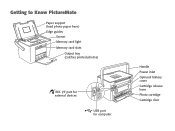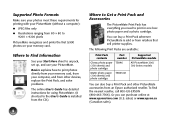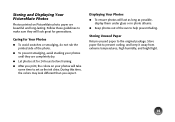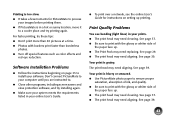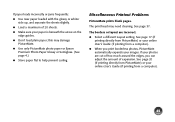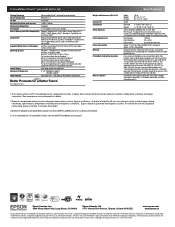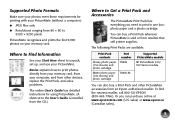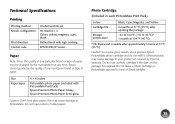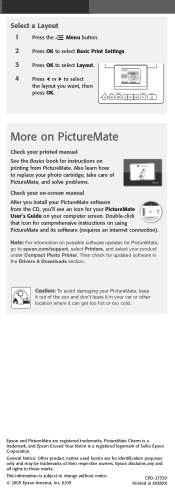Epson PictureMate Charm - PM 225 Support Question
Find answers below for this question about Epson PictureMate Charm - PM 225 - PictureMate Charm Compact Photo Printer.Need a Epson PictureMate Charm - PM 225 manual? We have 4 online manuals for this item!
Question posted by r2d2rlo on July 26th, 2022
Does Not Print!
Hello...Picture does not print...The photo paper goes through the slot and the sound of printing and then the paper comes out as if it is being completed but nothing ever prints. The cartridge is full. Is there anything I can do to get this to print or is it just done.
Current Answers
Answer #1: Posted by SonuKumar on July 27th, 2022 10:34 AM
Please respond to my effort to provide you with the best possible solution by using the "Acceptable Solution" and/or the "Helpful" buttons when the answer has proven to be helpful.
Regards,
Sonu
Your search handyman for all e-support needs!!
Answer #2: Posted by Odin on July 27th, 2022 8:58 AM
Hope this is useful. Please don't forget to click the Accept This Answer button if you do accept it. My aim is to provide reliable helpful answers, not just a lot of them. See https://www.helpowl.com/profile/Odin.
Related Epson PictureMate Charm - PM 225 Manual Pages
Similar Questions
Loading Small Photo Paper
How do I adjust the trays for loading smaller pictures, like 3&1/2x5, 5x7 etc.
How do I adjust the trays for loading smaller pictures, like 3&1/2x5, 5x7 etc.
(Posted by jerryminerich 10 years ago)
Horizontal Strikes When Printing On Photo Paper
Epson NX510. To remove horizontal srrikes from Photo Prints on Photo Paper.
Epson NX510. To remove horizontal srrikes from Photo Prints on Photo Paper.
(Posted by jctonic 11 years ago)
Please Help With My Printer
my epson picturemate charm pm225 is having most technical problems some is the end of service so ple...
my epson picturemate charm pm225 is having most technical problems some is the end of service so ple...
(Posted by josephaddo4190 11 years ago)
Decline Of Printed Photos
When I changed the cartridge the photos are no longer sharp and clear and are very dark. It is an ep...
When I changed the cartridge the photos are no longer sharp and clear and are very dark. It is an ep...
(Posted by jlynn88186 12 years ago)
How Can I Select Premium Photo Paper Glossy On My Epson C88+
(Posted by ronnieronj 12 years ago)