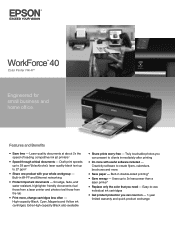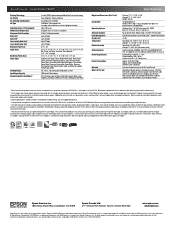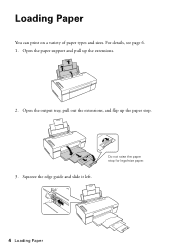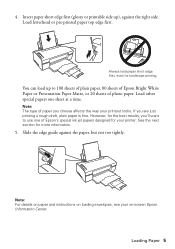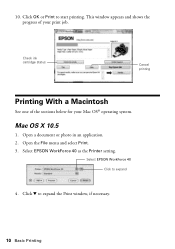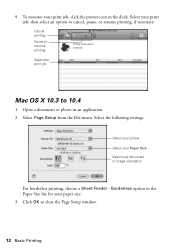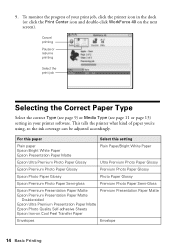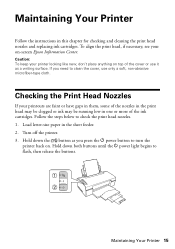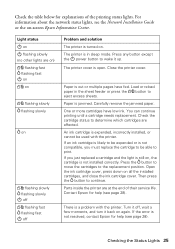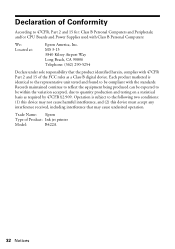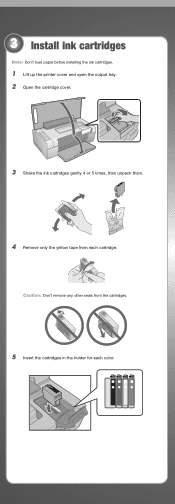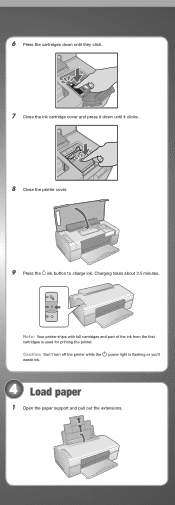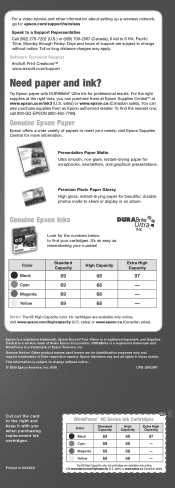Epson WorkForce 40 Support Question
Find answers below for this question about Epson WorkForce 40 - Ink Jet Printer.Need a Epson WorkForce 40 manual? We have 5 online manuals for this item!
Question posted by jerryminerich on March 1st, 2014
Loading Small Photo Paper
Current Answers
Answer #1: Posted by SoCalWoman on March 1st, 2014 9:48 PM
Page 4 and 5 of the User's Guide, for your device, shows how to adjust the paper tray to print sizes other than the default size. The Guide can be viewed here.
Much appreciation to those who acknowledge our members for their contribution toward finding a solution.
~It always seems impossible until it is done~
Nelson Mandela
Related Epson WorkForce 40 Manual Pages
Similar Questions
Epson NX510. To remove horizontal srrikes from Photo Prints on Photo Paper.
I have installed all new cartridges in printer. Follow instructions. Cartridge light stays on and I ...