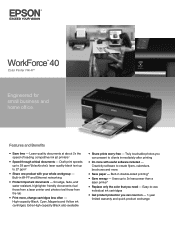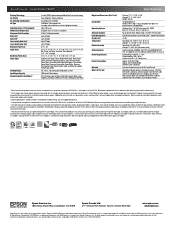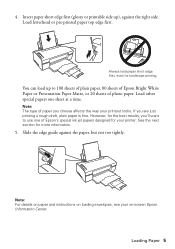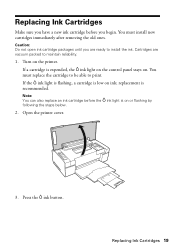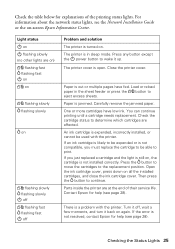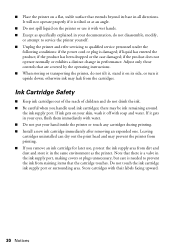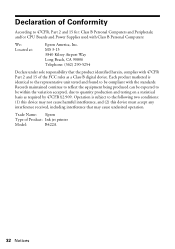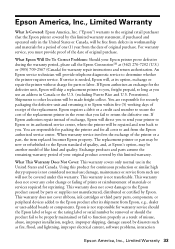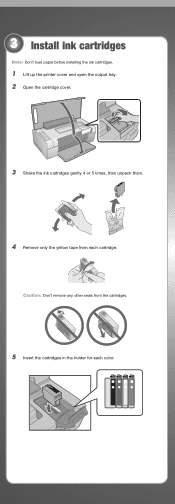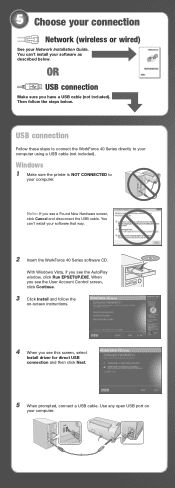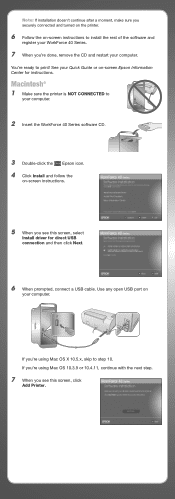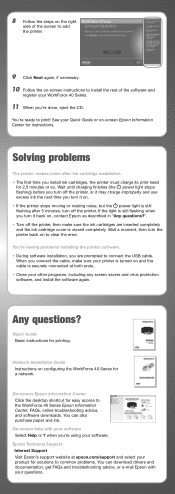Epson WorkForce 40 Support Question
Find answers below for this question about Epson WorkForce 40 - Ink Jet Printer.Need a Epson WorkForce 40 manual? We have 5 online manuals for this item!
Question posted by bobbya305 on June 14th, 2012
How Do I Install Printer Without Cd
The person who posted this question about this Epson product did not include a detailed explanation. Please use the "Request More Information" button to the right if more details would help you to answer this question.
Current Answers
Answer #1: Posted by bargeboard on June 23rd, 2012 12:21 PM
You can download the drivers at the Epson support site here:
Related Epson WorkForce 40 Manual Pages
Similar Questions
How To Install Printer Ink Cartridges?
The cartridge carrier does not move to allow access to cartridge locations.
The cartridge carrier does not move to allow access to cartridge locations.
(Posted by egood22911 6 years ago)
How To Clean Epson Workforce 40 Printer Ink Jet Nozzle
(Posted by dongdris 9 years ago)
Install Printer What To Pick List Epson Stylus Nx510
(Posted by d3cybe 9 years ago)
How To Replace The Ink Cartridge In The Epson Workforce 1100 Printer
(Posted by romrho56 10 years ago)
Cartridge Light
I have installed all new cartridges in printer. Follow instructions. Cartridge light stays on and I ...
I have installed all new cartridges in printer. Follow instructions. Cartridge light stays on and I ...
(Posted by belfastgolf60 12 years ago)