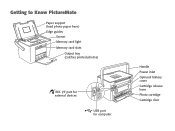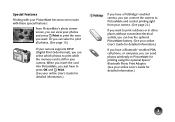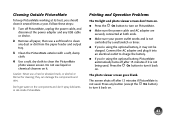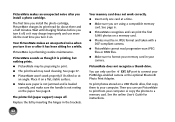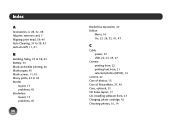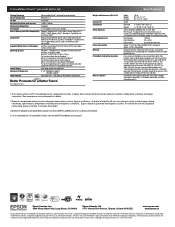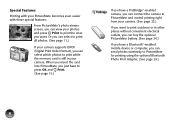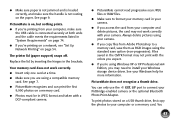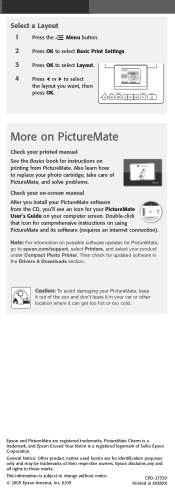Epson PictureMate Charm - PM 225 Support Question
Find answers below for this question about Epson PictureMate Charm - PM 225 - PictureMate Charm Compact Photo Printer.Need a Epson PictureMate Charm - PM 225 manual? We have 4 online manuals for this item!
Question posted by okeyojnr on September 19th, 2011
How Do I Install,rechearge And Use Optional Battery?
How can I install,recharge and use the optional battery for pm225?
Current Answers
Related Epson PictureMate Charm - PM 225 Manual Pages
Similar Questions
Epson Artisan 810 All-in-one Printer: Looking For Two Parts (trays)
Hello,I am looking for two parts for my Epson Artisan 810 All-In-One Printer:1. Replacement paper tr...
Hello,I am looking for two parts for my Epson Artisan 810 All-In-One Printer:1. Replacement paper tr...
(Posted by kiwiviv25 1 year ago)
How To Clean Inside A Epson Picturemate 260 Photo Printer
(Posted by killannat 9 years ago)
Epson Gs6000 Blocked Head
i ve a new epson , just installed and used for a few prints before packing it up while waiting for m...
i ve a new epson , just installed and used for a few prints before packing it up while waiting for m...
(Posted by moazlee 10 years ago)
Please Help With My Printer
my epson picturemate charm pm225 is having most technical problems some is the end of service so ple...
my epson picturemate charm pm225 is having most technical problems some is the end of service so ple...
(Posted by josephaddo4190 11 years ago)
Input And Output Voltage
what is the input and output voltage for epson picturemate pm225 photo printer
what is the input and output voltage for epson picturemate pm225 photo printer
(Posted by fredsomuah54 12 years ago)