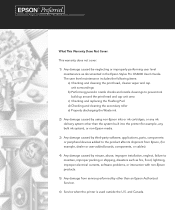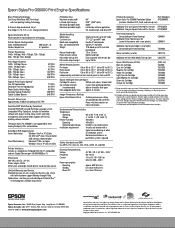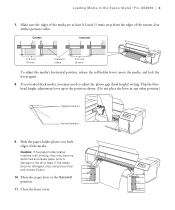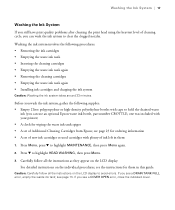Epson Stylus Pro GS6000 Support Question
Find answers below for this question about Epson Stylus Pro GS6000.Need a Epson Stylus Pro GS6000 manual? We have 5 online manuals for this item!
Question posted by moazlee on April 24th, 2014
Epson Gs6000 Blocked Head
i ve a new epson , just installed and used for a few prints before packing it up while waiting for more materials to arrive on second usage, the printer cannot longer print. the print head performs its print cycle but nothing prints on the paper i ve done extensive cleaning but the situation remains pls i need solution
Current Answers
Related Epson Stylus Pro GS6000 Manual Pages
Similar Questions
How To Adjust Tension On The Epson Stylus Pro Gs6000
(Posted by incerober 9 years ago)
How To Solve Print Head Problem For Epson Gs6000
(Posted by leosu 9 years ago)
Epson Stylus Pro 9880 Help New Head Does Not Print
(Posted by wdBoceph 10 years ago)
What Rip Comes With Epson Stylus Pro 3880 Inkjet Printer Designer Edition
(Posted by mojsm 10 years ago)
Epson Pro Gs6000
how much is the current price? What media can it print? what is the price of ink? how much is the...
how much is the current price? What media can it print? what is the price of ink? how much is the...
(Posted by thinleygyeltshenjack 10 years ago)