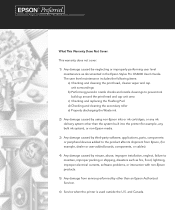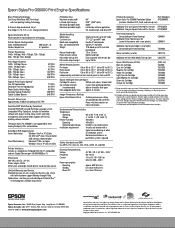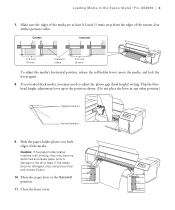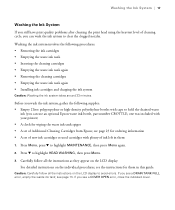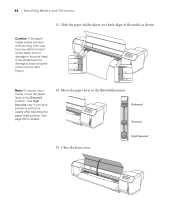Epson Stylus Pro GS6000 Support Question
Find answers below for this question about Epson Stylus Pro GS6000.Need a Epson Stylus Pro GS6000 manual? We have 5 online manuals for this item!
Question posted by leosu on June 29th, 2014
How To Solve Print Head Problem For Epson Gs6000
The person who posted this question about this Epson product did not include a detailed explanation. Please use the "Request More Information" button to the right if more details would help you to answer this question.
Current Answers
Related Epson Stylus Pro GS6000 Manual Pages
Similar Questions
Epson Gs6000 And Sell Machines From One Day To Another Stopped Printing Grabs Al
Epson GS6000 and sell machines from one day to another stopped printing grabs all Prosesa but does n...
Epson GS6000 and sell machines from one day to another stopped printing grabs all Prosesa but does n...
(Posted by gustavofajardolab 9 years ago)
How To Adjust Tension On The Epson Stylus Pro Gs6000
(Posted by incerober 9 years ago)
Where To Buy Replacement Print Heads/epson Artisan 800epson Printer 800
artisan/replacement of print heads?
artisan/replacement of print heads?
(Posted by NoteLd 9 years ago)
Epson Gs6000 Blocked Head
i ve a new epson , just installed and used for a few prints before packing it up while waiting for m...
i ve a new epson , just installed and used for a few prints before packing it up while waiting for m...
(Posted by moazlee 10 years ago)
Epson Pro 9000 Print Head Seal Problem
Hello, everyone, when I replace epson pro 9000 print head, there's always a big gap(1mm wide)between...
Hello, everyone, when I replace epson pro 9000 print head, there's always a big gap(1mm wide)between...
(Posted by upfineprinting 11 years ago)