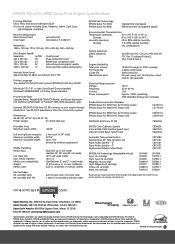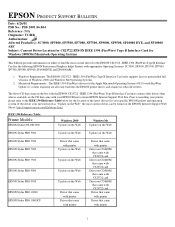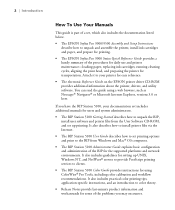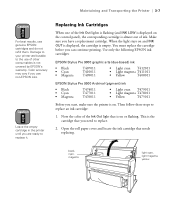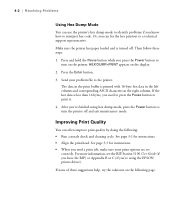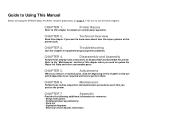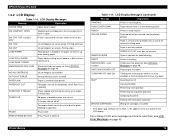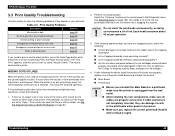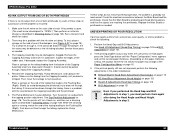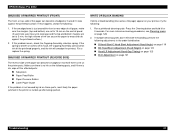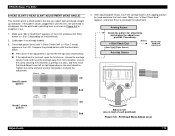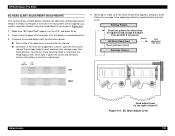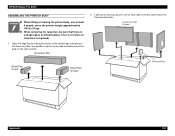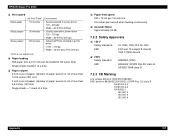Epson Stylus Pro 9000 Support Question
Find answers below for this question about Epson Stylus Pro 9000 - Print Engine.Need a Epson Stylus Pro 9000 manual? We have 10 online manuals for this item!
Question posted by upfineprinting on March 2nd, 2013
Epson Pro 9000 Print Head Seal Problem
Hello, everyone, when I replace epson pro 9000 print head, there's always a big gap(1mm wide)between the print head and capping . How can I remove this gap and seal the print head?
Current Answers
Related Epson Stylus Pro 9000 Manual Pages
Similar Questions
Hunted Everywhere For A Driver That Works With Apple Os X 9.5. Is There One?
Epson advised me the epson pro 9000 can't be used with mac os x. Is this true?
Epson advised me the epson pro 9000 can't be used with mac os x. Is this true?
(Posted by spenser 9 years ago)
Is There A Problem With Windows Xp And Stylus Pro
(Posted by jmgilbreath 10 years ago)
What's The Problem No Ink Cartridge Epson Stylus Pro 4000
(Posted by mrvnzeev 10 years ago)
Epson Stylus Pro 9000 / Error 00010007
Hi, My Epson Stylus Pro 9000 is not working. I always see the same error message which is "Servic...
Hi, My Epson Stylus Pro 9000 is not working. I always see the same error message which is "Servic...
(Posted by neluwolfensohn 11 years ago)