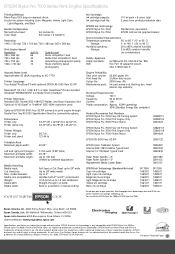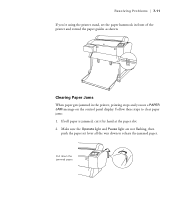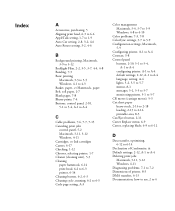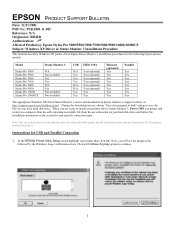Epson Stylus Pro 7000 Support Question
Find answers below for this question about Epson Stylus Pro 7000 - Print Engine.Need a Epson Stylus Pro 7000 manual? We have 6 online manuals for this item!
Question posted by jmgilbreath on January 31st, 2014
Is There A Problem With Windows Xp And Stylus Pro
The person who posted this question about this Epson product did not include a detailed explanation. Please use the "Request More Information" button to the right if more details would help you to answer this question.
Current Answers
Answer #1: Posted by hzplj9 on February 1st, 2014 3:02 PM
Check out the link to the Epson site for your device. It may be that there could be a firmware upgrade or documents relating to issues with XP. It is unlikely that XP support would be dumped straight away as the amount of users affected would be huge,
Related Epson Stylus Pro 7000 Manual Pages
Similar Questions
Epson Artisan 1430 Inkjet Printer How Much Ink Coverage
(Posted by jayiMo 9 years ago)
How Do You Reset An Epson Pro 7880 Inkjet Printer When It Does Not Communicate
with the computer
with the computer
(Posted by prapdbm 9 years ago)
What Rip Comes With Epson Stylus Pro 3880 Inkjet Printer Designer Edition
(Posted by mojsm 10 years ago)
Can You Get Window 7 Program To Replace Window Xp For Cx3200
just purchased dell xps with windows 7. my old cd for cx3200 is for window xp. can i get new cd for...
just purchased dell xps with windows 7. my old cd for cx3200 is for window xp. can i get new cd for...
(Posted by edaemd 12 years ago)
No Ink Deposit
the printer was working good and stop depositing ink on the film. how i resolve that problem?
the printer was working good and stop depositing ink on the film. how i resolve that problem?
(Posted by rgrdesignscorp 12 years ago)