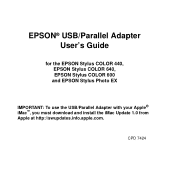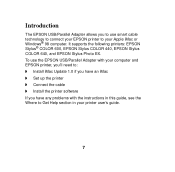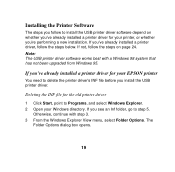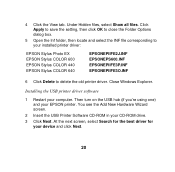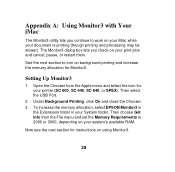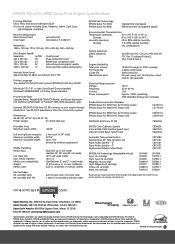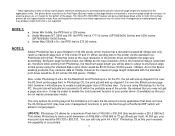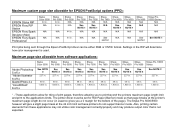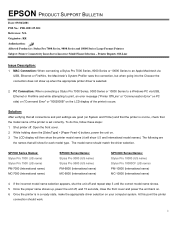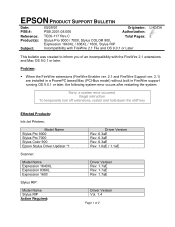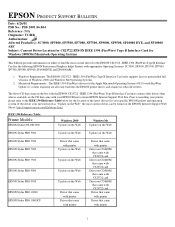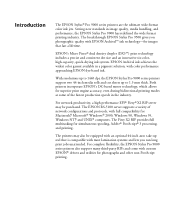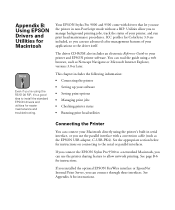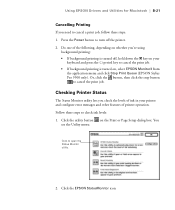Epson Stylus Pro 9000 Support Question
Find answers below for this question about Epson Stylus Pro 9000 - Print Engine.Need a Epson Stylus Pro 9000 manual? We have 10 online manuals for this item!
Question posted by spenser on April 28th, 2015
Hunted Everywhere For A Driver That Works With Apple Os X 9.5. Is There One?
Current Answers
Answer #1: Posted by BusterDoogen on April 28th, 2015 7:02 AM
I hope this is helpful to you!
Please respond to my effort to provide you with the best possible solution by using the "Acceptable Solution" and/or the "Helpful" buttons when the answer has proven to be helpful. Please feel free to submit further info for your question, if a solution was not provided. I appreciate the opportunity to serve you!
Related Epson Stylus Pro 9000 Manual Pages
Similar Questions
Hi, My Epson Stylus Pro 9000 is not working. I always see the same error message which is "Servic...
Using the USB cord, I am trying to print from this printer using my macbook. What is the driver that...
i have old printer epson stylus color 1520 - now i use os window 7 - i was search a driver for that ...