Epson Artisan 800 Support Question
Find answers below for this question about Epson Artisan 800 - All-in-One Printer.Need a Epson Artisan 800 manual? We have 7 online manuals for this item!
Question posted by NoteLd on June 24th, 2014
Where To Buy Replacement Print Heads/epson Artisan 800epson Printer 800
artisan/replacement of print heads?
Current Answers
There are currently no answers that have been posted for this question.
Be the first to post an answer! Remember that you can earn up to 1,100 points for every answer you submit. The better the quality of your answer, the better chance it has to be accepted.
Be the first to post an answer! Remember that you can earn up to 1,100 points for every answer you submit. The better the quality of your answer, the better chance it has to be accepted.
Related Epson Artisan 800 Manual Pages
Network Installation Guide - Page 28


Note: It may take up to find the EPSON TCP/IP printer on the network.
28 Finish the Installation
When you see this screen, click Finish.
2. Follow the steps on -screen instructions. Mac OS X
1. When you see this screen, click Add Printer.
3. Follow the on the right side of the screen to add your computer to 90 seconds for your EPSON TCP/IP printer.
Network Installation Guide - Page 29


...printed documentation and on-screen Epson Information Center for use over the network, you 're ready to configure Epson Scan network settings.
1.
Artisan 800 Series:
Press l or r to select Setup, then press OK.
2. Configure Epson...Series and Artisan 700 Series:
Artisan 800 Series:
Press l or r to select Network Settings, then press OK. Follow the on the printer control ...
Network Installation Guide - Page 36


...Print a Network Status Sheet
1. If the printer is set to obtain an IP address automatically, the IP address may have changed , you will need to repeat the steps in the same order, always keep the printer...'s documentation for the printer (see your network devices in "Configure Epson Scan Network Settings" on page 29. WorkForce 600 Series and Artisan 700 Series:
Artisan 800 Series:
Press l ...
Product Brochure - Page 2


...Epson printer driver, Epson Print CD, Web to Page, Epson Scan, ArcSoft® Print Creations™, Epson...Epson disclaims any and all prints under glass. Actual print stability will vary based on images printed, print settings, paper type, frequency of use of prints. Copyright 2008 Epson America, Inc. Artisan 800 Print | Copy | Scan | Fax | ULTHRDAPhoto | Wi-Fi®
Printing..."Replace ...
Product Support Bulletin(s) - Page 1


... Adds multi-language drivers in the operating system.
4) The bundled EpsonNet Print has been changed to the EpsonNet SetupManager software utility. Reason: The improved ...
Total Pages: 5
AculaserCX11N, AculaserCX11NF, Artisan700, Artisan 800, WorkForce 600,
and B-500DN printer models
Release of EpsonNet SetupManager version 1.6aE for Network Printers
This bulletin was created to inform you of...
Using the Control Panel for Wireless Network Installation - Page 17


Finishing the Installation 17 When you see this screen, click Finish.
2. Note: It may take up to 90 seconds for your computer to add your EPSON TCP/IP printer. Follow the steps on the right side of the screen to find the EPSON TCP/IP printer on -screen instructions. When you see this screen, click Add Printer.
3.
Follow the on the network. Mac OS X
1.
Basics - Page 4


... or Photo 52
Basic Scanning 52 Scanning Multiple Pages 54
Maintaining Your All-in-One 55
Checking the Print Head Nozzles 55 Cleaning the Print Head 56 Checking the Ink Cartridge Status 57 Purchasing Epson Ink Cartridges 58 Replacing Ink Cartridges 59
Solving Problems 61
Checking for Software Updates 61 Problems and Solutions 62 Where To...
Basics - Page 43


...'ve installed your printer software and connected the Artisan 800 Series to your computer as described on the Start Here sheet. You see page 50.
Open the File menu and select Print.
Open a photo or document in Windows
1.
Printing in an application. 2. For instructions on two-sided printing, see a window like this one:
Select EPSON Artisan 800 Series Click...
Basics - Page 44


... own presets by clicking the Save Settings button on -screen Epson Information Center.
5. Select EPSON Artisan 800 Series, then click the Preferences or Properties button. For details, see your printout, or print double-sided (see a Setup, Printer, or Options button, click it. For more information about print settings, click Help or see page 49). Click OK to...
Basics - Page 45


... status
Cancel printing
Printing With a Macintosh
See the section below for your print job. Open the File menu and select Print. 3.
Select EPSON Artisan 800 Click to expand
4. This window appears and shows the progress of your Mac OS® operating system.
Open a photo or document in an application. 2. Mac OS X 10.5
1.
10. Select EPSON Artisan 800 as the Printer setting.
Basics - Page 55


... and clean the print head, and replace ink cartridges.
Select Maintenance, then select Nozzle Check. 4. If there are faint or have gaps in them, the print head nozzles may be clogged. Then press x Start to check the print head nozzles: 1. Maintaining Your All-in -One
Follow the steps here to see the on-screen Epson Information Center. Follow...
Basics - Page 56
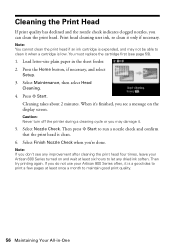
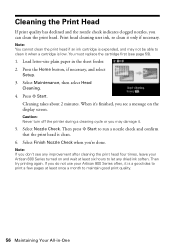
You must replace the cartridge first (see any improvement after cleaning the print head four times, leave your Artisan 800 Series often, it is a good idea to print a few pages at least six hours to let any dried ink soften. Select Maintenance, then select Head
Cleaning. 4. Cleaning takes about 2 minutes. When it's finished, you 're done. Select Finish...
Basics - Page 58
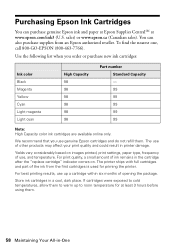
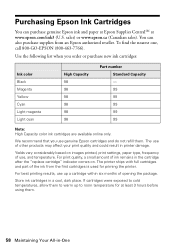
... when you use of the ink from an Epson authorized reseller. If cartridges were exposed to cold temperatures, allow them to room temperature for priming the printer. Yields vary considerably based on . Store ink cartridges in the cartridge after the "replace cartridge" indicator comes on images printed, print settings, paper type, frequency of use up...
Basics - Page 59
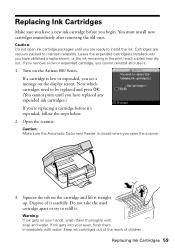
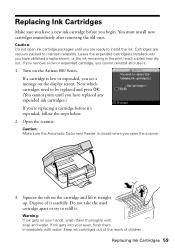
... remove a low or expended cartridge, you have obtained a replacement, or the ink remaining in the print head nozzles may dry out. Squeeze the tab on the display screen. Replacing Ink Cartridges 59
Leave the expended cartridge(s) installed until you begin. Warning: If ink gets on the Artisan 800 Series.
Turn on your eyes, flush them thoroughly...
Basics - Page 64


... turned on and working. ■ Make sure the LINE port on the Artisan 800 Series is connected to align the print head. Check your printouts or they are too faint, run a nozzle check (see ...), or use Epson papers (see page 10) and genuine Epson ink cartridges (see page 59).
■ If you notice light or dark bands across your cartridge status (see page 57) and replace cartridges, if necessary...
Basics - Page 67
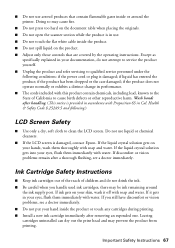
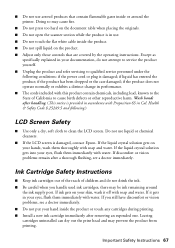
...Epson. Health & Safety Code § 25249.5 and following conditions: if the power cord or plug is damaged; Do not use aerosol products that are covered by the operating instructions. there may prevent the product from printing...with water. Leaving cartridges uninstalled can dry out the print head and may be ink remaining around the printer. Wash hands after handling. (This notice is ...
Basics - Page 74


... Accessories, purchasing, 65 ADF, see Automatic Document Feeder Adjusting color in photos, 30 Aligning print head, 55 ArcSoft Print Creations software, 43, 65 Auto Answer button, 25 Auto Correction for photos, 29 to ...42 jewel case insert, 39 placing on tray, 41 removing from tray, 42
Cleaning print head, 56 scanner glass, 64
Clear Settings button, 6 Color in photos
adjusting, 30 restoring, 15, ...
Basics - Page 75


... 58 ink offers, 57 papers, 10 to 11 purchasing from, 65 warranty, 68 to 70
Epson Print CD software, 39 Epson Scan software, 52 to 54
F
Faded photos, restoring, 15, 17 Faxing
ADF, using, 13...53, 54
FineReader software, 52, 65 Fix Photo setting, 30
G
Group dial printing list, 23 setting up, 22 using, 24
H
Head cleaning, see Print head Header, fax, 20 Help, 61, 65 Home button, 6
I
Icons on screen, 6
Index ...
Basics - Page 76


....3 and 10.4, 47 to 49, 51 OS X 10.5 (Leopard), 45 to 47, 51 printing, 45 to 49, 51 two-sided printing, 51
Maintenance aligning print head, 55 checking ink cartridge status, 57 checking print head, 55 cleaning print head, 56 cleaning scanner glass, 64 replacing ink cartridges, 59 to 60
Media type setting, 49 Memory card
access light, 27...
Basics - Page 77


...printing, 29 to 34 templates, 31 to 32 PictBridge, 33 Print Creations software, 43, 65 Print head alignment, 55 checking, 55 cleaning, 56 Print job, monitoring, 45, 47, 49 Print quality maintaining, 55 to 56 problems, 64 Printer software updates, 61
Printing...eye reduction, 30, 44, 46 Redial, 24 Removing memory card, 27 Replacing ink cartridges, 59 to 60 Report, fax, 19, 22 Resolution setting
...
Similar Questions
How To Replace Print Head On Epson Wf 1100
(Posted by Sandhopper2 1 year ago)
Where To Buy Replacement Parts For Artisan 800 Printer
(Posted by Chriben 10 years ago)
How To Remove Print Head Artisan 800
(Posted by jray7jb 10 years ago)
Epson Artisan 800 - Print Head Nozzles Clogged Wait 6 Hours...
On my Epson Artisan 800 which I bought a year ago I am getting a Print Head Nozzle error that says t...
On my Epson Artisan 800 which I bought a year ago I am getting a Print Head Nozzle error that says t...
(Posted by mtmerg 12 years ago)

