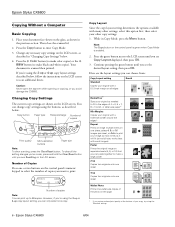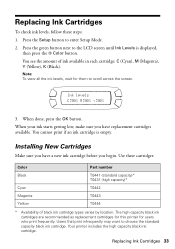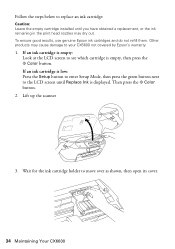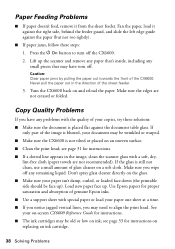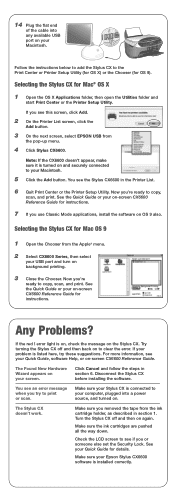Epson CX6600 - Stylus Photo Printer Support and Manuals
Get Help and Manuals for this Epson item

View All Support Options Below
Free Epson CX6600 manuals!
Problems with Epson CX6600?
Ask a Question
Free Epson CX6600 manuals!
Problems with Epson CX6600?
Ask a Question
Most Recent Epson CX6600 Questions
Where Is Phone Line Port In A Epson Stylus Cx6600
(Posted by ysheimb 10 years ago)
Cx6600 Not Scanning To Computer/email/etc
(Posted by abegroove1 11 years ago)
I Have An Epson Cx6600 Printer I Ve Lost The Installation Disc And Instructions
where can i get a new disc and operating instructions
where can i get a new disc and operating instructions
(Posted by heidithorold 11 years ago)
Printer Error - See Your Documentation And Call Service
I have the epson stylus CX6600 and I get the error msg above
I have the epson stylus CX6600 and I get the error msg above
(Posted by slippel 11 years ago)
Epson CX6600 Videos
Popular Epson CX6600 Manual Pages
Epson CX6600 Reviews
We have not received any reviews for Epson yet.