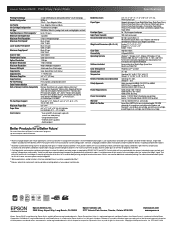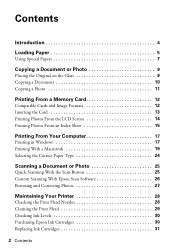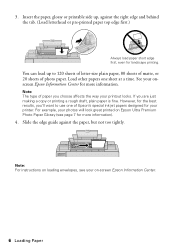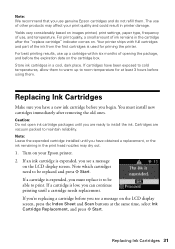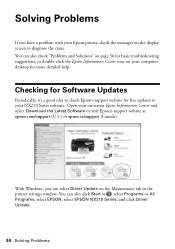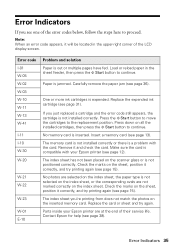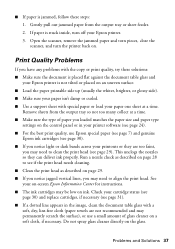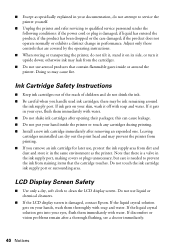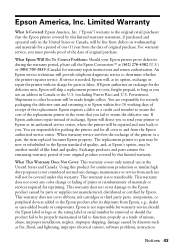Epson NX215 - Stylus Color Inkjet Support and Manuals
Get Help and Manuals for this Epson item

Most Recent Epson NX215 Questions
I Am Having Problems Printing Cardstock On My Printer. How Do I Remedy This?
(Posted by Anonymous-155506 8 years ago)
We Have A Workforce 435 Printer That Is Set Up To Our Computer. When I Put The C
the computer cannot find the printer.
the computer cannot find the printer.
(Posted by cjhunt2 8 years ago)
Can The Epson Stylus Nx215 Print On Card Stock? Heaviest Weight?
(Posted by lisamartin1618 9 years ago)
How To Scan From My Epson Printer Nx215
(Posted by matfc 9 years ago)
Epson NX215 Videos
Popular Epson NX215 Manual Pages
Epson NX215 Reviews
We have not received any reviews for Epson yet.