Epson LQ-510X Support and Manuals
Get Help and Manuals for this Epson item
This item is in your list!
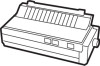
View All Support Options Below
Free Epson LQ-510X manuals!
Problems with Epson LQ-510X?
Ask a Question
Free Epson LQ-510X manuals!
Problems with Epson LQ-510X?
Ask a Question
Popular Epson LQ-510X Manual Pages
Technical Brief (Impact Printers) - Page 4


... allow you save paper and trouble, and precisely line up printing on most EPSON impact printers. EPSON Sales Training
EPSON is automatically retracted to the tear-off Can be automatic or activated by pressing a button on your computer. Bundled Microsoft Windows® 3.1x, Windows NT 3.51/4.0, Windows 95 and Windows 98 drivers guarantees ease of use right...
Product Information Guide - Page 4
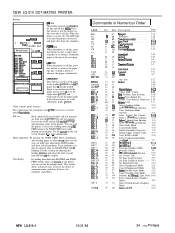
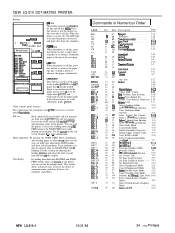
...23 Cancel MSB Control 36 24 Set Absolute Print Position. . . . . 9-20 37 25 S&ct User-defined Set 9-37
38 26 Define User-defined... Codes . . . 9-37
58 .3A Copy ROM to the continuous paper posltlon. Paper is ejected forward if the paper release lever IS set ...DC3 DC4
CAN DEL Escso
ESC SI ESCEM ESC SP ESC! Pin Printers NEW LQ-510 DOT-MATRIX PRINTER
Buttons
a PO#CR
0
'up~*~xy 0
REAOY
0 PAPER OUT...
Product Information Guide - Page 6


... not set correctly. There will be identified for the next-best model selection.
NEW LQ-510-6
12/31/90
24-Pin Printers lf this printer is not listed in your program, look in the printer User's Manual for each software package. NEW LQ-510 DOT-MATRIX PRINTER
Installation/Support Tips
Software
The type of printer installed on your system must be lines from the first page printed at...
Product Support Bulletin(s) - Page 1
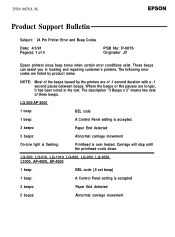
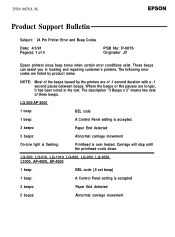
... cools down. EPSON AMERICA, INC.
EPSON
Product Support Bulletin
Subject: 24 Pin Printer Error and Beep Codes
Date: 4/3/91 Page(s): 1 of three beeps. Where the beeps or the pauses are of the beeps issued by product name.
LQ-500, LQ-510, LQ-1010, LQ-850, LQ-950, LQ-1050, L1000, AP-4000, AP-4500
1 beep:
BEL code (.5 set beep)
1 beep:
A Control Panel setting is over heated...
Product Support Bulletin(s) - Page 3


... following messages will help you to CGROM
03
EEROM read/write error
10
Abnormal carriage movement
LQ-2550
1 beep:
BEL code
3 beeps:
Paper End detected
5 beeps:
Abnormal carriage movement (.5 sec. pause between beeps)
LQ-2500 LCD Codes:
00
Invalid ID request to troubleshoot problems.
A blank LCD screen with beeps to inform the user of the PROMS or...
Product Support Bulletin(s) - Page 4
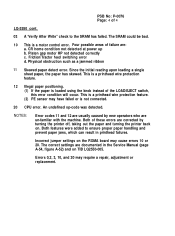
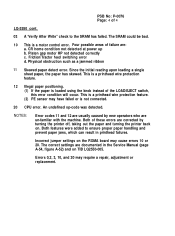
... op-code was detected. Both of these errors are documented in printhead failures. PSB No: P-0076 Page: 4 of 4
LQ-2550 cont.
03 A 'Verify After Write" check to ensure proper paper handling and prevent paper jams, which can result in the Service Manual (page A-54, figure A-52) and on the ROMA board may require a repair, adjustment or replacement...
User Manual - Page 10
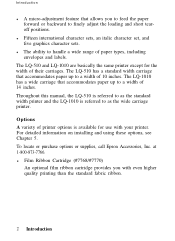
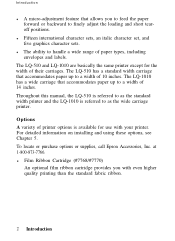
... of 10 inches. For detailed information on installing and using these options, see Chapter 5. The LQ-510 and LQ-1010 are basically the same printer except for use with even higher quality printing than the standard fabric ribbon.
2 Introduction at 1-800-873-7766. l Film Ribbon Cartridge (#7768/#7770)
An optional film ribbon cartridge provides you to feed the paper...
User Manual - Page 25
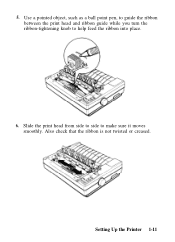
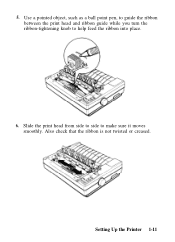
Also check that the ribbon is not twisted or creased. Setting Up the Printer 1-11 Use a pointed object, such as a ball point pen, to guide the ribbon between the print head and ribbon guide while you turn the ribbon-tightening knob to make sure it moves smoothly. Slide the print head from side to side to help feed the ribbon into place.
6. 5.
User Manual - Page 65
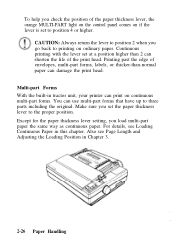
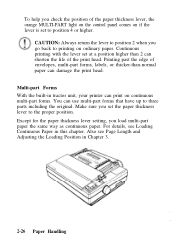
..., labels, or thicker-than 2 can damage the print head. Except for the paper thickness lever setting, you load multi-part paper the same way as continuous paper. Also see Loading Continuous Paper in Chapter 3.
2-26 Paper Handling Make sure you set the paper thickness lever to three parts including the original. For details, see Page Length...
User Manual - Page 114


... that is 24 dots high-one dot for each pin on the printer's print head. The dots for both Letter Quality and proportional characters are spaced more closely together than those with descenders (the bottom parts of such letters as j and y).
The line at the side, labeled cap height, indicates the top of the character matrix depends on...
User Manual - Page 147
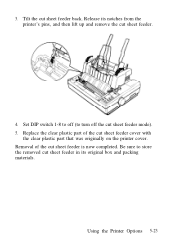
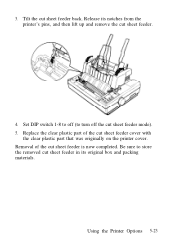
....
4. Set DIP switch 1-8 to off the cut sheet feeder in its notches from the printer's pins, and then lift up and remove the cut sheet feeder cover with
the clear plastic part that was originally on the printer cover.
3. Tilt the cut sheet feeder is now completed. Using the Printer Options 5-23 Replace the clear plastic part...
User Manual - Page 177
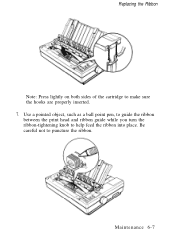
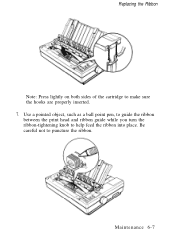
Maintenance 6-7 Be careful not to make sure the hooks are properly inserted. 7. Replacing the Ribbon
Note: Press lightly on both sides of the cartridge to puncture the ribbon. Use a pointed object, such as a ball point pen, to guide the ribbon between the print head and ribbon guide while you turn the ribbon-tightening knob to help feed the ribbon into place.
User Manual - Page 221


...
Comments: Prints the data in the print buffer and advances the paper to the top of n must be from 1 to the current line.
The value of the next form according to the current page length. Overrides the DIP switch setting for page length.
Command Summary 9-13 ESC C 0
Format: ASCII code: Decimal: Hexadecimal:
Set Page Length...
User Manual - Page 245
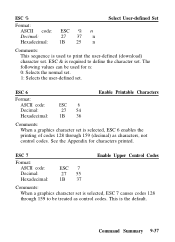
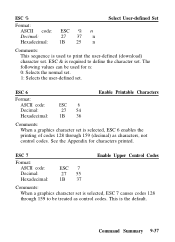
... 1B 36
Enable Printable Characters
Comments: When a graphics character set . ESC 7
Format: ASCII code: Decimal: Hexadecimal:
ESC 7 27 55 1B 37
Enable Upper Control Codes
Comments: When a graphics character set is required to print the user-defined (download) character set is selected, ESC 6 enables the printing of codes 128 through 159 to be used to define the character...
User Manual - Page 269


..., 5-33-36
R
READY light, 3-2 Reloading paper, 2-7 Replacement ribbons, 6-4 Ribbon
cartridge, installing, 1-8-13 replacing, 6-4-9 specifications, 8-7 ROM characters, 4-25, 9-36 Roman font, 3-8
S
Sans Serif font, 3-8 Script font, 3-9 SelecType, 3-4, 3-6-7
settings, 3-6 Self test, 1-15-21 Serial interfaces, 5-37 Setting up printer, 1-1-25 Shadow printing, 4-6, 9-32 Short tear-off, using, 3-19-21...
Epson LQ-510X Reviews
Do you have an experience with the Epson LQ-510X that you would like to share?
Earn 750 points for your review!
We have not received any reviews for Epson yet.
Earn 750 points for your review!
