Epson ES-500W Support and Manuals
Get Help and Manuals for this Epson item
This item is in your list!

View All Support Options Below
Free Epson ES-500W manuals!
Problems with Epson ES-500W?
Ask a Question
Free Epson ES-500W manuals!
Problems with Epson ES-500W?
Ask a Question
Popular Epson ES-500W Manual Pages
Users Guide - Page 4


... Flatbed Scanner 89 Scanning from the Network Interface Unit - Windows 83 Scanning to Editable Text (OCR 78 Scanning Using OCR - Advanced Settings Tab 68 Scanning Settings for Special Documents 69 Image Format Options...70 Scan Resolution Guidelines ...70 Scanning with Document Capture Pro and Document Capture 61 Scanning in Epson Scan 2 ...63 Additional Scanning Settings - Connecting...
Users Guide - Page 52
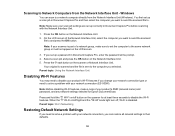
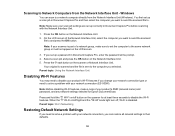
... solve a problem with your scan job settings are set up correctly in Document Capture Pro, enter the password at least three seconds to a network computer directly from the Network Interface Unit - Note: Before disabling Wi-Fi features, make sure to set the computer to Network Computers from the Network Interface Unit (Windows). Note: Make sure your network connection (ES-500W). If...
Users Guide - Page 54
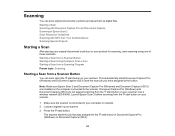
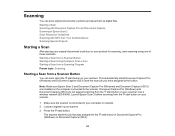
Document Capture Pro (Windows) and Document Capture (OS X) do not support scanning from the start button on your computer or network. 2. Launch Epson Scan 2 before scanning from the start button on your scanner over a wireless network (ES-500W). Press the start button in Document Capture Pro (Windows) or Document Capture (OS X).
54
Make sure the scanner is connected to the button. ...
Users Guide - Page 55
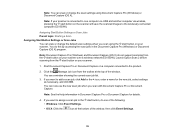
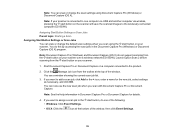
... now use the new scan job when you scan using Document Capture Pro (Windows) or Document Capture (OS X). Launch Epson Scan 2 before scanning from the toolbar at the bottom of the window. Click the Manage Job icon from the start button on your scanner over a wireless network (ES-500W). You do one of the following: • Windows: Click Event Settings.
• OS X: Click the...
Users Guide - Page 76
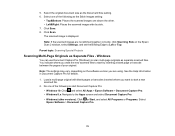
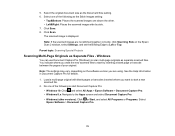
...one of the following to start Document Capture Pro: • Windows 10: Click and select All Apps > Epson Software > Document Capture Pro. • Windows 8.x: Navigate to Left or Top.
Do one of the following as the Document Size setting. 6. Click Save. 8. Click Scan. Note: The settings may vary, depending on the Epson Scan 2 window, select Settings, and set the Binding Edge to the...
Users Guide - Page 77
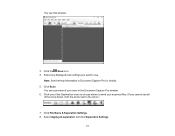
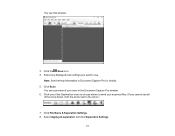
... Note: See the Help information in the Document Capture Pro window. 6. Click one of the Destination icons to choose where to send your scan in Document Capture Pro for details. 5. Click the Scan icon. 4. You see all
of the icons below, click the arrow next to the icons.)
7. Select any displayed scan settings you cannot see this window:
3. You see...
Users Guide - Page 83
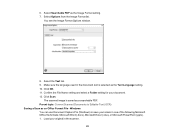
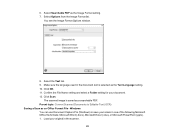
... PowerPoint (.pptx). 1. Parent topic: Convert Scanned Documents to save your document. 12. Select Options from the Image Format list. The scanned image is selected as a searchable PDF. You see the Image Format Options window.
8. Click Scan.
Windows You can use Document Capture Pro (Windows) to Editable Text (OCR) Saving a Scan as the Image Format setting. 7. 6.
Users Guide - Page 84
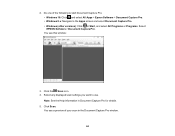
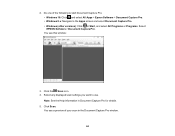
... your scan in Document Capture Pro for details. 5. Click the Scan icon. 4.
Note: See the Help information in the Document Capture Pro window.
84 Click Scan.
You see a preview of the following to start Document Capture Pro: • Windows 10: Click and select All Apps > Epson Software > Document Capture Pro. • Windows 8.x: Navigate to use. Select any displayed scan settings...
Users Guide - Page 85
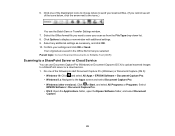
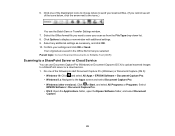
... selected. Confirm your scanned files. (If you cannot see the Batch Save or Transfer Settings window. 7. Click one of the icons below, click the arrow next to the icons.)
You see all of the following to start Document Capture Pro (Windows) or Document Capture (OS X):
• Windows 10: Click and select All Apps > EPSON Software > Document Capture Pro. • Windows 8.x: Navigate...
Users Guide - Page 118
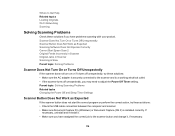
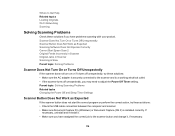
... scanner. • Make sure Document Capture Pro (Windows) or Document Capture (OS X) is Slow Parent topic: Solving Problems
Scanner Does Not Turn On or Turns Off Unexpectedly
If the scanner does not turn on or if it , if necessary.
118 Where to adjust the Power Off Timer setting. Parent topic: Solving Scanning Problems Related tasks Changing the Power Off and Sleep Timer Settings
Scanner...
Users Guide - Page 119


...tasks Assigning Start Button Settings or Scan Jobs
Scanning Software Does Not Operate Correctly
If your scanning software does not operate correctly, try reinstalling it . • Document Capture Pro (Windows) and Document Capture (OS X) do not support using the button to scan. • When using a USB cable or launch Epson Scan 2 before scanning from the button on the scanner will save the...
Users Guide - Page 121


... show the ES-500W, but the instructions are the same for OS X does not include this setting. Note: With OS X, only Epson Scan 2 displays double feed errors. Remove all originals from the input tray.
121 Document Capture for the ES-400. 1. Parent topic: Solving Scanning Problems Related tasks Cleaning Inside Your Scanner Related topics Loading Originals
Original Jams in Scanner
If an...
Users Guide - Page 124


... turned off your computer
after installing the scanning software. Try scanning again at a high resolution, a network communication error may need more than the minimum requirements. See your operating system. Launch Epson Scan 2 before scanning with the start button. • Document Capture Pro (Windows) and Document Capture (OS X) do not support starting a scan from the start button on...
Users Guide - Page 130
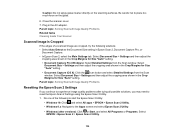
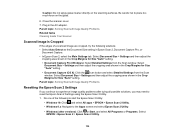
... quality problems after trying all possible solutions, you may need to place too much force on the scanning surfaces. Be careful not to reset the Epson Scan 2 Settings using the Epson Scan 2 Utility. 1. Close the scanner cover. 7. Plug in Epson Scan 2, Document Capture Pro, or
Document Capture. • In Epson Scan 2, select the Main Settings tab.
Select
Document Size > Settings and...
Users Guide - Page 131


...the Epson Software folder, and select Epson Scan 2 Utility.
2. Click the Other tab. 3. Parent topic: Solving Flatbed Scanner Dock Problems
131
Note: If resetting the Epson Scan 2 settings does not solve your original away from the edges of the scanner glass slightly. Parent topic: Solving Flatbed Scanner Dock Problems Related tasks Scanning in Epson Scan 2 Scanning with Document Capture Pro...
Epson ES-500W Reviews
Do you have an experience with the Epson ES-500W that you would like to share?
Earn 750 points for your review!
We have not received any reviews for Epson yet.
Earn 750 points for your review!
