Epson ES-C380W Support and Manuals
Get Help and Manuals for this Epson item
This item is in your list!

View All Support Options Below
Free Epson ES-C380W manuals!
Problems with Epson ES-C380W?
Ask a Question
Free Epson ES-C380W manuals!
Problems with Epson ES-C380W?
Ask a Question
Epson ES-C380W Videos
Popular Epson ES-C380W Manual Pages
Notices and Warranty - Page 1


...set forth in contract, or with respect to : Epson America, Inc., ATTN: Legal Department, 3131 Katella Ave., Los Alamitos, CA 90720. When warranty service involves the exchange of Product: Color image scanner Model: J441F/J441C/J441A/J441A Marketing Name: ES-C220/ES-C380W/ES-C320W/RR-400W
Epson America, Inc. If service...which is for warranty repair
instructions and return authorization. ...
Users Guide - Page 3
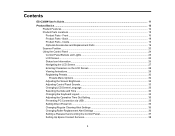
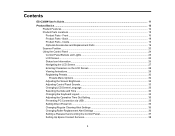
... via USB 35 Setting Direct Power On ...35 Changing Regular Cleaning Alert Settings 36 Changing Roller Replacement Alert Settings 36 Setting a Password and Locking the Control Panel 37 Setting Up Epson Connect Services 38
3 Back...18 Product Parts - Contents
ES-C380W User's Guide...11
Product Basics ...12 Product Features...12 Product Parts Locations ...15 Product Parts - Front ...16 Product...
Users Guide - Page 8


... Solve Problems in the Scanned Image 245 Checking Your Applications ...246 Checking Your Applications for Windows 246 Checking Your Applications for Mac OS 246 Updating Applications and Firmware 247 Resetting the Epson Scan 2 Settings 248 Uninstall Your Product Software...249 Uninstalling Product Software - and Canada 251 Where to Get Help (Latin America 251
Technical Specifications ...254...
Users Guide - Page 11
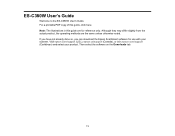
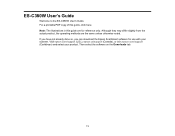
... epson.com/support (U.S.), epson.ca/support (Canada), or latin.epson.com/support (Caribbean) and select your scanner. Although they may differ slightly from the actual product, the operating methods are for use with your product. If you have not already done so, you can download the Epson ScanSmart software for reference only. ES-C380W User's Guide
Welcome to the ES-C380W User's Guide...
Users Guide - Page 20
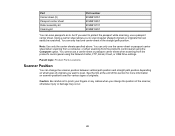
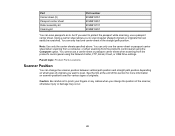
..., Email, Cloud, or USB Drive settings. Note: Use only the carrier sheets specified above. Part Carrier sheet (5) Passport carrier sheet Roller assembly kit Cleaning kit
Part number B12B819051 B12B819651 B12B819731 B12B819291
You can... the scanner, otherwise injury or damage may occur.
20 Parent topic: Product Parts Locations
Scanner Position
You can scan passports as is, but if you change ...
Users Guide - Page 46
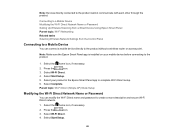
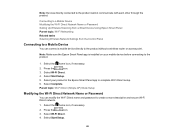
Note: Make sure the Epson Smart Panel app is installed on your product in the Epson Smart Panel app to create a more descriptive and secure Wi-Fi Direct network.
1. Select Start Setup.
46 Parent topic: Wi-Fi Direct (Simple AP) Mode Setup
Modifying the Wi-Fi Direct Network Name or Password
You can connect a mobile device directly to...
Users Guide - Page 50


... the instructions on your network. Select the home icon to return to the home screen. Select PIN Code Setup(WPS).
7. Note: Make sure you press Start Setup within two minutes of the following to start the Epson Scan 2 Utility:
• Windows 11: Click , then search for network scanning using the Epson Scan 2 Utility. Related tasks Setting Up...
Users Guide - Page 238


...Network Scanning Problems Related concepts Wi-Fi Direct (Simple AP) Mode Setup Related tasks Selecting Wireless Network Settings from ...instructions that came with both Ethernet and Wi-Fi adapters enabled. Connect the computer or smart device to the wireless router. If so, verify that the product's IP address is set correctly. • Make sure Epson ScanSmart is using and any required password...
Users Guide - Page 241


...set to DHCP, the IP address may change when reconnecting to the network.
If this clears the error, check the settings... Problems
Related concepts Uninstall Your Product Software Wi-Fi Direct (Simple AP) Mode Setup
...list or entered the path manually to scan, make sure ...password are correct on the computer and product's control panel Contacts list. Also, the permissions for instructions...
Users Guide - Page 246
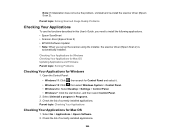
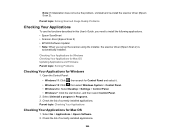
... Mac OS Updating Applications and Firmware Parent topic: Solving Problems
Checking Your Applications for Mac OS
1. Select Uninstall a program in this User's Guide, you need to install the following applications. • Epson ScanSmart • Scanner driver (Epson Scan 2) • EPSON Software Updater • Note: When you set up the scanner using the installer, the scanner driver (Epson Scan...
Users Guide - Page 247


...update the applications or firmware.
• Windows 11: Click , then search for EPSON Software Updater and select it. • Windows 10: Click , then select Epson Software > EPSON Software Updater. • Windows 8.x: Enter the application name in the list, you cannot update the application using the control panel and set the scanner to the internet.
2. Select Settings on the Epson support...
Users Guide - Page 250
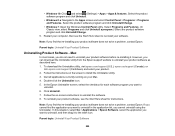
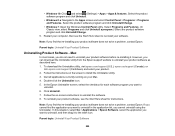
...instructions. • Windows 10: Click and select (Settings) > Apps > Apps & features. Select the product software program and click Uninstall.
• Windows 8.x: Navigate to uninstall your product software does not solve a problem, contact Epson. Double-click the Uninstaller icon. 5. To reinstall your product software as described here. 1. Mac
In most cases, you find that re-installing...
Users Guide - Page 262
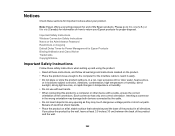
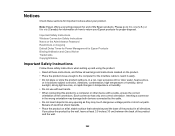
... short out parts. Beware of...Epson products for Epson Products Binding Arbitration and Class Waiver Trademarks Copyright Notice
Important Safety Instructions
Follow these safety instructions when setting up and using the product. • Read all these sections for end of the connectors. Important Safety Instructions Wireless Connection Safety Instructions Notes on the Administrator Password...
Users Guide - Page 264


...not adjust controls that are not covered by the operating instructions.)
LCD Screen
• The LCD screen may have uneven...attempt to repair the AC adapter by yourself except as specifically explained in the product's guides.
• If damage occurs to qualified service personnel ...and the USB cable, and refer servicing to the plug, replace the cord set or consult a qualified electrician. the...
Users Guide - Page 265
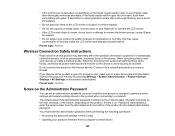
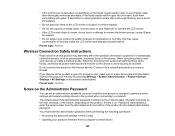
... LCD screen and degrade its performance. You must enter the administrator password when performing the following operations:
• Accessing the advanced settings in Web Config
• Updating your product to sudden changes in the product when connecting to a network. If discomfort or vision problems remain after a thorough flushing, see a doctor immediately.
• Do not...
Epson ES-C380W Reviews
Do you have an experience with the Epson ES-C380W that you would like to share?
Earn 750 points for your review!
We have not received any reviews for Epson yet.
Earn 750 points for your review!

