Epson WorkForce ES-500W II Support and Manuals
Get Help and Manuals for this Epson item
This item is in your list!

View All Support Options Below
Free Epson WorkForce ES-500W II manuals!
Problems with Epson WorkForce ES-500W II?
Ask a Question
Free Epson WorkForce ES-500W II manuals!
Problems with Epson WorkForce ES-500W II?
Ask a Question
Popular Epson WorkForce ES-500W II Manual Pages
Start Here - Installation Guide - Page 3
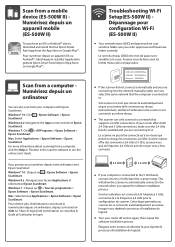
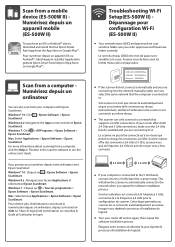
... and install the free Epson Smart Panel app from a computer, click the Help or ?
button in the scanner software or see the online User's Guide. Windows 8.x : Naviguez vers l'écran Applications et sélectionnez Epson ScanSmart. Troubleshooting Wi-Fi Setup(ES-500W II) • Dépannage pour configuration Wi-Fi (ES-500W II)
• Your network name (SSID) and password are...
Users Guide - Page 3


Contents
ES-400 II/ES-500W II User's Guide ...7
Scanner Basics...8 Scanner Parts Locations ...8 Scanner Parts...9 Scanner Buttons and Lights...12 User Replaceable Epson Scanner Parts 15 Changing the Power Off and Sleep Timer Settings 16 Using the Epson Smart Panel Mobile App 18
Loading Originals...19 Loading Originals in the Input Tray...19 Loading Multiple Sizes of Originals in the Input Tray...
Users Guide - Page 6


... Specifications ...126 Dimension Specifications ...127 Electrical Specifications ...128 Environmental Specifications ...129 Flatbed Scanner Dock Specifications (ES-400 II 129 Network Interface Specifications (ES-500W II 130 Safety and Approvals Specifications 131 Notices ...134 Important Safety Instructions...134 Restrictions on Copying ...136 Default Delay Times for Power Management for Epson...
Users Guide - Page 15
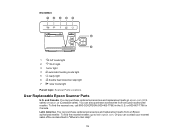
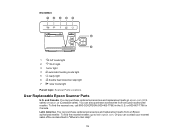
ES-500W II
1
AP mode light
2
Wi-Fi light
3 ! error light
4
automatic feeding mode light
5
ready light
6
double feed detection skip light
7
slow mode light
Parent topic: Scanner Parts Locations
User Replaceable Epson Scanner Parts
U.S. To find the nearest one, call 800-GO-EPSON (800-463-7766) in the U.S. You can purchase optional accessories and replacement parts from an ...
Users Guide - Page 44
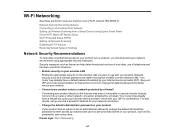
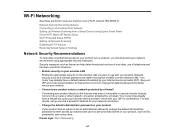
... a Smart Device Using Epson Smart Panel Direct Wi-Fi Mode (AP Mode) Setup Wi-Fi Protected Setup (WPS) Setting Up Network Scanning Disabling Wi-Fi Features Restoring Default Network Settings
Network Security Recommendations
To help deter threats such as a network password can help deter unauthorized access to your product over a Wi-Fi network (ES-500W II). Parent topic: Wi...
Users Guide - Page 100
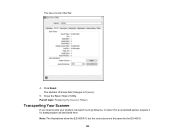
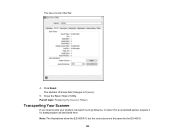
... Scans field changes to ship your product, transport it a long distance, or store it for an extended period, prepare it for the ES-400 II.
100 Note: The illustrations show the ES-500W II, but the instructions are the same for transportation as described here. Click Reset. Close the Epson Scan 2 Utility. You see a screen like this:
4.
Users Guide - Page 105
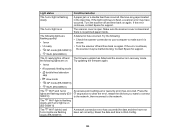
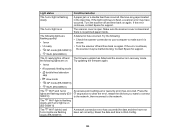
If the error continues, contact Epson for support.
• Wi-Fi (ES-500W II)
The ready light is off and The firmware update has failed and the scanner is on again.
error light is in recovery mode. Try the following:
• Check the scanner connection to your computer to make sure it is open. Contact Epson for support.
The following lights are...
Users Guide - Page 107
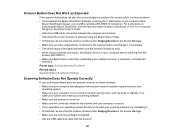
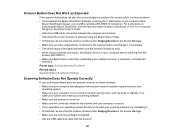
... Device Manager. • Make sure you installed the Epson ScanSmart software, pressing the start Epson Scan 2 on your scanner starts
Epson ScanSmart instead, over a USB or wireless (ES-500W II) connection. For instructions on scanning with the scanner.
107 Parent topic: Solving Scanning Problems Related topics Selecting Epson ScanSmart Settings
Scanning Software Does Not Operate Correctly
If...
Users Guide - Page 108
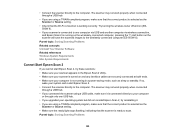
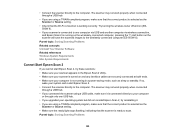
... sure your computer is ready to the wirelessly connected computer (ES-500W II).
Parent topic: Solving Scanning Problems Related concepts Uninstall Your Scanner Software Related references Windows System Requirements Mac System Requirements
Cannot Start Epson Scan 2
If you upgraded your operating system but did not reinstall Epson Scan 2, try these solutions: • Make sure your scanner...
Users Guide - Page 109


...:
Note: The illustrations show the ES-500W II, but the instructions are the same for thin, folded, or irregularly shaped originals. Parent topic: Solving Scanning Problems Related tasks Cleaning Inside Your Scanner Related topics Loading Originals
Original Jams in Epson Scan 2 and scan originals one using the Automatic Feeding Mode setting in Epson Scan 2. • Press the slow...
Users Guide - Page 113


... wireless connection. Cannot Scan Over a Network Scanner Cannot Connect to a Wireless Router Parent topic: Solving Problems
Cannot Scan Over a Network
If you have problems scanning over a network (ES-500W II). Try scanning again at a high resolution, a network communication error may occur. If Epson Scan 2 cannot restart, turn it back on scanning with USB 1.1 ports. Note: You may...
Users Guide - Page 122
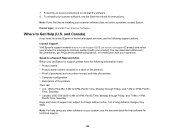
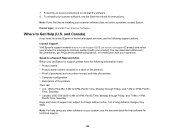
.... 8. Note: For help using any other software on -screen instructions to Get Help (U.S. Note: If you find that software for that re-installing your product.
Toll or long distance charges may apply. You can download utilities and documentation, get FAQs and troubleshooting advice, or e-mail Epson with your scanner software does not solve a problem, contact Epson.
Users Guide - Page 125
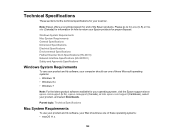
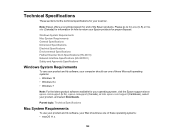
... systems: • macOS 11.x
125 Windows System Requirements Mac System Requirements General Specifications Dimension Specifications Electrical Specifications Environmental Specifications Flatbed Scanner Dock Specifications (ES-400 II) Network Interface Specifications (ES-500W II) Safety and Approvals Specifications
Windows System Requirements
To use your product and its software, your scanner...
Users Guide - Page 132
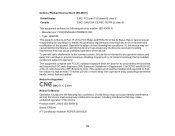
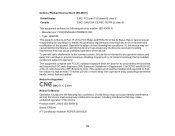
...accept any failure to satisfy the protection requirements resulting from a non-recommended modification of the product.
Product model: J382E (ES-500W II) Brand: EPSON IFT Certification Number: RCPEPJ218-0025
132
To prevent radio interference to the licensed service, this device must accept any interference received, including interference that may cause undesired operation of the device...
Users Guide - Page 136


... or run over.
• Never disassemble, modify, or attempt to repair the AC adapter by yourself except as specifically explained in the scanner's guides.
• If damage occurs to ensure responsible and legal use of your product. Do not attempt to qualified service personnel under the following items is damaged; liquid has entered the...
Epson WorkForce ES-500W II Reviews
Do you have an experience with the Epson WorkForce ES-500W II that you would like to share?
Earn 750 points for your review!
We have not received any reviews for Epson yet.
Earn 750 points for your review!
