Epson WorkForce ES-400 II Support and Manuals
Get Help and Manuals for this Epson item
This item is in your list!

View All Support Options Below
Free Epson WorkForce ES-400 II manuals!
Problems with Epson WorkForce ES-400 II?
Ask a Question
Free Epson WorkForce ES-400 II manuals!
Problems with Epson WorkForce ES-400 II?
Ask a Question
Popular Epson WorkForce ES-400 II Manual Pages
Users Guide - Page 3


Contents
ES-400 II/ES-500W II User's Guide ...7
Scanner Basics...8 Scanner Parts Locations ...8 Scanner Parts...9 Scanner Buttons and Lights...12 User Replaceable Epson Scanner Parts 15 Changing the Power Off and Sleep Timer Settings 16 Using the Epson Smart Panel Mobile App 18
Loading Originals...19 Loading Originals in the Input Tray...19 Loading Multiple Sizes of Originals in the Input Tray...
Users Guide - Page 6


... Specifications ...126 Dimension Specifications ...127 Electrical Specifications ...128 Environmental Specifications ...129 Flatbed Scanner Dock Specifications (ES-400 II 129 Network Interface Specifications (ES-500W II 130 Safety and Approvals Specifications 131 Notices ...134 Important Safety Instructions...134 Restrictions on Copying ...136 Default Delay Times for Power Management for Epson...
Users Guide - Page 7


.../support (U.S.), epson.ca/support (Canada), or epson.com.jm/support (Caribbean) and select your scanner. For a printable PDF copy of products in this guide, click here. Note: Availability of this guide varies by country. If you have not already done so, you can download the Epson ScanSmart software for use with your product. ES-400 II/ES-500W II User's Guide
Welcome to the ES-400 II/ES...
Users Guide - Page 16
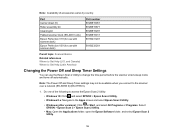
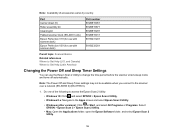
... Cleaning kit Flatbed scanner dock (ES-400 II only) Epson Perfection V19 (for use with scanner dock) Epson Perfection V39 (for use the Epson Scan 2 Utility to Get Help (U.S. and Canada) Where to Get Help (Latin America)
Changing the Power Off and Sleep Timer Settings
You can use with scanner dock)
Part number B12B819051 B12B819671 B12B819291 B12B819011 B11B231201...
Users Guide - Page 31
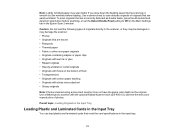
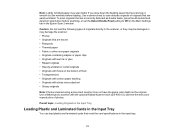
...photo scanner with the optional flatbed scanner dock (ES-400 II) to scan delicate originals or originals that meet the card specifications in the Epson Scan 2 window. Parent topic: Loading Originals ... Transparencies • Originals with carbon paper backing • Originals with holes on the Main Settings tab in the input tray.
31 Note: Lightly wrinkled paper may not have the same ...
Users Guide - Page 78
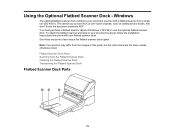
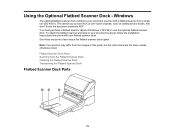
... Dock Parts Scanning from the images in this guide, but the instructions are the same unless otherwise noted. Windows
The optional flatbed scanner dock combines your document scanner with your document scanner, follow the installation instructions that won't fit into a single unit (ES-400 II). This allows you to your flatbed scanner dock. You must purchase a flatbed scanner (Epson...
Users Guide - Page 86
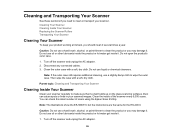
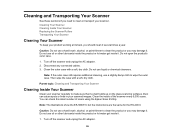
... Scanner Replacing the Scanner Rollers Transporting Your Scanner
Cleaning Your Scanner
To keep your scanner regularly to make sure that no dust builds up on the glass scanning surfaces. Then wipe the case with a soft, dry cloth. Note: The illustrations show the ES-500W II, but the instructions are the same for the ES-400 II. Parent...
Users Guide - Page 103
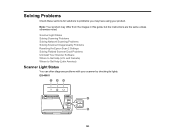
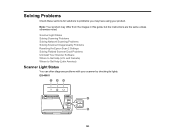
ES-400 II
103 Scanner Light Status Solving Scanning Problems Solving Network Scanning Problems Solving Scanned Image Quality Problems Resetting the Epson Scan 2 Settings Solving Flatbed Scanner Dock Problems Uninstall Your Scanner Software Where to Get Help (U.S. and Canada) Where to Get Help (Latin America)
Scanner Light Status
You can often diagnose problems with your product. Solving ...
Users Guide - Page 109


..., fan the edges to slow down the scanning speed. • Use Automatic Feeding Mode in your scanner, try these steps:
Note: The illustrations show the ES-500W II, but the instructions are the same for the ES-400 II.
1.
Users Guide - Page 119
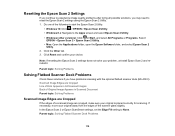
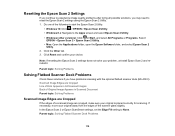
... solutions if you may need to reset the Epson Scan 2 settings using the Epson Scan 2 Utility. 1. Resetting the Epson Scan 2 Settings
If you continue to experience image quality problems after trying all possible solutions, you have problems scanning with the optional flatbed scanner dock (ES-400 II). Note: If resetting the Epson Scan 2 settings does not solve your original is placed correctly...
Users Guide - Page 122
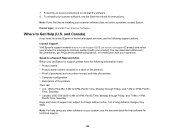
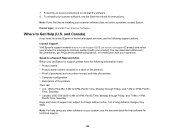
...support services, use the following information ready: • Product name • Product serial number (located on a label on -screen instructions to Get Help (U.S.
You can download utilities and documentation, get FAQs and troubleshooting advice, or e-mail Epson with your system, see the Start Here sheet for that re-installing... hours of the problem Then call Epson for solutions to...
Users Guide - Page 125
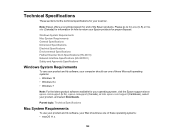
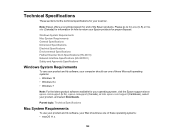
... at epson.com/support (U.S.), epson.ca/support (Canada), or latin.epson.com/support (Caribbean), select your Mac should use your product and its software, your product, and select Downloads.
Windows System Requirements Mac System Requirements General Specifications Dimension Specifications Electrical Specifications Environmental Specifications Flatbed Scanner Dock Specifications (ES-400 II...
Users Guide - Page 132
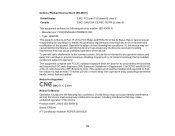
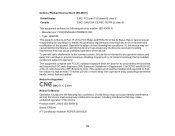
...IC radiation exposure limits set forth for Mexico Operation is subject to provide maximum shielding. Optional Flatbed Scanner Dock (ES-400 II)
United States Canada
EMC: FCC part 15 Subpart B ... operation of the device.
Product model: J382E (ES-500W II) Brand: EPSON IFT Certification Number: RCPEPJ218-0025
132 To prevent radio interference to the licensed service, this device is kept at ...
Users Guide - Page 136


...repair the AC adapter by the operating instructions.)
• Unplug the scanner and the AC adapter before cleaning. Do not attempt to use of the correct size and rating.
• Unplug the scanner and the AC adapter, and refer servicing to the plug, replace the cord set...as specifically explained in performance. (Do not adjust controls that are not covered by the operating instructions.)
...
Notices and Warranty - Page 1


... agree that interference will , at :
Telephone:
Epson America, Inc. 3131 Katella Ave. Trade Name:
Epson®
Type of the product or a part, the item replaced becomes Epson property. When warranty service involves the exchange of Product: Image scanner
Model:
J382D/J382E/J382C
Marketing Name: ES-400 II/ES-500W II/ES-580W
Epson America, Inc. F. Some jurisdictions do not reach...
Epson WorkForce ES-400 II Reviews
Do you have an experience with the Epson WorkForce ES-400 II that you would like to share?
Earn 750 points for your review!
We have not received any reviews for Epson yet.
Earn 750 points for your review!
