Epson ActionScanner II PC - ActionScanning System II Support and Manuals
Get Help and Manuals for this Epson item
This item is in your list!

View All Support Options Below
Free Epson ActionScanner II PC manuals!
Problems with Epson ActionScanner II PC?
Ask a Question
Free Epson ActionScanner II PC manuals!
Problems with Epson ActionScanner II PC?
Ask a Question
Popular Epson ActionScanner II PC Manual Pages
User Manual - TWAIN 32 - Page 2


..., Inc. Torrance, California, USA
9/96
ii No part of the information contained herein.
EPSON is a registered trademark and EPSON Stylus is any and all rights in any form or by Epson America, Inc.
EPSON disclaims any liability assumed for identification purposes only and may be liable against any damages or problems arising from the use of any...
User Manual - TWAIN 32 - Page 9


... system must have at least the following configuration: t One of the following EPSON scanners:
ES-600C ES-800C ES-1000C ES-1200C Expression™ 636 ActionScanner™ II
Some features are not available or are restricted for Workgroups 3.1x, or Windows... bidirectional parallel interface or a PS/2 standard printer port) or an Adaptec® SCSI adapter
Note: t EPSON supports some scanners.
User Manual - TWAIN 32 - Page 10
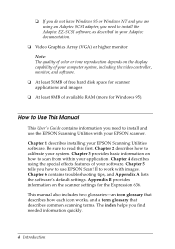
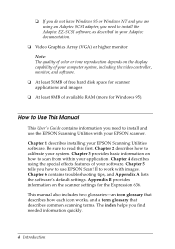
...).
II to work with your EPSON scanner. Chapter 6 contains troubleshooting tips, and Appendix A lists the software's default settings. This manual also includes two glossaries-an icon glossary that describes how each icon works, and a term glossary that describes common scanning terms. The index helps you how to install and use EPSON Scan! Chapter 2 describes how to install the...
User Manual - TWAIN 32 - Page 74
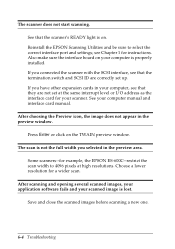
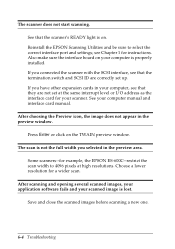
... board on your scanned image is properly installed.
Save and close the scanned images before scanning a new one.
6-4 Troubleshooting Reinstall the EPSON Scanning Utilities and be sure to 4096 ...that they are correctly set at high resolutions.
If you selected in the preview area.
Press Enter or click on . Choose a lower resolution for instructions. After scanning and opening...
User Manual - TWAIN 32 - Page 78
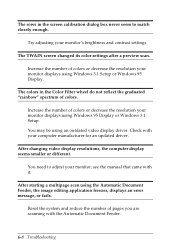
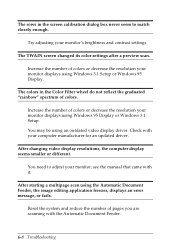
... with your computer manufacturer for an updated driver. You need to match closely enough. Check with the Automatic Document Feeder.
6-8 Troubleshooting After changing video display resolutions, the computer display seems smaller or different. Try adjusting your monitor; After starting a multipage scan using an outdated video display driver.
see the manual that came with it. The...
Product Information Guide - Page 1


...-defined
Scanners
10/95
ActionScanner II-1 EPSON ACTIONSCANNER II
Document cover
Storage hole
Parallel port
Transportation screw DIP switch
AC inlet
Document glass (platen)
Carriage (at home position)
Storage hole
Transportation screw
Terminator DIP switch AC inlet
OPERATE button OPERATE light
RESET button ERROR light READY light
Scanner Specifications
Scanner type:
Flatbed, color...
Product Information Guide - Page 2


EPSON ACTIONSCANNER II
Color correction:
1 type for CRT... frequency:
49.5 to 60.5 Hz
Power consumption:
Approx. 18 W (self test)
220–240 V model
Rated voltage:
220–240 VAC
Input voltage range:
198–264 VAC
Rated current:
0.3 A
Rated frequency...a strong light source. Note: Specifications are subject to 85%, without notice. ActionScanner II-2
10/95
Scanners
Avoid extreme dust.
Product Information Guide - Page 3


...data. This level is high, the scanner cannot receive or send data. EPSON ACTIONSCANNER II
Parallel Interface Specifications
Interface type:
Bidirectional parallel
Data format:
8-bit parallel
Synchronization:
By external ...high: 1) during data entry 2) when the scanner is not ready 3) when the scanner has an error Not used
16
—
17
—
18
—
19−30 —
31
—...
Product Information Guide - Page 6


... List
Engineering Change Notices
None
Product Support Bulletins
None
Related Documentation
TM-ACTSCANII ActionScanner II Service Manual
PL-ACTSCANII ActionScanner II Parts Price List
4004518
ActionScanner II User’s Guide
CPD-3142
ActionScanner II Getting Started (for the PC)
CPD-3143
ActionScanner II Getting Started (for the Mac)
ActionScanner II-6
10/95
Scanners Never open the...
User Manual - TWAIN Mac - Page 6


... following configuration:
Apple® Macintosh® or Power Macintosh™ computer with at least the following EPSON scanners: ES-300C, ES-600C, ES-800C, ES-1000C, ES-1200C, or the ActionScanner™ II.
System Requirements
For the EPSON Scanning Utilities to work properly, your system must have at least 12MB of these scanners.
2 Introduction...
User Manual - TWAIN Mac - Page 7


... in the Appendix. Introduction 3
How to Use This Manual
This User's Guide contains information you how to use the EPSON Scanning Utilities with your EPSON scanner.
Basic information for using the special effects features of your application is an index.
Troubleshooting tips are contained in Chapter 6 and default settings are listed in Chapter 3, while Chapter 4 describes...
User Manual - TWAIN Mac - Page 45


...
Neutral shades of color in a specific hue. To create a more pale while saturated colors are more neutral gray, adjust the Gray Balance setting. Select the color in the preview scan you want from the comparison samples. Less saturated colors are richer. The Saturation value field shows the setting you selected or you want...
User Manual - TWAIN Mac - Page 54


....
6-2 Troubleshooting
You may have correctly installed and set up your Macintosh and try again.
Use the Finder Get Info window to increase the memory allocated to your application by turning it with the minimum requirements for your software application and that your software supports your scanner is not recognized.
Be sure that your scanner model...
User Manual - TWAIN Mac - Page 64


... resolution for the video display setting using the Monitor Control Panel. See your printer driver settings. When you select 256 Color for the Pixel Depth setting and try scanning again.
Check... the Image Type and try scanning again. If you change Monitor settings, perform another screen calibration.
6-12 Troubleshooting See your application software. You may need to less than Letter ...
User Setup Information - PC - Page 4


..., install the software, and scan an image. This package contains everything you need more detailed information after you begin scanning, consult the individual manuals for your computer cl Bidirectional parallel interface cable 0 EPSON Scanning Utilities (EPSON Scan! II and EPSON TWAIN), which let you need for professional quality color scanning: 0 EPSON© ActionScanner©II color...
Epson ActionScanner II PC Reviews
Do you have an experience with the Epson ActionScanner II PC that you would like to share?
Earn 750 points for your review!
We have not received any reviews for Epson yet.
Earn 750 points for your review!
