Epson Perfection V19 II Support and Manuals
Get Help and Manuals for this Epson item
This item is in your list!

View All Support Options Below
Free Epson Perfection V19 II manuals!
Problems with Epson Perfection V19 II?
Ask a Question
Free Epson Perfection V19 II manuals!
Problems with Epson Perfection V19 II?
Ask a Question
Popular Epson Perfection V19 II Manual Pages
Users Guide - Page 3


Photo Mode 44 Changing the Save Settings ...47 Save Settings ...49 Customizing Action Icons ...50 Scan Resolution Guidelines ...52
3 Document Mode 43 Available Image Adjustments - Contents
Perfection V19 II/V39 II User's Guide ...7
Product Basics ...8 Scanner Parts ...8 Scanner Buttons and Lights ...11 Using the Scanner Stand ...11
Placing Originals on the Scanner ...16 Placing Originals on ...
Users Guide - Page 24
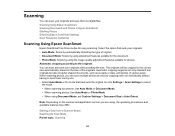
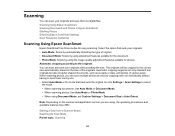
... supports not only standard size originals but also irregular shaped documents, such as digital files. When scanning photos, you are using Document Mode, set Custom Settings...
Scanning Using Epson ScanSmart Scanning Documents and Photos in Epson ScanSmart Stitching Photos Selecting Epson ScanSmart Settings Scan Resolution Guidelines
Scanning Using Epson ScanSmart
Epson ScanSmart has three...
Users Guide - Page 26


...and Photos in Epson ScanSmart Sending a Scan to a Cloud Service Attaching a ...model and software version, not all available settings, and preview and size your scanned image.
• Photo Mode: Select this guide show Windows screens. 4. Parent topic: Scanning Using Epson ScanSmart
Scanning Documents and Photos in the Epson ScanSmart window. 2. Open Epson ScanSmart on -screen instructions...
Users Guide - Page 29
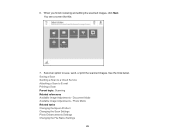
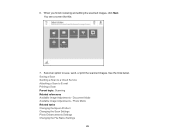
Saving a Scan Sending a Scan to a Cloud Service Attaching a Scan to save, send, or print the scanned images. Photo Mode Related tasks Changing the Epson Product Changing the Scan Settings Photo Enhancements Settings Changing the File Name Settings
29 You see a screen like this:
7. When you finish reviewing and editing the scanned images, click Next. Document Mode...
Users Guide - Page 30


...Change the settings as necessary. • You can save a scanned image to your computer in a variety of formats. 1. Parent topic: Scanning Documents and Photos in Epson ScanSmart
Sending a Scan to a Cloud Service
You .... See the link below . 2. In the Select Action window, click one of the cloud service send options.
30 Saving a Scan
You can save the scanned image in a variety of formats...
Users Guide - Page 32
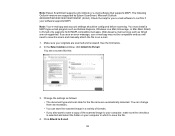
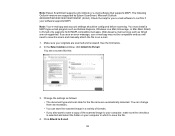
.... Web-based e-mail services such as follows: • The document type and scan date for your e-mail software to E-mail.
32 You see an error message, your e-mail app may not be configured before scanning. The following Outlook versions are scanned and reviewed. Make sure your software supports MAPI. You must install a MAPI-type...
Users Guide - Page 58


... Solving Scanning Problems
Scanning is Slow
If scanning becomes slow, try these solutions: • Make sure Epson ScanSmart and Epson Scan 2 are installed correctly. Parent topic: Solving Scanning Problems Related tasks ... applications, make sure that the correct product is selected as the Scanner or Source setting.
• If the scanner continues to your computer
or through only one USB hub...
Users Guide - Page 60
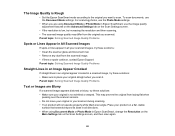
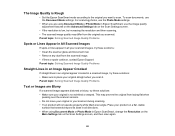
...any dust from the scanned image. • If lines or spots continue, contact Epson Support. Place your product on a flat, stable
surface that extends beyond its base ...Problems
Spots or Lines Appear in All Scanned Images
If spots or lines appear in Epson ScanSmart, change the Resolution on the
Main Settings tab on the Scan Settings screen.
• If the resolution is Rough
• Set the Epson...
Users Guide - Page 62
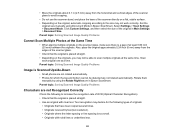
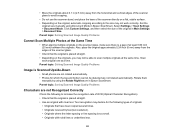
... not use the scanner stand, and place the base of the original in Main Settings > Document Size. Parent topic: Solving Scanned Image Quality Problems
Characters are not rotated automatically. Set the
original size manually using the Rotate Rightfeature in Epson ScanSmart. Text recognition may not be detected are not Recognized Correctly
Check the following types...
Users Guide - Page 63
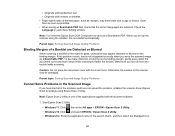
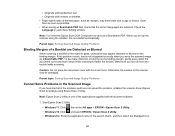
... one of a Booklet are selected.
• Originals with handwritten text. • Originals with too much force. When you have not solved the problem, initialize the scanner driver (Epson Scan 2) settings using the installer, this problem occurs, text is not recognized correctly when you do not move the booklet while scanning. Parent topic: Solving Scanned Image Quality...
Users Guide - Page 64
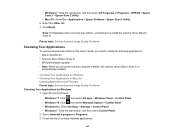
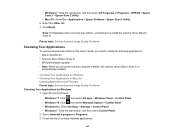
... Uninstall a program in this User's Guide, you need to install the following applications. • Epson ScanSmart • Scanner driver (Epson Scan 2) • EPSON Software Updater • Note: When you set up the scanner using the installer, the scanner driver (Epson Scan 2) is
automatically installed. Parent topic: Solving Scanned Image Quality Problems
Checking Your Applications
To use the...
Users Guide - Page 66
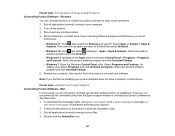
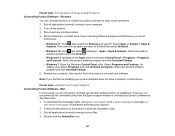
... click Uninstall/Change.
5.
Turn off the product. 3. Follow the instructions on -screen
instructions:
• Windows 11: Click , then search for Settings and select it . Windows
You can download the Uninstaller utility from the Epson support website to uninstall each of your product software to install the Uninstaller utility. 3. Parent topic: Uninstall Your Product Software...
Users Guide - Page 67
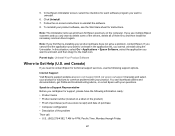
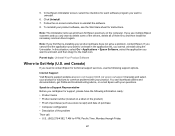
... of them first, and then install the necessary scanner drivers again.
You can download utilities and documentation, get FAQs and troubleshooting advice, or e-mail Epson with your questions.
Note: The Uninstaller removes all of the problem Then call: • U.S.: (562) 276-4382, 7 AM to contact Epson for technical support services, use multiple Epson scanners and you find the...
Users Guide - Page 68


... and hours of the problem Then call:
Country Argentina
Telephone (54 11) 5167-0300 0800-288-37766
68
You can purchase genuine Epson accessories at latin.epson.com/support and select your product. You can download utilities and documentation, get FAQs and troubleshooting advice, or e-mail Epson with your product for technical support services, use the following information...
Notices and Warranty - Page 1


... accordance with the limits for warranty repair instructions and return authorization. You and Epson agree that specifies (i) your name, (ii) your mailing address, and (iii) your User's Guide for 60 days, to resolve any , to which may be replaced as provided for in the selection of Conformity
According to 47CFR, Part 2 and 15 for securely packing the...
Epson Perfection V19 II Reviews
Do you have an experience with the Epson Perfection V19 II that you would like to share?
Earn 750 points for your review!
We have not received any reviews for Epson yet.
Earn 750 points for your review!
