Epson Perfection V19 Support and Manuals
Get Help and Manuals for this Epson item
This item is in your list!

View All Support Options Below
Free Epson Perfection V19 manuals!
Problems with Epson Perfection V19?
Ask a Question
Free Epson Perfection V19 manuals!
Problems with Epson Perfection V19?
Ask a Question
Popular Epson Perfection V19 Manual Pages
User Manual - Page 3


... Mode 51
3 Home Mode 39 Available Image Adjustments - Contents
Perfection V19/V39 User's Guide ...7
Scanner Basics...8 Scanner Parts ...8 Scanner Buttons and Lights ...11 Using the Scanner Stand ...11
Placing Originals on the Scanner ...16 Placing Originals on the Scanner Glass 16 Placing Originals While Using the Scanner Stand 19 Placing Thick Documents...23
Scanning ...24 Starting...
User Manual - Page 26
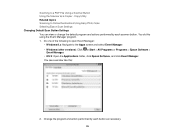
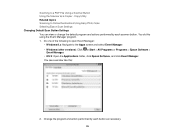
... one of the following to open Event Manager:
• Windows 8.x: Navigate to Online Destinations Using Easy Photo Scan Selecting Epson Scan Settings Changing Default Scan Button Settings You can view or change the default program and actions performed by each scanner button. You see a window like this using the Event Manager program. 1. Change the program and action performed...
User Manual - Page 33
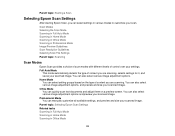
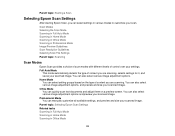
... Image Preview Guidelines Scan Resolution Guidelines Selecting Scan File Settings Parent topic: Scanning
Scan Modes
Epson Scan provides a choice of scan modes with different levels of content you are scanning. You can manually customize all available settings, and preview and size your scan. You can select settings in various modes to customize your scanned image.
User Manual - Page 56
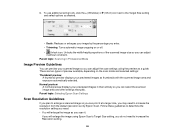
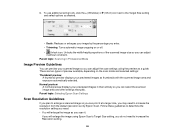
... other settings manually. There are two types of the scanned image size so you scan it without constraint. Parent topic: Selecting Epson Scan Settings
Scan Resolution Guidelines
If you plan to increase the Resolution setting.
56 If you may need to enlarge a scanned image so you can adjust
it . To use additional sizing tools, click the + (Windows...
User Manual - Page 59
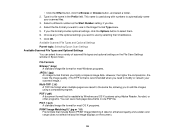
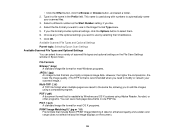
... image file format for most Windows programs. JPEG (*.jpg)
An image format that lets you want to use in one PDF file. Select the file format you highly compress image data. Available Scanned File Types and Optional Settings Parent topic: Selecting Epson Scan Settings Available Scanned File Types and Optional Settings You can save multi-page...
User Manual - Page 60
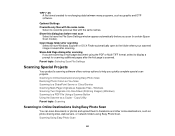
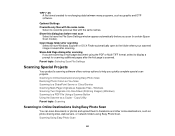
... the first page is scanned. Open image folder after scanning Select to have the File Save Settings window appear automatically before next scan
Select to have Windows Explorer or OS X Finder automatically open to a PDF File Using a Scanner Button Using the Scanner as Separate Files - TIFF (*.tif) A file format created for scanning additional pages after scanning. Show...
User Manual - Page 88
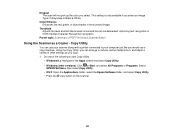
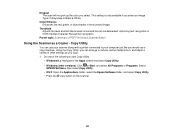
... and select Copy Utility. • Windows (other settings as a Copier - Using the Copy Utility, you copy. 1. Color Enhance Enhances the red, green, or blue shades in OCR (Optical Character Recognition) programs.
Parent topic: Scanning to your scanner along with a printer connected to a PDF File Using a Scanner Button
Using the Scanner as you can use your computer just like you...
User Manual - Page 95
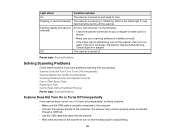
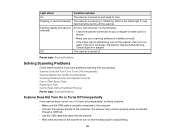
... work properly when connected
through a USB hub. • Use the USB cable that came with your scanning software is installed correctly.
• If the status light is still flashing, turn off the scanner, then turn it on or if it turns off unexpectedly, try these solutions if you have problems scanning with the scanner. • Wait a few seconds for support...
User Manual - Page 96
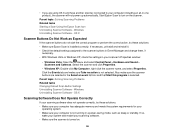
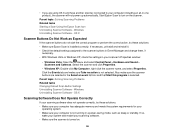
Parent topic: Solving Scanning Problems Related tasks Starting a Scan Using the Epson Scan Icon Uninstalling Scanner Software - OS X
Scanner Buttons Do Not Work as sleep or standby. Windows Uninstalling Scanner Software - Select the scanner and click Properties.
• Windows XP: Double-click My Computer, right-click the scanner name, and select Properties. Also make sure Take no ...
User Manual - Page 97


... the
Scanner or Source setting. If so,
wake your system and restart Epson Scan. • If you connected the scanner using a TWAIN-compliant program, make sure it . • If you do not have multiple versions of Epson Scan installed. Parent topic: Solving Scanning Problems
Scanning is Slow
If scanning becomes slow, try these solutions: • Make sure your scanner is turned...
User Manual - Page 104
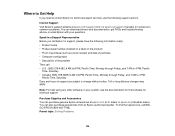
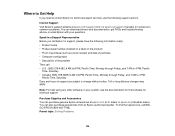
... using any other software on the product) • Proof of purchase (such as a store receipt) and date of purchase • Computer configuration • Description of support are subject to change without notice. sales) or epson.ca (Canadian sales). Speak to a Support Representative Before you need to common problems. You can download drivers and documentation, get FAQs and troubleshooting...
User Manual - Page 111
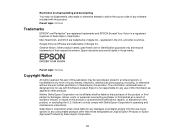
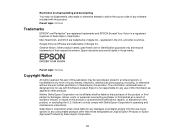
.... Epson disclaims any consumable products other countries. Parent topic: Notices
Trademarks
EPSON® and Perfection® are trademarks of Seiko Epson Corporation. Mac, Macintosh, and OS X are registered trademarks and EPSON Exceed Your Vision is designed only for any damages or problems arising from the use with Seiko Epson Corporation's operating and maintenance instructions.
Notices - Page 1


... service involves the exchange of Product: Image scanner
Model:
J371A
Marketing Name: Epson Perfection® V19/
Epson Perfection V39
Epson America, Inc. The replacement product or part may cause harmful interference to radio or television reception. What This Warranty Does Not Cover: This warranty covers only normal use a shielded equipment interface cable with the instructions...
Product Specifications - Page 1
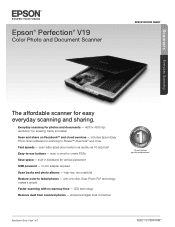
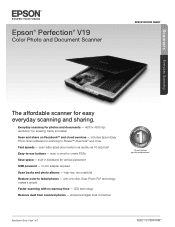
Scanners
Epson® Perfection® V19
Color Photo and Document Scanner
SPECIFICATION SHEET
Everyday Scanning
The affordable scanner for amazing clarity and detail Scan and share on Facebook®2 and cloud services...as 10 seconds3
Easy-to Picasa™, Evernote® and more Fast speeds - scan letter-sized documents in kickstand for scanning to -use buttons - includes Epson ...
Product Specifications - Page 2
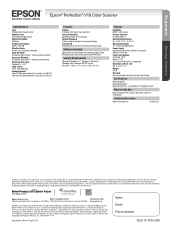
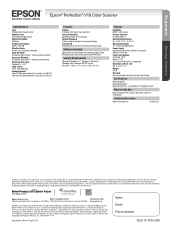
....com/recycle | 6 SmartWay is the maximum scan resolution of the image sensor, using the USB interface. | 4 Based on letter-sized scans at 300 dpi in the Box
Epson Perfection V19 scanner, USB cable, install CD, setup poster
Ordering Information
Epson Perfection V19
B11B231201
1 Optical resolution is an innovative partnership of ISO 14473. | 2 Requires Easy Photo Scan software (included...
Epson Perfection V19 Reviews
Do you have an experience with the Epson Perfection V19 that you would like to share?
Earn 750 points for your review!
We have not received any reviews for Epson yet.
Earn 750 points for your review!
