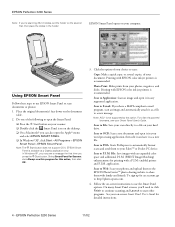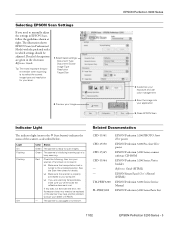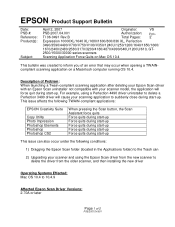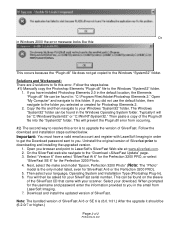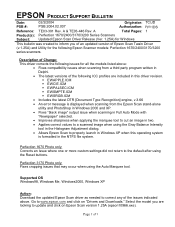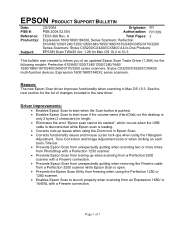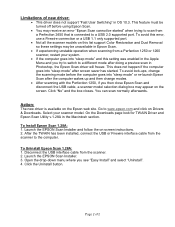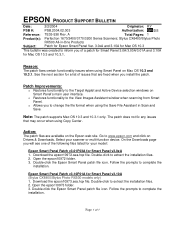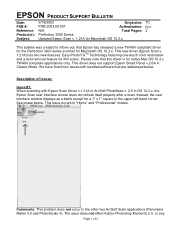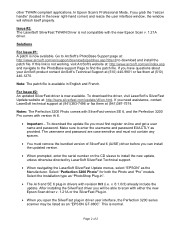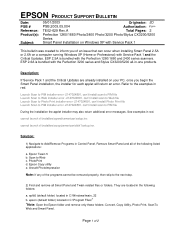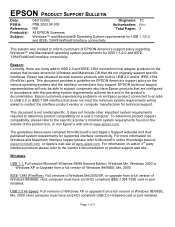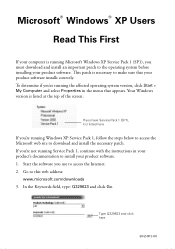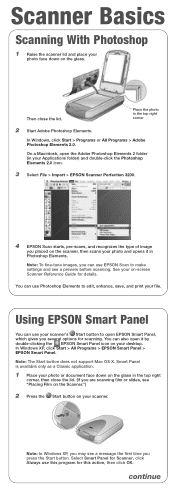Epson Perfection 3200 Photo Support and Manuals
Get Help and Manuals for this Epson item

View All Support Options Below
Free Epson Perfection 3200 Photo manuals!
Problems with Epson Perfection 3200 Photo?
Ask a Question
Free Epson Perfection 3200 Photo manuals!
Problems with Epson Perfection 3200 Photo?
Ask a Question
Most Recent Epson Perfection 3200 Photo Questions
Hi
hi sir how to get epson scanner 3200 perfection support drive windows 7 64bit how to downlod imidiat
hi sir how to get epson scanner 3200 perfection support drive windows 7 64bit how to downlod imidiat
(Posted by mayooran82 8 years ago)
Is Faxed Information Stored In Epson Workforce 320? If So, Can I Retrieve It?
I faxed an important document, but can't find the hard copy, is it possible to retrieve the copy fro...
I faxed an important document, but can't find the hard copy, is it possible to retrieve the copy fro...
(Posted by diamondbee 10 years ago)
I Have An Artisan 1430 And A Mac 10.7.5 Photo Colors Printed Are Horrible!
I have tried color managment in the Adobe Photoshop Elements. I have tried color managment in the Ep...
I have tried color managment in the Adobe Photoshop Elements. I have tried color managment in the Ep...
(Posted by ttmillers 11 years ago)
Driver For Epson 3200 On Mac Os 10.7.5
Which driver is doing his work for a epson 3200 on Mac OS 10.7.5
Which driver is doing his work for a epson 3200 on Mac OS 10.7.5
(Posted by kkkhaarhaus 11 years ago)
Popular Epson Perfection 3200 Photo Manual Pages
Epson Perfection 3200 Photo Reviews
We have not received any reviews for Epson yet.