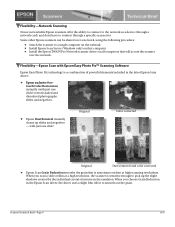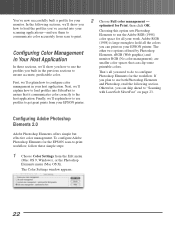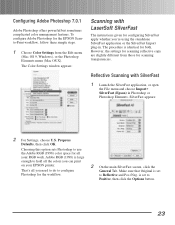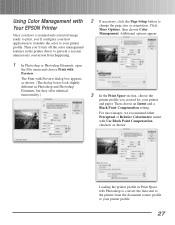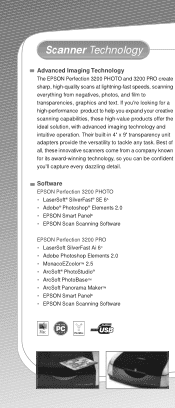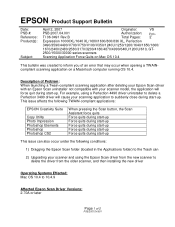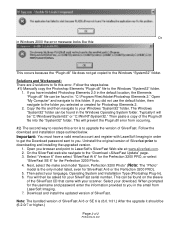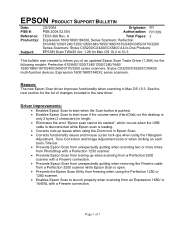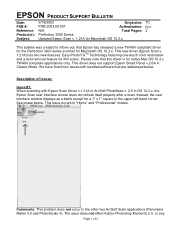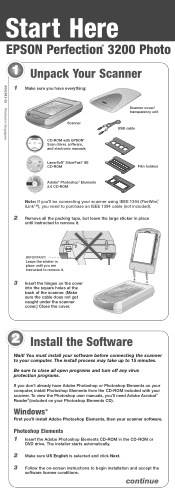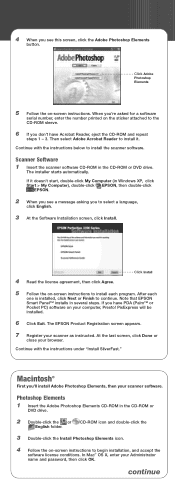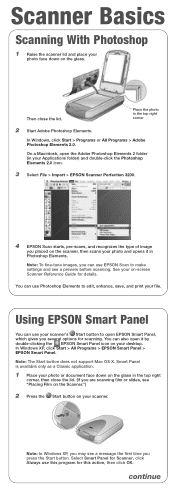Epson Perfection 3200 Photo Support Question
Find answers below for this question about Epson Perfection 3200 Photo.Need a Epson Perfection 3200 Photo manual? We have 10 online manuals for this item!
Question posted by ttmillers on April 21st, 2013
I Have An Artisan 1430 And A Mac 10.7.5 Photo Colors Printed Are Horrible!
I have tried color managment in the Adobe Photoshop Elements. I have tried color managment in the Epson. No matter what option I choose, the pictures printer look horrible! I am so frustrated!
Current Answers
Related Epson Perfection 3200 Photo Manual Pages
Similar Questions
Epson1650 Scanner On Mac 10.8.4 Reported: 'an Error Occurred During Scanning.'
The scanner opens, starts to scan then reports the above message.
The scanner opens, starts to scan then reports the above message.
(Posted by conniesr13 10 years ago)
Drive For Win 8 For Epson Scanner Perfection 4180 Photo
Necessitami il drive in oggetto, che non riesco a trovare. Può andar bene anche quello relati...
Necessitami il drive in oggetto, che non riesco a trovare. Può andar bene anche quello relati...
(Posted by dsedo11 11 years ago)
Driver For Epson 3200 On Mac Os 10.7.5
Which driver is doing his work for a epson 3200 on Mac OS 10.7.5
Which driver is doing his work for a epson 3200 on Mac OS 10.7.5
(Posted by kkkhaarhaus 11 years ago)
Where Can I Find Epson Smart Panel Updater For 1240u Photo For Mac 10.7
I want to have an updater for Mac 10.7 of the Epson Smart panel. Epspn can't help can anyone else?
I want to have an updater for Mac 10.7 of the Epson Smart panel. Epspn can't help can anyone else?
(Posted by dblconsul 11 years ago)