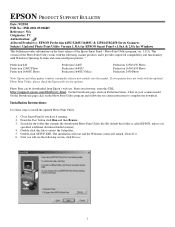Epson Perfection 1240U Support Question
Find answers below for this question about Epson Perfection 1240U.Need a Epson Perfection 1240U manual? We have 6 online manuals for this item!
Question posted by dblconsul on October 5th, 2012
Where Can I Find Epson Smart Panel Updater For 1240u Photo For Mac 10.7
I want to have an updater for Mac 10.7 of the Epson Smart panel. Epspn can't help can anyone else?
Current Answers
Related Epson Perfection 1240U Manual Pages
Similar Questions
Where Can I Find Smart Panel For Epson Perfection 1240u?
(Posted by gutco 9 years ago)
Drive For Win 8 For Epson Scanner Perfection 4180 Photo
Necessitami il drive in oggetto, che non riesco a trovare. Può andar bene anche quello relati...
Necessitami il drive in oggetto, che non riesco a trovare. Può andar bene anche quello relati...
(Posted by dsedo11 11 years ago)
How Can I Install The Smart Panei In My New Win 7 Computer
I downloaded the twain driver but cannot seem to install the Smart Panel .
I downloaded the twain driver but cannot seem to install the Smart Panel .
(Posted by rhayes3 11 years ago)
Where Can I Find Smart Panel Fot Epson Perfection 1240u?
The scanner is not workin without it. I've already have dowloaded drivers fron Epsons drivers and su...
The scanner is not workin without it. I've already have dowloaded drivers fron Epsons drivers and su...
(Posted by jannepetaja 11 years ago)
Epson Perfection 3170 Smart Panel & Lion
THe Smart Panel I was able to access under Snow Leopard is not available now I've upgraded to Lion. ...
THe Smart Panel I was able to access under Snow Leopard is not available now I've upgraded to Lion. ...
(Posted by david4095 12 years ago)