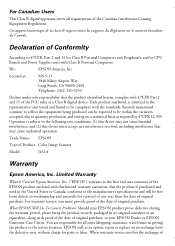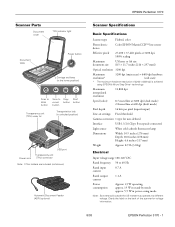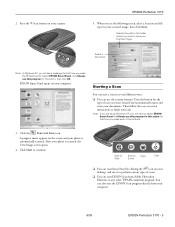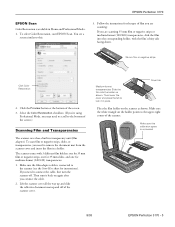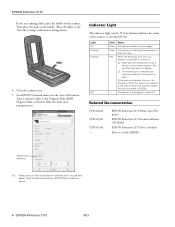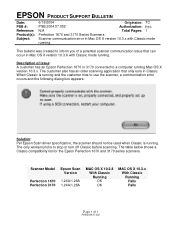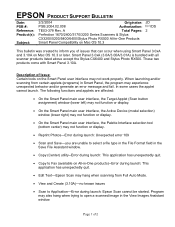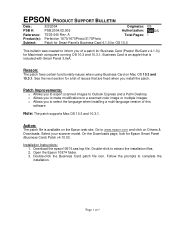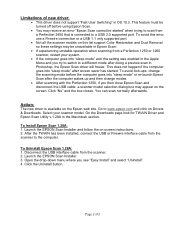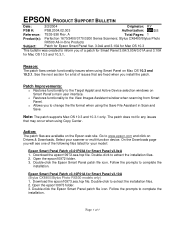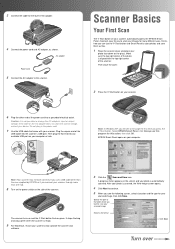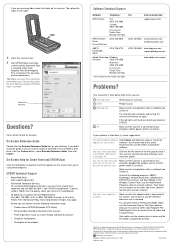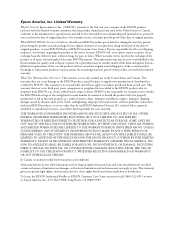Epson 3170 Support Question
Find answers below for this question about Epson 3170 - Perfection Photo.Need a Epson 3170 manual? We have 6 online manuals for this item!
Question posted by david4095 on January 8th, 2012
Epson Perfection 3170 Smart Panel & Lion
THe Smart Panel I was able to access under Snow Leopard is not available now I've upgraded to Lion. I've checked drivers but everything seems to be up to date
Current Answers
Related Epson 3170 Manual Pages
Similar Questions
Pilote En W8.1 Pour Epson Perfection 3170 Photo Modèle J161a
Depuis la Réinitialisation totalede mon ordinateur (HP Pavilion 6) en W8.1 le pilote (d'origi...
Depuis la Réinitialisation totalede mon ordinateur (HP Pavilion 6) en W8.1 le pilote (d'origi...
(Posted by leo3388586 9 years ago)
Epson Perfection 3170 Need Help On Scanning Using Slide Mask
With a slide in the scanning mask, what settings do I use to scan a color slide to be placed in Adob...
With a slide in the scanning mask, what settings do I use to scan a color slide to be placed in Adob...
(Posted by choochooklinger 10 years ago)
Smart Panel
installed this scanner and do not have a smart panel icon on my desktop
installed this scanner and do not have a smart panel icon on my desktop
(Posted by gsavatsky 10 years ago)
Epson Smart Panel Program For Epson Scanner 3170 And Windows 7.
I can't find the epson smart panel program for epson scanner 3170 and windows 7.
I can't find the epson smart panel program for epson scanner 3170 and windows 7.
(Posted by svenssonbernt 11 years ago)
Where Can I Find Epson Smart Panel Updater For 1240u Photo For Mac 10.7
I want to have an updater for Mac 10.7 of the Epson Smart panel. Epspn can't help can anyone else?
I want to have an updater for Mac 10.7 of the Epson Smart panel. Epspn can't help can anyone else?
(Posted by dblconsul 11 years ago)