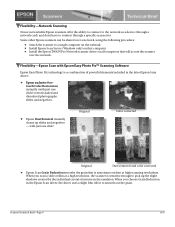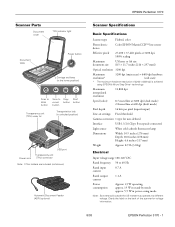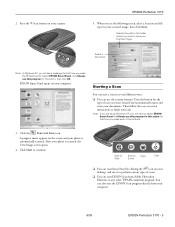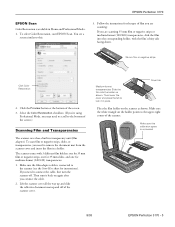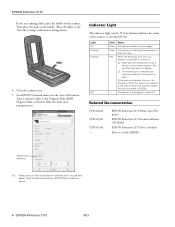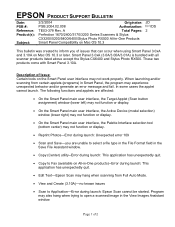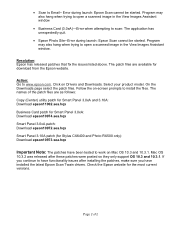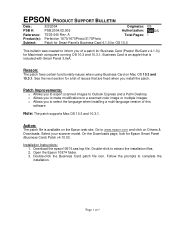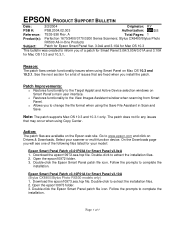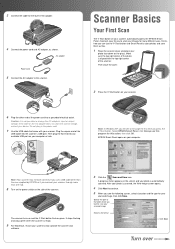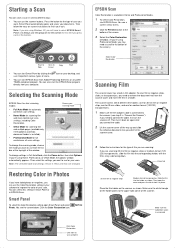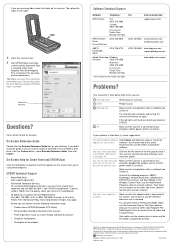Epson 3170 Support Question
Find answers below for this question about Epson 3170 - Perfection Photo.Need a Epson 3170 manual? We have 6 online manuals for this item!
Question posted by svenssonbernt on April 5th, 2013
Epson Smart Panel Program For Epson Scanner 3170 And Windows 7.
Current Answers
Answer #1: Posted by tintinb on April 5th, 2013 4:44 PM
http://www.epson.com/cgi-bin/Store/support/supDetail.jsp?oid=25021&infoType=Downloads
If you have more questions, please don't hesitate to ask here at HelpOwl. Experts here are always willing to answer your questions to the best of our knowledge and expertise.
Regards,
Tintin
Answer #2: Posted by psmasuda on August 14th, 2013 4:50 PM
Related Epson 3170 Manual Pages
Similar Questions
Depuis la Réinitialisation totalede mon ordinateur (HP Pavilion 6) en W8.1 le pilote (d'origi...
With a slide in the scanning mask, what settings do I use to scan a color slide to be placed in Adob...
installed this scanner and do not have a smart panel icon on my desktop
THe Smart Panel I was able to access under Snow Leopard is not available now I've upgraded to Lion. ...
how can i install the scanner under windows 7 ; cd software not support that