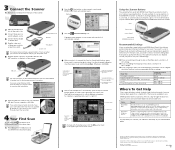Epson 1650 - Perfection Photo Support and Manuals
Get Help and Manuals for this Epson item

Most Recent Epson 1650 Questions
How To Make Epson Perfection 1650 Work On Mac Lion
(Posted by szotlyanko1 9 years ago)
Smart Panel
installed this scanner and do not have a smart panel icon on my desktop
installed this scanner and do not have a smart panel icon on my desktop
(Posted by gsavatsky 10 years ago)
Can I Get A Driver For The Slide Attachment To The Epson Perfection 1650 Vista 3
bit.
bit.
(Posted by robarw 11 years ago)
Epson Perfection 1650 Photo Power Cord And Adapter Replacement
Where can I purchase a replacement Epson Perfection 1650 Photo power cord and adapter. I've done a n...
Where can I purchase a replacement Epson Perfection 1650 Photo power cord and adapter. I've done a n...
(Posted by vasemily 11 years ago)
Since Installing Windows 7 On My Pc I Can't Scan Slides On My Epson 1650. Help!
Do I need to install a new driver, and if so, where do I get it?
Do I need to install a new driver, and if so, where do I get it?
(Posted by waynewurtsbaugh 11 years ago)
Epson 1650 Videos
Popular Epson 1650 Manual Pages
Epson 1650 Reviews
We have not received any reviews for Epson yet.