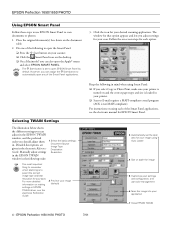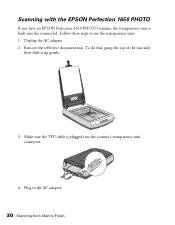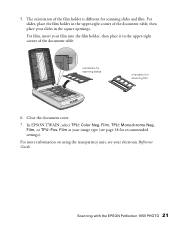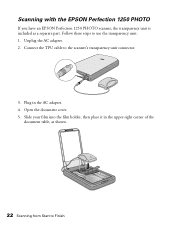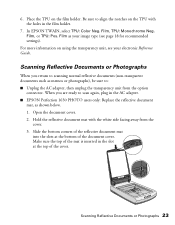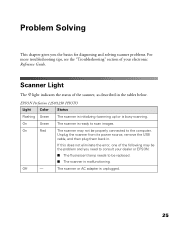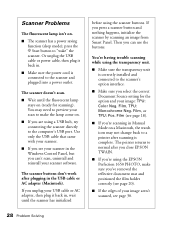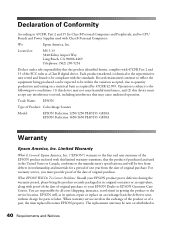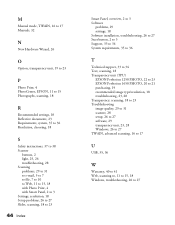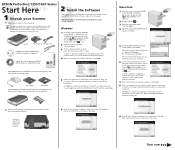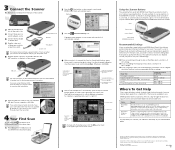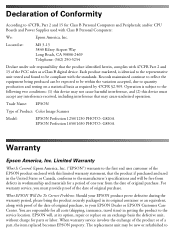Epson 1650 Support Question
Find answers below for this question about Epson 1650 - Perfection Photo.Need a Epson 1650 manual? We have 7 online manuals for this item!
Question posted by vasemily on December 1st, 2012
Epson Perfection 1650 Photo Power Cord And Adapter Replacement
Where can I purchase a replacement Epson Perfection 1650 Photo power cord and adapter. I've done a number of searches; what are the requiirements for these?
Current Answers
Answer #1: Posted by hzplj9 on December 1st, 2012 2:09 PM
I have attached a link to the US website where the service agents list is provided. These should be able to supply what you need. However if you are not in the US and select the home page you can select your world region.
Searching auction sites could also supply what you need.
Related Epson 1650 Manual Pages
Similar Questions
Power Cord Replacement
where can I get a replacement for a lost power cord for my Eplson Perfection 1240U, Model G810A?
where can I get a replacement for a lost power cord for my Eplson Perfection 1240U, Model G810A?
(Posted by iamfeklar 9 years ago)
How To Make Epson Perfection 1650 Work On Mac Lion
(Posted by szotlyanko1 9 years ago)
Can I Get A Driver For The Slide Attachment To The Epson Perfection 1650 Vista 3
bit.
bit.
(Posted by robarw 11 years ago)
Since Installing Windows 7 On My Pc I Can't Scan Slides On My Epson 1650. Help!
Do I need to install a new driver, and if so, where do I get it?
Do I need to install a new driver, and if so, where do I get it?
(Posted by waynewurtsbaugh 11 years ago)
Help, I Need An Epson Perfection 3490 Photo - Slide & Negative Holder.
I really need an Epson Perfection 3490 Photo - Slide & Negative Holder, please help.
I really need an Epson Perfection 3490 Photo - Slide & Negative Holder, please help.
(Posted by tonydijake 11 years ago)