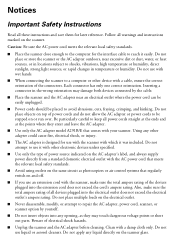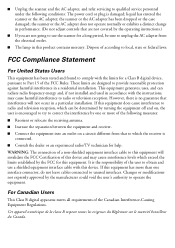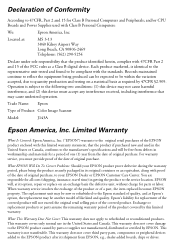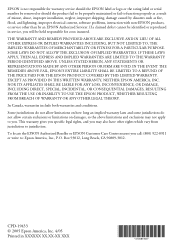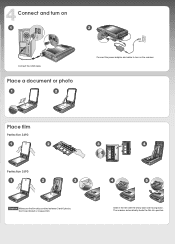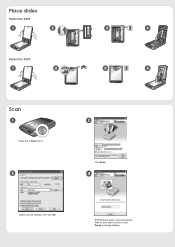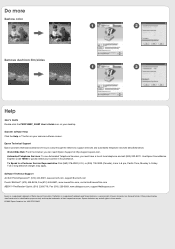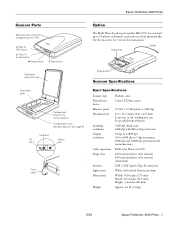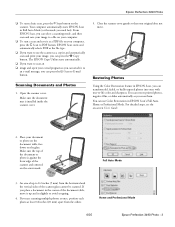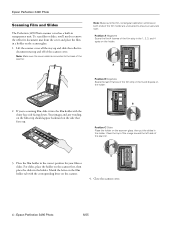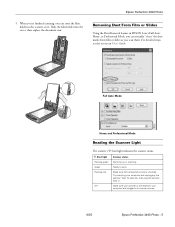Epson 3490 Support Question
Find answers below for this question about Epson 3490 - Perfection Photo Scanner.Need a Epson 3490 manual? We have 4 online manuals for this item!
Question posted by tonydijake on June 23rd, 2012
Help, I Need An Epson Perfection 3490 Photo - Slide & Negative Holder.
I really need an Epson Perfection 3490 Photo - Slide & Negative Holder, please help.
Current Answers
Related Epson 3490 Manual Pages
Similar Questions
The Light Inside The Scanner Glass Plate Is Red And I Cannot Scan.
The power is on and i have latest software but the internal light in side the scanner is red.
The power is on and i have latest software but the internal light in side the scanner is red.
(Posted by coolerbytheshore 2 years ago)
Epson Perfection 1650 Photo Power Cord And Adapter Replacement
Where can I purchase a replacement Epson Perfection 1650 Photo power cord and adapter. I've done a n...
Where can I purchase a replacement Epson Perfection 1650 Photo power cord and adapter. I've done a n...
(Posted by vasemily 11 years ago)
Epson Perfection 3490 Photo Printer
Epson perfection 3490 photo printer won't print envelopes
Epson perfection 3490 photo printer won't print envelopes
(Posted by guskatrut 11 years ago)
Film Holder For Epson Perfection 2450 Photo. Help!!
Is there anybody able to give me the dimensions of the film holder (120 and 4"x5") for this scanner ...
Is there anybody able to give me the dimensions of the film holder (120 and 4"x5") for this scanner ...
(Posted by photopaname 12 years ago)
I Can Only Scan 1 Slide At A Time On My 3490 Epson
When I place 3 slides into my slide holder it scans them as one. I have the detect seperate photos c...
When I place 3 slides into my slide holder it scans them as one. I have the detect seperate photos c...
(Posted by dougcossey 12 years ago)