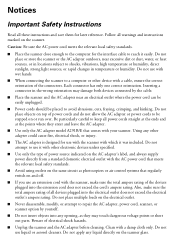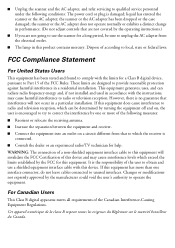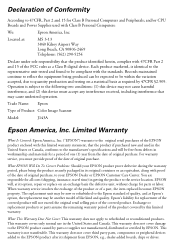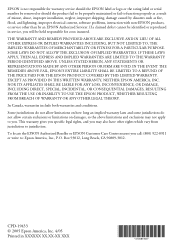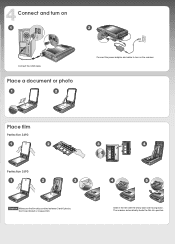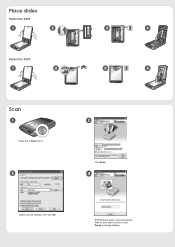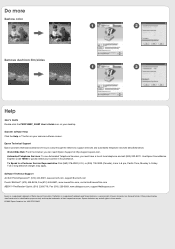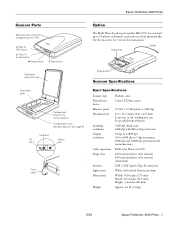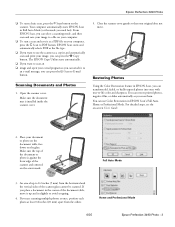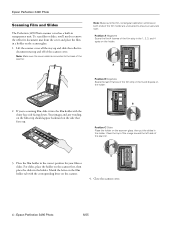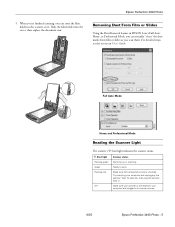Epson 3490 Support Question
Find answers below for this question about Epson 3490 - Perfection Photo Scanner.Need a Epson 3490 manual? We have 4 online manuals for this item!
Question posted by coolerbytheshore on November 17th, 2021
The Light Inside The Scanner Glass Plate Is Red And I Cannot Scan.
The power is on and i have latest software but the internal light in side the scanner is red.
Current Answers
Answer #1: Posted by hzplj9 on November 17th, 2021 4:20 PM
This is a link to the user guide. Pages 5 & 6 explains why the lamp is red. There is a transportation lock that is the problem
https://www.manualslib.com/manual/238240/Epson-Perfection-3490.html
Hope that solves it.
Related Epson 3490 Manual Pages
Similar Questions
How To Clean Inside Of Glass
How can I clean the inside of the glass sheet on the Epson 1640SU, which has become slightly 'milky'...
How can I clean the inside of the glass sheet on the Epson 1640SU, which has become slightly 'milky'...
(Posted by Anonymous-156091 8 years ago)
Ocr Software For 3490 Scanner
Is there any OCR software for the Epson 3490 scanner? if so where can I get it?
Is there any OCR software for the Epson 3490 scanner? if so where can I get it?
(Posted by stuartmetcalfe 10 years ago)
Help, I Need An Epson Perfection 3490 Photo - Slide & Negative Holder.
I really need an Epson Perfection 3490 Photo - Slide & Negative Holder, please help.
I really need an Epson Perfection 3490 Photo - Slide & Negative Holder, please help.
(Posted by tonydijake 11 years ago)
When I Attempt To Scan A Photo A Red Light Comes
On And The Message Says 'pleas
when I attempt to scan a photo a red light comes on and flashes and says "please remove the documen...
when I attempt to scan a photo a red light comes on and flashes and says "please remove the documen...
(Posted by zimmerlavaughn 11 years ago)
I Can Only Scan 1 Slide At A Time On My 3490 Epson
When I place 3 slides into my slide holder it scans them as one. I have the detect seperate photos c...
When I place 3 slides into my slide holder it scans them as one. I have the detect seperate photos c...
(Posted by dougcossey 12 years ago)