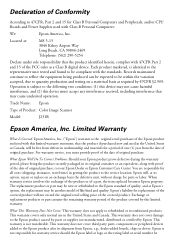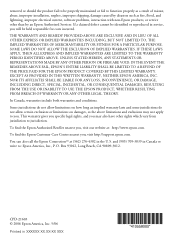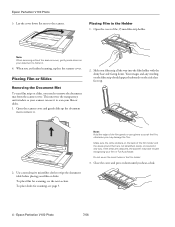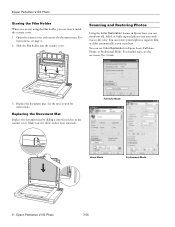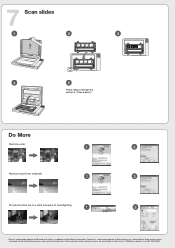Epson Perfection V100 Photo Support Question
Find answers below for this question about Epson Perfection V100 Photo.Need a Epson Perfection V100 Photo manual? We have 5 online manuals for this item!
Question posted by zimmerlavaughn on June 7th, 2012
When I Attempt To Scan A Photo A Red Light Comes On And The Message Says 'pleas
when I attempt to scan a photo a red light comes on and flashes
and says "please remove the document mat and/or close document cover when there is no photo or document in the
scanner.
Current Answers
Related Epson Perfection V100 Photo Manual Pages
Similar Questions
On My Macbook Air And Fastfoto Subfolders
When scanning photos with Epson FF-680w, i follow prompts create subfolders and pictures are not sca...
When scanning photos with Epson FF-680w, i follow prompts create subfolders and pictures are not sca...
(Posted by eagallagher62 1 year ago)
Flashing Red Light
have updated my software and rebooted computer and scanner several times...still flashing red light....
have updated my software and rebooted computer and scanner several times...still flashing red light....
(Posted by ahoggard2710 8 years ago)
Twain Driver For Epson Perfection 1250/1650 Scanner.
I have an Epson Perfection 1250/1650 series scanner. I purchased a new HP pavilion 64 bit computer w...
I have an Epson Perfection 1250/1650 series scanner. I purchased a new HP pavilion 64 bit computer w...
(Posted by dkhsadie 12 years ago)
Scanning Picture With Pink And Blue Streaks Through Picture
(Posted by roymagb 12 years ago)
Flashing Red Light In 2580photo Scanner
how do i solve flashing red light in my epson 2580photo scanner connected to wondows7 32-bit?
how do i solve flashing red light in my epson 2580photo scanner connected to wondows7 32-bit?
(Posted by maridagat 12 years ago)