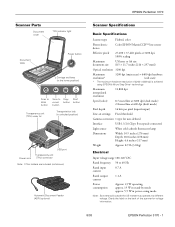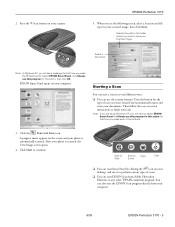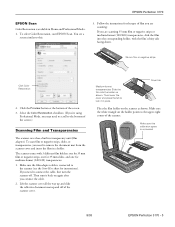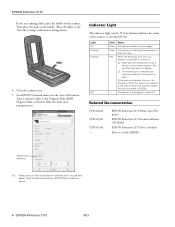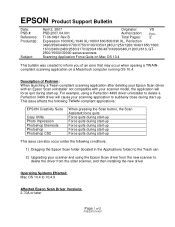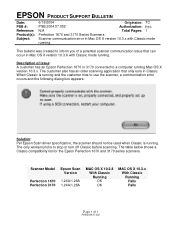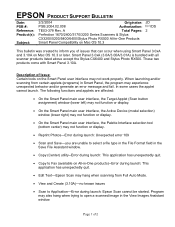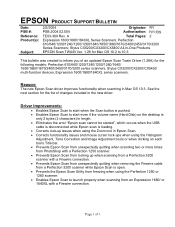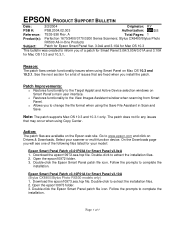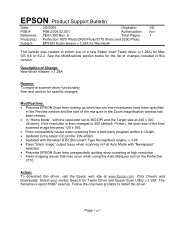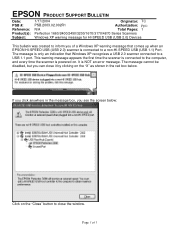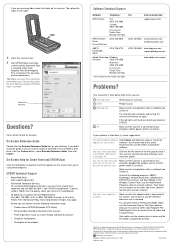Epson 3170 Support Question
Find answers below for this question about Epson 3170 - Perfection Photo.Need a Epson 3170 manual? We have 6 online manuals for this item!
Question posted by ahoggard2710 on October 29th, 2015
Flashing Red Light
have updated my software and rebooted computer and scanner several times...still flashing red light. scanner has been packed up for about 4 years and just took it back out.
Current Answers
Answer #1: Posted by Odin on October 29th, 2015 12:17 PM
Go to http://www.epson.com/cgi-bin/Store/support/supDetail.jsp?UseCookie=yes&infoType=FAQs&oid=25021&prodoid=35836301&category=Products. Scroll down to Buttons, Lights, and Controls under Product Information.
Hope this is useful. Please don't forget to click the Accept This Answer button if you do accept it. My aim is to provide reliable helpful answers, not just a lot of them. See https://www.helpowl.com/profile/Odin.
Related Epson 3170 Manual Pages
Similar Questions
Pilote En W8.1 Pour Epson Perfection 3170 Photo Modèle J161a
Depuis la Réinitialisation totalede mon ordinateur (HP Pavilion 6) en W8.1 le pilote (d'origi...
Depuis la Réinitialisation totalede mon ordinateur (HP Pavilion 6) en W8.1 le pilote (d'origi...
(Posted by leo3388586 9 years ago)
Epson Perfection 3170 Need Help On Scanning Using Slide Mask
With a slide in the scanning mask, what settings do I use to scan a color slide to be placed in Adob...
With a slide in the scanning mask, what settings do I use to scan a color slide to be placed in Adob...
(Posted by choochooklinger 10 years ago)
When I Attempt To Scan A Photo A Red Light Comes
On And The Message Says 'pleas
when I attempt to scan a photo a red light comes on and flashes and says "please remove the documen...
when I attempt to scan a photo a red light comes on and flashes and says "please remove the documen...
(Posted by zimmerlavaughn 11 years ago)
Epson Perfection 3170 Smart Panel & Lion
THe Smart Panel I was able to access under Snow Leopard is not available now I've upgraded to Lion. ...
THe Smart Panel I was able to access under Snow Leopard is not available now I've upgraded to Lion. ...
(Posted by david4095 12 years ago)
Flashing Red Light In 2580photo Scanner
how do i solve flashing red light in my epson 2580photo scanner connected to wondows7 32-bit?
how do i solve flashing red light in my epson 2580photo scanner connected to wondows7 32-bit?
(Posted by maridagat 12 years ago)