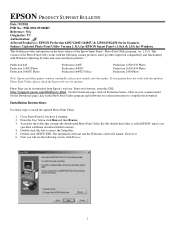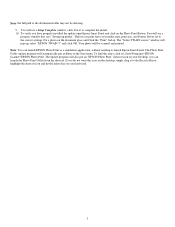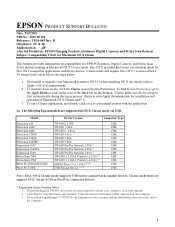Epson 1640SU Support Question
Find answers below for this question about Epson 1640SU - Perfection Photo Scanner.Need a Epson 1640SU manual? We have 6 online manuals for this item!
Question posted by Anonymous-156091 on November 30th, 2015
How To Clean Inside Of Glass
How can I clean the inside of the glass sheet on the Epson 1640SU, which has become slightly 'milky'. How to dismantle the scanner?
Current Answers
Answer #1: Posted by TechSupport101 on November 30th, 2015 7:28 AM
Hi. There is a Service Manual here http://diagramas.diagramasde.com/otros/Epson%201640su%20scaner.pdf featuring a disassemble and assembly guide.
Related Epson 1640SU Manual Pages
Similar Questions
How To Replace Fluorescent Lamp Epson Perfection 1250 Photo Scanner
(Posted by fardsha 9 years ago)
Is Epson 1250/1650 Series Scanner Compatible With Macintosh 10.7.5 ?
Is Epson 1250/1650 Series Scanner compatible with Macintosh 10.7.5 operating system?
Is Epson 1250/1650 Series Scanner compatible with Macintosh 10.7.5 operating system?
(Posted by janeense 10 years ago)
Epson Perfection 1260 Series/1660 Photo Scanner
is there a driver that can be downloaded to a windows 7 home premiumoperating system so that my epso...
is there a driver that can be downloaded to a windows 7 home premiumoperating system so that my epso...
(Posted by justenoughbull 11 years ago)
Epson Perfection 4180 Photo Scanner Stopped Communicating
I have a MacBook Pro Mac OS X Version 10.4.11. It worked perfectly until recently.I have tried to un...
I have a MacBook Pro Mac OS X Version 10.4.11. It worked perfectly until recently.I have tried to un...
(Posted by unnwright 11 years ago)
1250 Photo Scanner With Tranparency Unit
What driver do I need with a 1250 perfection photo to get the trranparency unit to work with MAC OS ...
What driver do I need with a 1250 perfection photo to get the trranparency unit to work with MAC OS ...
(Posted by wreifert 12 years ago)