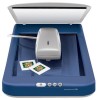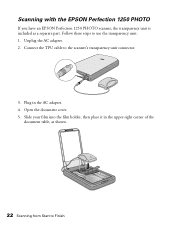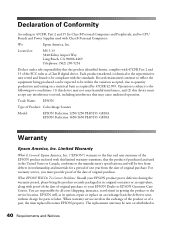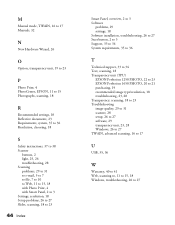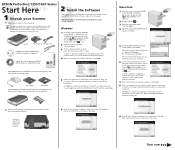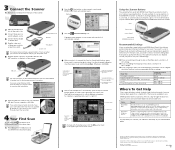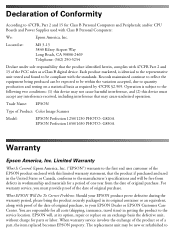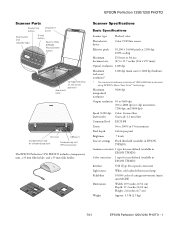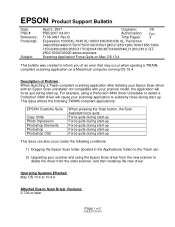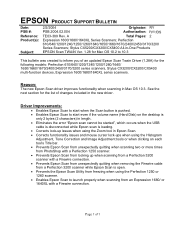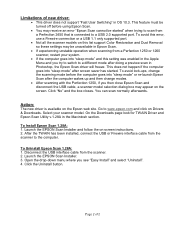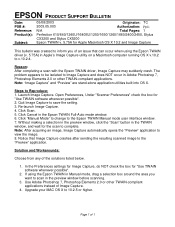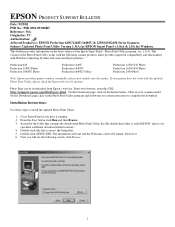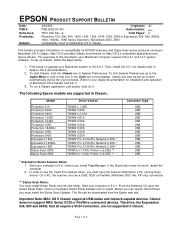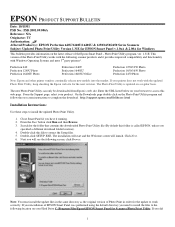Epson 1250 Support Question
Find answers below for this question about Epson 1250 - Perfection Photo Flatbed Scanner.Need a Epson 1250 manual? We have 7 online manuals for this item!
Question posted by wreifert on November 11th, 2011
1250 Photo Scanner With Tranparency Unit
What driver do I need with a 1250 perfection photo to get the trranparency unit to work with MAC OS 10.6
Current Answers
Related Epson 1250 Manual Pages
Similar Questions
How To Replace Fluorescent Lamp Epson Perfection 1250 Photo Scanner
(Posted by fardsha 9 years ago)
Epson Perfection 1260 Series/1660 Photo Scanner
is there a driver that can be downloaded to a windows 7 home premiumoperating system so that my epso...
is there a driver that can be downloaded to a windows 7 home premiumoperating system so that my epso...
(Posted by justenoughbull 11 years ago)
Epson Perfection 4180 Photo Scanner Stopped Communicating
I have a MacBook Pro Mac OS X Version 10.4.11. It worked perfectly until recently.I have tried to un...
I have a MacBook Pro Mac OS X Version 10.4.11. It worked perfectly until recently.I have tried to un...
(Posted by unnwright 11 years ago)
I Want To Free Down Load Epson 1250 Perfection Photo Flatabed Scanner Software
(Posted by kowsarhockey 12 years ago)
Twain Driver For Epson Perfection 1250/1650 Scanner.
I have an Epson Perfection 1250/1650 series scanner. I purchased a new HP pavilion 64 bit computer w...
I have an Epson Perfection 1250/1650 series scanner. I purchased a new HP pavilion 64 bit computer w...
(Posted by dkhsadie 12 years ago)