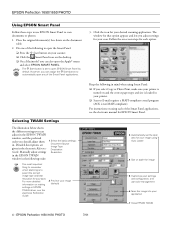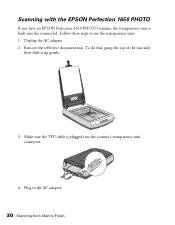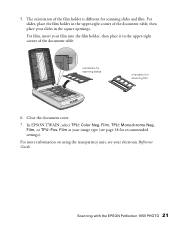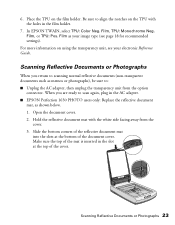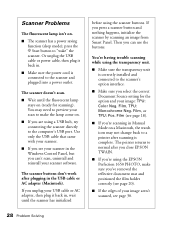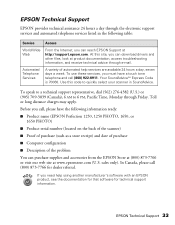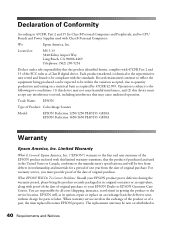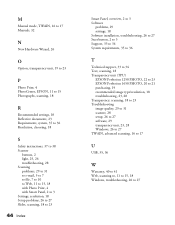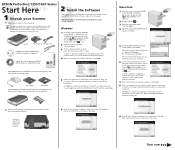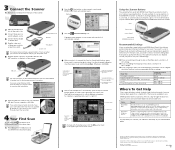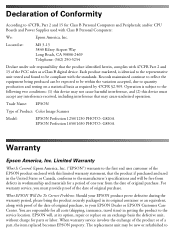Epson 1650 Support Question
Find answers below for this question about Epson 1650 - Perfection Photo.Need a Epson 1650 manual? We have 7 online manuals for this item!
Question posted by robarw on February 18th, 2013
Can I Get A Driver For The Slide Attachment To The Epson Perfection 1650 Vista 3
Current Answers
Answer #1: Posted by tintinb on February 22nd, 2013 12:40 AM
Refer to the user's manual for further assistance.
http://www.helpowl.com/manuals/Epson/1650/5545
If you have more questions, please don't hesitate to ask here at HelpOwl. Experts here are always willing to answer your questions to the best of our knowledge and expertise.
Regards,
Tintin
Related Epson 1650 Manual Pages
Similar Questions
is there a driver that can be downloaded to a windows 7 home premiumoperating system so that my epso...
Where can I purchase a replacement Epson Perfection 1650 Photo power cord and adapter. I've done a n...
Do I need to install a new driver, and if so, where do I get it?
I have an Epson Perfection 1250/1650 series scanner. I purchased a new HP pavilion 64 bit computer w...