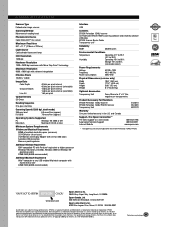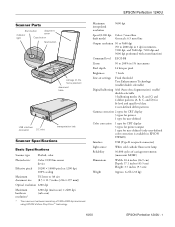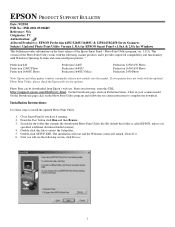Epson Perfection 1240U Support Question
Find answers below for this question about Epson Perfection 1240U.Need a Epson Perfection 1240U manual? We have 6 online manuals for this item!
Question posted by iamfeklar on December 2nd, 2014
Power Cord Replacement
where can I get a replacement for a lost power cord for my Eplson Perfection 1240U, Model G810A?
Current Answers
Answer #1: Posted by hzplj9 on December 2nd, 2014 12:02 PM
I would suggest searching on auction sites as there will be manufacturers of service replacements. Alternatively I have attached a link to Epson where you can obtain info on buying spares in Europe.
Related Epson Perfection 1240U Manual Pages
Similar Questions
Epson Perfection 1240u Win 7 (64 Bit)
Is still available a driver for my Epson Perfection 1240U on win 7 (64 it)?
Is still available a driver for my Epson Perfection 1240U on win 7 (64 it)?
(Posted by reno1g 9 years ago)
Drive For Win 8 For Epson Scanner Perfection 4180 Photo
Necessitami il drive in oggetto, che non riesco a trovare. Può andar bene anche quello relati...
Necessitami il drive in oggetto, che non riesco a trovare. Può andar bene anche quello relati...
(Posted by dsedo11 11 years ago)
Epson Perfection 1650 Photo Power Cord And Adapter Replacement
Where can I purchase a replacement Epson Perfection 1650 Photo power cord and adapter. I've done a n...
Where can I purchase a replacement Epson Perfection 1650 Photo power cord and adapter. I've done a n...
(Posted by vasemily 11 years ago)
Where Can I Find Smart Panel Fot Epson Perfection 1240u?
The scanner is not workin without it. I've already have dowloaded drivers fron Epsons drivers and su...
The scanner is not workin without it. I've already have dowloaded drivers fron Epsons drivers and su...
(Posted by jannepetaja 11 years ago)
Copying Using The Epson Perfection 1240u Scanner
I can't copy using the Epson Perfection 1240U scanner. I get an error message each time.
I can't copy using the Epson Perfection 1240U scanner. I get an error message each time.
(Posted by keithrhoades9 12 years ago)