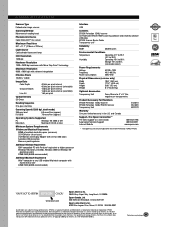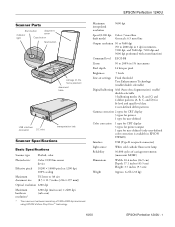Epson Perfection 1240U Support Question
Find answers below for this question about Epson Perfection 1240U.Need a Epson Perfection 1240U manual? We have 6 online manuals for this item!
Question posted by reno1g on October 28th, 2014
Epson Perfection 1240u Win 7 (64 Bit)
Current Answers
Answer #1: Posted by SoCalWoman on October 28th, 2014 6:59 PM
However, they suggest you can go a 3rd party website located at Hamrick.com to purchase a compatible "Vuescan" driver.
The information above can be viewed at Epson's Support Website for your Scanner's model number located <a href="http://www.epson.com/cgi-bin/Store/support/supDetail.jsp?oid=14578&BV_UseBVCookie=yes&infoType=Downloads&platform=OSF_W_7-64"rel="nofollow">here</a>
Note: you will need to choose your operating system from the drop down menu then click on the + sign next to the word Driver to view this information at Epson's Website.
Much appreciation to those who acknowledge our members for their contribution toward finding a solution.
~It always seems impossible until it is done~
Nelson Mandela
Related Epson Perfection 1240U Manual Pages
Similar Questions
The scanner is not workin without it. I've already have dowloaded drivers fron Epsons drivers and su...
I can't copy using the Epson Perfection 1240U scanner. I get an error message each time.
I want to read my old files (Presto manager) with Win 7. Are there any drivers to solve this problem...