Epson Perfection 1240U Support Question
Find answers below for this question about Epson Perfection 1240U.Need a Epson Perfection 1240U manual? We have 6 online manuals for this item!
Question posted by keithrhoades9 on March 22nd, 2012
Copying Using The Epson Perfection 1240u Scanner
I can't copy using the Epson Perfection 1240U scanner. I get an error message each time.
Current Answers
There are currently no answers that have been posted for this question.
Be the first to post an answer! Remember that you can earn up to 1,100 points for every answer you submit. The better the quality of your answer, the better chance it has to be accepted.
Be the first to post an answer! Remember that you can earn up to 1,100 points for every answer you submit. The better the quality of your answer, the better chance it has to be accepted.
Related Epson Perfection 1240U Manual Pages
Product Brochure - Page 1


... can use EPSON Smart Panel to e-mail images to family and friends, create cards or invitations, convert scanned images to text, reprint and resize photos, copy your ... EPSON Perfection 1240U and the EPSON Perfection 1240U PHOTO, two high-performance scanners engineered to meet your favorite images and scan images to EPSON Smart PanelTM software. Not when you to create impressive images to copy...
Product Brochure - Page 2
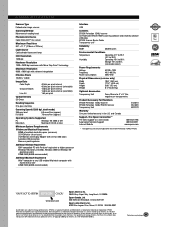
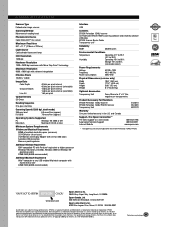
... are registered trademarks, Micro Step Drive is a trademark and Epson Connection is a trademark of Seiko Epson Corporation. EPSON Perfection and ColorTrue are subject to 4" x 5" film, negatives or transparencies
Product/Accessory Part Numbers
EPSON Perfection 1240U Scanner EPSON Perfection 1240U PHOTO Scanner Transparency Unit
B124011 B124081 B813172
Warranty One year limited warranty in...
Product Information Guide - Page 1
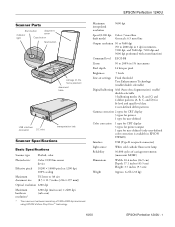
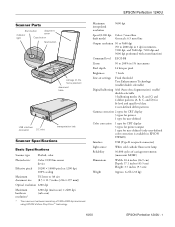
... for printer output 1 type for user-defined (only user-defined color correction is achieved using EPSON's Micro Step Drive™ technology.
EPSON Perfection 1240U
Scanner Parts
Start button
document
indicator
cover
light
Copy button
Scan button
carriage (in EPSON TWAIN)
Interface
USB (Type B receptacle connector)
Light source
White cold cathode fluorescent lamp
Reliability...
Product Information Guide - Page 2


...: 10% to a fixed set of the scanner for voltage information. EPSON Perfection 1240U
10/00 Safety Approvals
Safety Standards
120 V ...used by this interface (excluding endpoint 0): 2 Class: Vendor specific Bulk IN transfer Maximum data transfer size: 64 bytes Bulk OUT transfer Maximum data transfer size: 64 bytes Language ID: US English 1: Manufacturer: "EPSON" 2: Product: "Perfection 1240U...
Product Information Guide - Page 3


... you select Copy or Photo Print, make sure your scanner. The transparency unit comes bundled with an EPSON Stylus® Color or EPSON Stylus Photo printer.
10/00
EPSON Perfection 1240U - 3 Dimensions...Panel icon on and the correct paper type and size is set to use Photo Print only with the EPSON Perfection 1240U PHOTO. If you to scan positive and negative transparent materials -35 mm...
Product Information Guide - Page 4


...EPSON TWAIN window in . send photos or documents by e-mail (requires a modem and e-mail service)
Optical character recognition (OCR) converts a scanned text image into text that you can edit in a word processing program
make copies... set the scan area for EPSON Smart Panel. EPSON Perfection 1240U
10/00 EPSON Perfection 1240U
For detailed instructions on using Auto Locate
4 Size or ...
Product Information Guide - Page 5


...
Light
Color Status
Flashing Green The scanner is unplugged.
When this error occurs, try to the Copy utility in the tables below.
EPSON Perfection 1240U
Light and Buttons
The scanner has one of error occurs.
t The scanner is available in . Scanner buttons
Button
] Start t Copy s Scan
Function
Lets you do not need to EPSON Smart Panel or a Smart Panel application...
Product Information Guide - Page 6


EPSON Perfection 1240U
10/00 EPSON Perfection 1240U
Related Documentation
CPD-10861 - - TM-640/1240
PL-PERF1240 PL-PER1240PH
PL-B813172
EPSON Perfection 1240U Scanner Basics
Reference Guide (HTML)
EPSON Smart Panel User's Manual (PDF)
EPSON Perfection 640U/1240U Service Manual
EPSON Perfection 1240U Parts List
EPSON Perfection 1240U PHOTO Parts List
Transparency Unit Parts List
6 -
Product Support Bulletin(s) - Page 14


...EPSON SMART PANEL!" If a member of a restricted group (Users, Backup Operators, Replicator, Guest) logs on to a computer on which is included with an "OK" button pops up displaying the following error message:
"There is used....04.002B
Authorization:
N/A
Total Pages: 1
Perfection 640U, 1240U, 1640SU, 1250, 1650, 2450 series scanners
Epson Smart Panel & Security Rights on Windows 2000
This...
Product Support Bulletin(s) - Page 15


Although Copy works with non-Epson printers in Windows. The error message may not work with non-Epson printers. Description of Issue: Epson Smart Panel includes a utility called Copy that can be used for Non-Epson Printers
This bulletin was created to provide information on the operating system and version of those listed below. Epson periodically releases updates to the ...
Product Support Bulletin(s) - Page 22


... CD, and is no Registry data for the following products: the Epson Perfection 640U/1240U/1640SU series scanner, and are using Windows 2000. During installation Epson Smart Panel loads a taskbar shortcut in this state and eventually it locks up displaying the following error message:
"There is used by members of the Administrator or Power Users groups only. this point...
Product Support Bulletin(s) - Page 25


.... The error message varies depending on using Smart Panel's Copy Utility with non-Epson printers. Although Copy works with Copy) and then launch Copy. Description of Issue: Epson Smart Panel includes a utility called Copy that you back to scan and print. The following sections describe a workaround that 's compatible with non-Epson printers it first initializes the scanner and...
Product Support Bulletin(s) - Page 36


...Select the appropriate EPSON Perfection scanner from Epson's web site using TWAIN 5.00A on CD through literature fulfillment by contacting Epson's Support line at (562) 276-4382.
When
finished, disconnect your scanner, and then restart your Windows operating system CDROM. When the problem is CPD-10857R1. The following error messages will now close." EPSON PRODUCT SUPPORT BULLETIN...
Scanner Basics - Page 6


... on accessing and viewing this manual. References to the EPSON Perfection 1240U also apply to make scanning slides, negatives, and positives simple. The "plug & play" USB connection is a professional-quality, 42-bit scanner packed with easy-to-use EPSON TWAIN, assigning applications to your scanner, you 're working with EPSON Smart Panel™ or any of information for...
Scanner Basics - Page 12


... EPSON TWAIN. Install the EPSON TWAIN Driver
The scanner software CD-ROM that the scanner driver needs to be installed (Mac OS® 8.X), or a message appears to download the scanner ...EPSON Scanner Software CD-ROM in "If You're Using a Macintosh . . ." Your system may not work correctly if you use a USB cable other than the one supplied by EPSON or if you have the EPSON Perfection 1240U...
Scanner Basics - Page 29


... at any time, as follows: Windows: Select Start, Programs, EPSON, and double-click PF1240U Guide. The Main Menu appears. Click Electronic Documentation.
4. For details on viewing the guide, see this screen: You can access it from there. Macintosh: Open the EPSON Perfection 1240U folder and double-click View Reference Guide.
24 Setting Up Your Scanner At...
Scanner Basics - Page 32


... can e-mail the files, display them on your scanner. Scanning from Start to Finish
Scanning with the EPSON Perfection 1240U lets you turn pictures and text into digital files on your computer just by pressing the ] Start, t Copy, or s Scan button on your web site, or use the buttons in conjunction with the guides on the...
Scanner Basics - Page 42


... driver (see its electronic manual or online help. Select the scanner source.
Your EPSON Perfection 1240U scanner comes with . Since Adobe PhotoDeluxe comes with your scanner, this section uses it as an example, but you can start EPSON TWAIN to scan with the EPSON TWAIN 5 driver. For instructions on how to start this application before you can perform the...
Scanner Basics - Page 50


... The transparency unit is included with the EPSON Perfection 1240U PHOTO scanner. In Canada, please call (800) 873-7766 for the EPSON Perfection 1240U. The transparency unit, also referred to as the film adapter, lets you can purchase the transparency unit from the scanner by
opening it to a power
source. 2. Using the Transparency Unit
This section includes basic information...
Scanner Basics - Page 64


... sure your computer.
2. On the devices tab, select EPSON Perfection 1240U.
4. Problem Solving 59
s Check that your software is on page 69, and supports the software applications you aren't using EPSON Smart Panel, check your scanner source setting in your scanner in the Windows Control Panel. s If you 're using RAM resident programs, or have many device drivers...
Similar Questions
Epson Perfection 1240u Win 7 (64 Bit)
Is still available a driver for my Epson Perfection 1240U on win 7 (64 it)?
Is still available a driver for my Epson Perfection 1240U on win 7 (64 it)?
(Posted by reno1g 9 years ago)
Where Can I Find Smart Panel For Epson Perfection 1240u?
(Posted by gutco 9 years ago)
What Ac Adapter To Use For A Epson Perfection 4490 Scanner
(Posted by cmjagman 9 years ago)
Will There Be A Driver For The Epson Perfection 1670 Scanner & Mountain Lion?
(Posted by hilmaj2 11 years ago)
Where Can I Find Smart Panel Fot Epson Perfection 1240u?
The scanner is not workin without it. I've already have dowloaded drivers fron Epsons drivers and su...
The scanner is not workin without it. I've already have dowloaded drivers fron Epsons drivers and su...
(Posted by jannepetaja 11 years ago)

