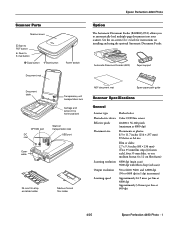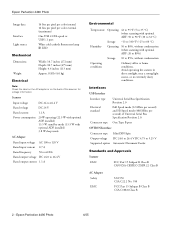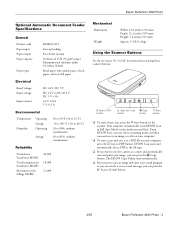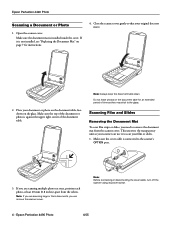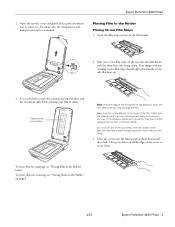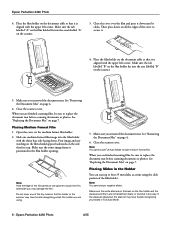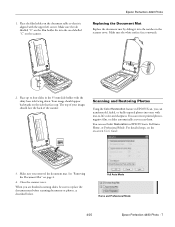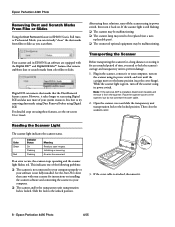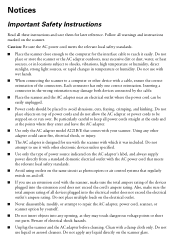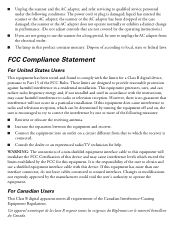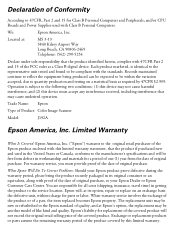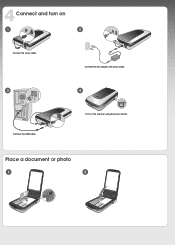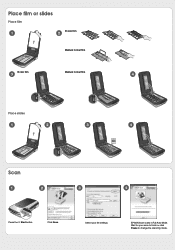Epson Perfection 4490 Photo Support Question
Find answers below for this question about Epson Perfection 4490 Photo.Need a Epson Perfection 4490 Photo manual? We have 5 online manuals for this item!
Question posted by cmjagman on May 16th, 2014
What Ac Adapter To Use For A Epson Perfection 4490 Scanner
The person who posted this question about this Epson product did not include a detailed explanation. Please use the "Request More Information" button to the right if more details would help you to answer this question.
Current Answers
Related Epson Perfection 4490 Photo Manual Pages
Similar Questions
Epson Perfection V30 Scanner Drivers Wont Install
(Posted by jboCas 9 years ago)
V500 Perfection Scanner Powers Down By Itself.
My V500 scanner intermittently powers down by itself. Sometimes it will run for an hour or two, othe...
My V500 scanner intermittently powers down by itself. Sometimes it will run for an hour or two, othe...
(Posted by nlrand12 11 years ago)
Will There Be A Driver For The Epson Perfection 1670 Scanner & Mountain Lion?
(Posted by hilmaj2 11 years ago)
Epsom Scanner Gt10000
Can I use my Epsom scanner directly with my Maclape top & what cable do I require please advice ...
Can I use my Epsom scanner directly with my Maclape top & what cable do I require please advice ...
(Posted by nizarhjivraj 12 years ago)
Copying Using The Epson Perfection 1240u Scanner
I can't copy using the Epson Perfection 1240U scanner. I get an error message each time.
I can't copy using the Epson Perfection 1240U scanner. I get an error message each time.
(Posted by keithrhoades9 12 years ago)