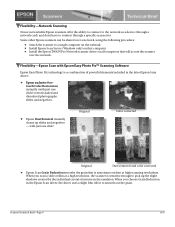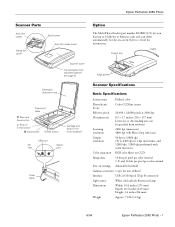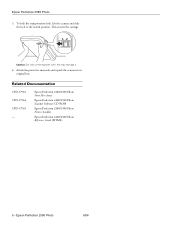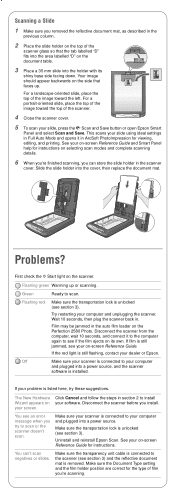Epson 2580 Support Question
Find answers below for this question about Epson 2580 - Perfection PHOTO.Need a Epson 2580 manual? We have 6 online manuals for this item!
Question posted by hilmaj2 on January 21st, 2013
Will There Be A Driver For The Epson Perfection 1670 Scanner & Mountain Lion?
Current Answers
Answer #1: Posted by tintinb on January 21st, 2013 6:35 PM
- Mac OS X 10.2x
- Mac OS X 10.3x
- Mac OS X 10.4x
- Mac OS X 10.5x
- Mac OS X 10.6x
- Mac OS X 10.7x
- Mac OS X 10.8x
- Mac System 9
You can download these driver software here:
If you have more questions, please don't hesitate to ask here at HelpOwl. Experts here are always willing to answer your questions to the best of our knowledge and expertise.
Regards,
Tintin
Related Epson 2580 Manual Pages
Similar Questions
The scanner opens, starts to scan then reports the above message.
Scanner quits about 4 seconds after it starts.
I can't copy using the Epson Perfection 1240U scanner. I get an error message each time.
how do i solve flashing red light in my epson 2580photo scanner connected to wondows7 32-bit?