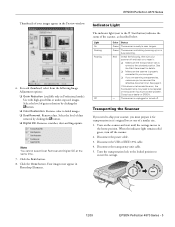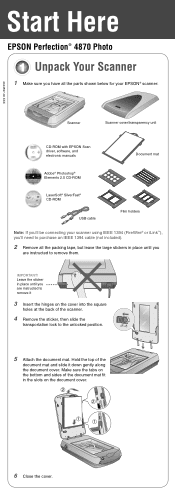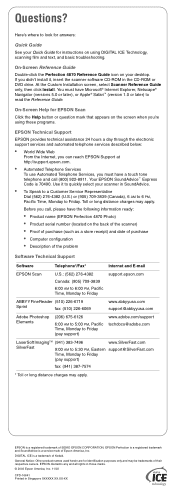Epson 4870 Support Question
Find answers below for this question about Epson 4870 - Perfection Pro.Need a Epson 4870 manual? We have 8 online manuals for this item!
Question posted by carperson97 on February 27th, 2013
Can't Sync My 4870 With Mountain Lion.help Please
Current Answers
Answer #1: Posted by tintinb on February 28th, 2013 11:56 AM
Install the driver software file and restart your computer system.
If you have more questions, please don't hesitate to ask here at HelpOwl. Experts here are always willing to answer your questions to the best of our knowledge and expertise.
Regards,
Tintin
Related Epson 4870 Manual Pages
Similar Questions
Epson perfection 3490 photo printer won't print envelopes
I turned on the auto mode and now when I start my scanner, it goes to that mode with no option to ch...
Suddenly i can't select 'film' as document type anymore on my Epson 4870 Photo. It used to work fine...
I really need an Epson Perfection 3490 Photo - Slide & Negative Holder, please help.