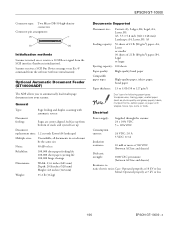Epson B107011F Support Question
Find answers below for this question about Epson B107011F - GT 10000.Need a Epson B107011F manual? We have 7 online manuals for this item!
Question posted by nizarhjivraj on April 19th, 2012
Epsom Scanner Gt10000
Can I use my Epsom scanner directly with my Maclape top & what cable do I require please advice
thanking you
nizar
Current Answers
Answer #1: Posted by sgpbiuhw on March 27th, 2015 12:08 AM
You could run a quick scanning check as suggested: http://kb.dynamsoft.com/questions/880/How+to+do+a+quick+scan+check+with+a+TWAIN+scanner .
Related Epson B107011F Manual Pages
Similar Questions
Code 01 On Epson Scanner Gt-s50
on the scanner the display reads 01 and when I press the button to print it does not happen. I have ...
on the scanner the display reads 01 and when I press the button to print it does not happen. I have ...
(Posted by SALCURI 6 years ago)
Epson1650 Scanner On Mac 10.8.4 Reported: 'an Error Occurred During Scanning.'
The scanner opens, starts to scan then reports the above message.
The scanner opens, starts to scan then reports the above message.
(Posted by conniesr13 10 years ago)
Error Code 01: On Scanner Pro Gt-s50/s80.
Hello, I have the Epson Scanner Pro GT-S50/S80 and cmae up with an error code 01: please asdvise wh...
Hello, I have the Epson Scanner Pro GT-S50/S80 and cmae up with an error code 01: please asdvise wh...
(Posted by Fran0205 11 years ago)
Epsom Scaner Gt10000
Hi I like to use this Epsom scaner GT10000 with a usb connection to my Mac book att. some images. t...
Hi I like to use this Epsom scaner GT10000 with a usb connection to my Mac book att. some images. t...
(Posted by nizarhjivraj 11 years ago)
Why Does My New Epson Gt-1500 Scanner....scan Blank Pages
I have a brand new Epson GT-1500 Workforce scanner. I love it and have had no problems with it. Toda...
I have a brand new Epson GT-1500 Workforce scanner. I love it and have had no problems with it. Toda...
(Posted by al46774 12 years ago)