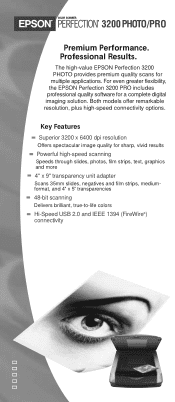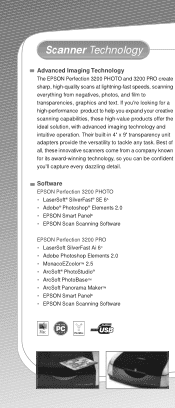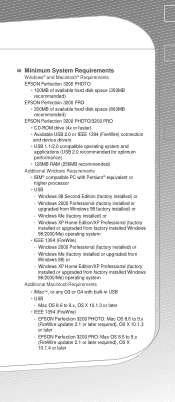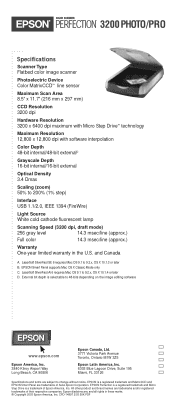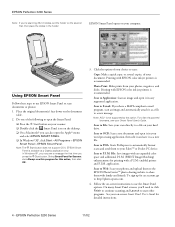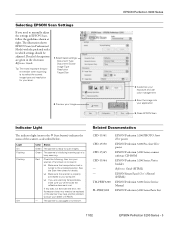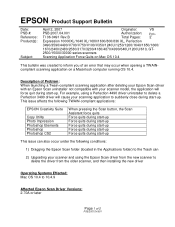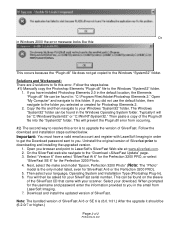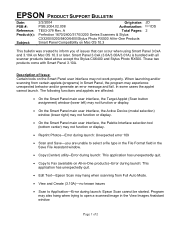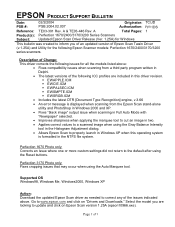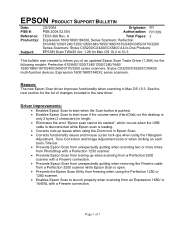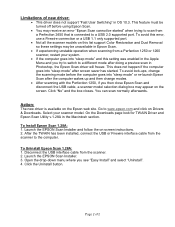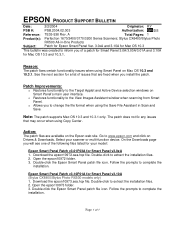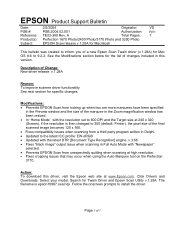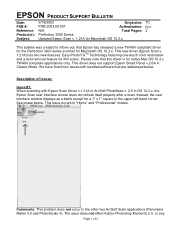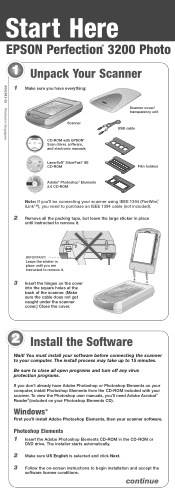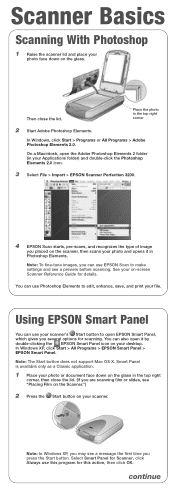Epson Perfection 3200 Photo Support Question
Find answers below for this question about Epson Perfection 3200 Photo.Need a Epson Perfection 3200 Photo manual? We have 10 online manuals for this item!
Current Answers
Answer #1: Posted by tintinb on August 16th, 2013 3:46 AM
- http://www.epson.com/cgi-bin/Store/support/supDetail.jsp?oid=14548&BV_UseBVCookie=yes&infoType=Downloads&platform=OSF_M_X7
- http://driverscollection.com/?H=Perfection%201250&By=Epson
- http://esupport.epson-europe.com/ProductHome.aspx?lng=en-GB&data=0ccCGROWIYOqthpftFJCMPtq6MRN2kdLU002FGz4ocVd23sU003D&tc=6
If you have more questions, please don't hesitate to ask here at HelpOwl. We will do our best to provide you the best answers that can solve your question.
Regards,
Tintin
Related Epson Perfection 3200 Photo Manual Pages
Similar Questions
hi sir how to get epson scanner 3200 perfection support drive windows 7 64bit how to downlod imidiat
I have tried color managment in the Adobe Photoshop Elements. I have tried color managment in the Ep...
Which driver is doing his work for a epson 3200 on Mac OS 10.7.5
I have an Epson Perfection 1250/1650 series scanner. I purchased a new HP pavilion 64 bit computer w...