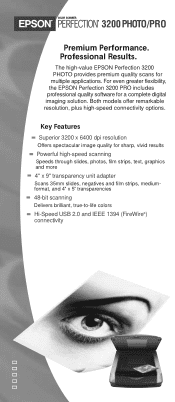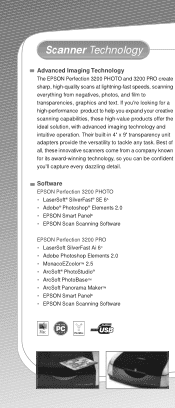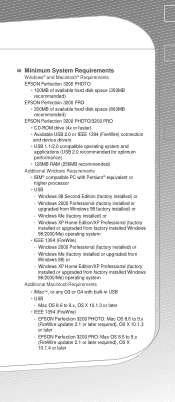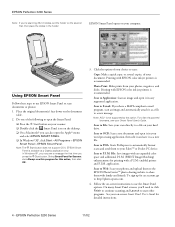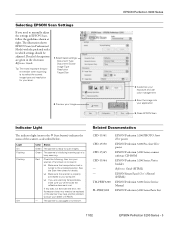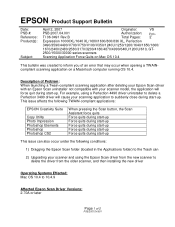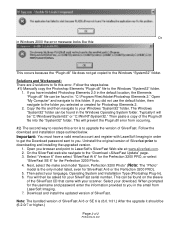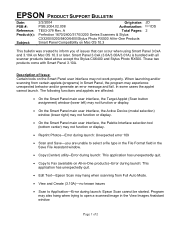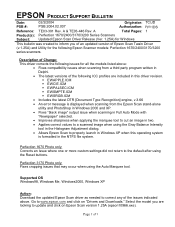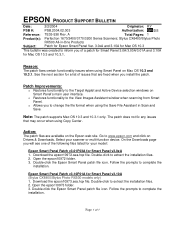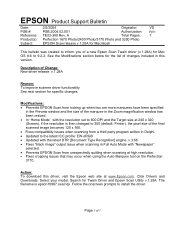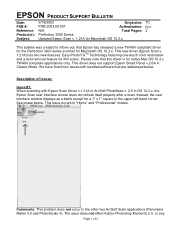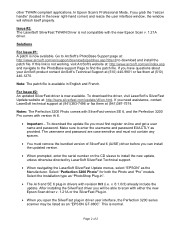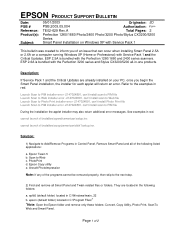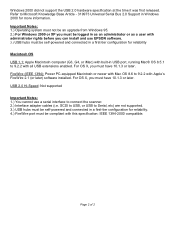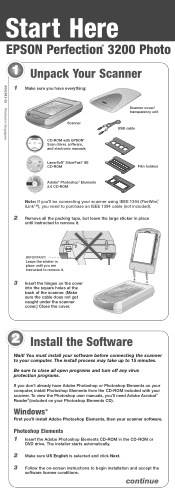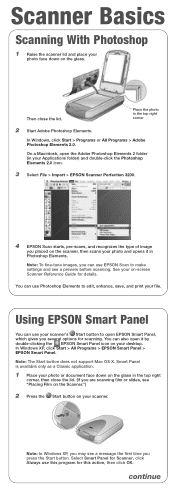Epson Perfection 3200 Photo Support Question
Find answers below for this question about Epson Perfection 3200 Photo.Need a Epson Perfection 3200 Photo manual? We have 10 online manuals for this item!
Question posted by mayooran82 on January 28th, 2016
Hi
hi sir how to get epson scanner 3200 perfection support drive windows 7 64bit how to downlod imidiat
Current Answers
Answer #1: Posted by TechSupport101 on January 28th, 2016 8:49 AM
Hi. Go http://www.epson.com/cgi-bin/Store/support/supDetail.jsp?infoType=Downloads&oid=20882 > Choose Win 7 version > proceed to download the driver/software
Related Epson Perfection 3200 Photo Manual Pages
Similar Questions
I Have An Artisan 1430 And A Mac 10.7.5 Photo Colors Printed Are Horrible!
I have tried color managment in the Adobe Photoshop Elements. I have tried color managment in the Ep...
I have tried color managment in the Adobe Photoshop Elements. I have tried color managment in the Ep...
(Posted by ttmillers 10 years ago)
Driver For Epson 3200 On Mac Os 10.7.5
Which driver is doing his work for a epson 3200 on Mac OS 10.7.5
Which driver is doing his work for a epson 3200 on Mac OS 10.7.5
(Posted by kkkhaarhaus 11 years ago)
Epson Perfection 1260 Series/1660 Photo Scanner
is there a driver that can be downloaded to a windows 7 home premiumoperating system so that my epso...
is there a driver that can be downloaded to a windows 7 home premiumoperating system so that my epso...
(Posted by justenoughbull 11 years ago)
Pilote Poour Scanner Epson Perfection 1200u
Sous Windows 7
avant avec windows xp par de problème avec mon scanner maintenant j'arrive seulement à...
avant avec windows xp par de problème avec mon scanner maintenant j'arrive seulement à...
(Posted by evgilcanet 11 years ago)