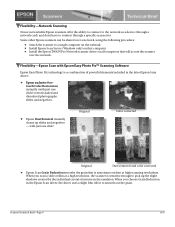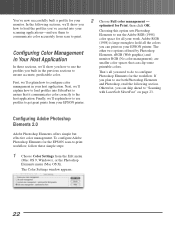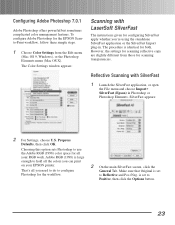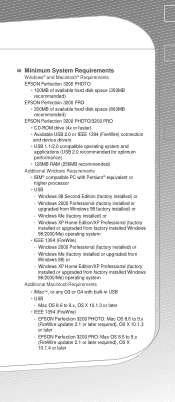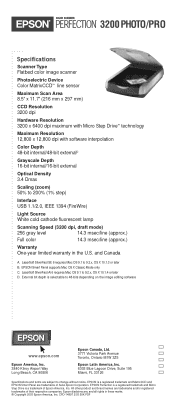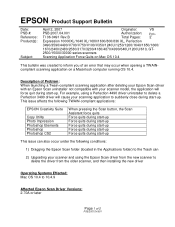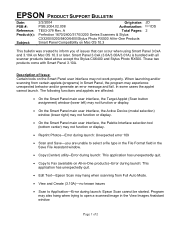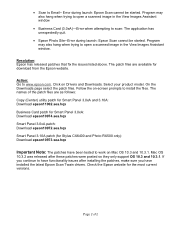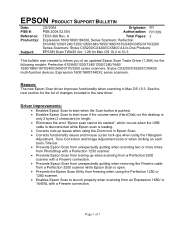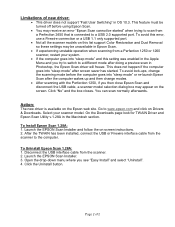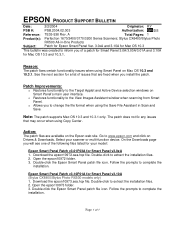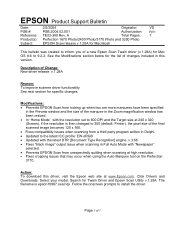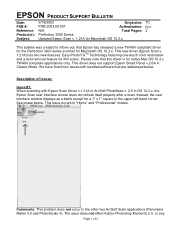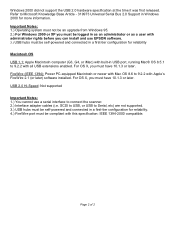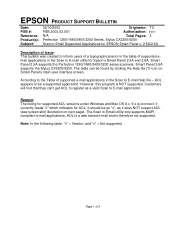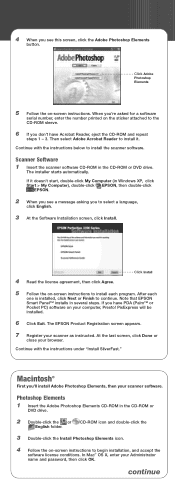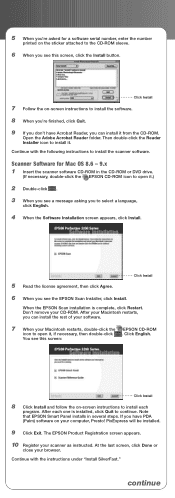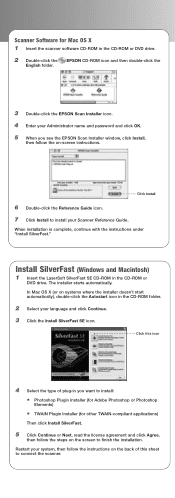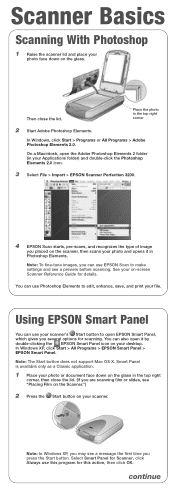Epson Perfection 3200 Photo Support Question
Find answers below for this question about Epson Perfection 3200 Photo.Need a Epson Perfection 3200 Photo manual? We have 10 online manuals for this item!
Question posted by kkkhaarhaus on March 13th, 2013
Driver For Epson 3200 On Mac Os 10.7.5
Current Answers
Answer #1: Posted by prateekk007 on March 13th, 2013 9:41 AM
I would like to inform you that Epson perfection 3200 have two different models. I am providing drivers for both the system please select the correct one and install the relevant drivers:
Epson perfection 3200 photo: http://bit.ly/15MJp4w
Epson perfection 3200 pro: http://bit.ly/X77CgA
Please reply if you have any further questions.
Thanks & Regards
Prateek K
Related Epson Perfection 3200 Photo Manual Pages
Similar Questions
hi sir how to get epson scanner 3200 perfection support drive windows 7 64bit how to downlod imidiat
I have tried color managment in the Adobe Photoshop Elements. I have tried color managment in the Ep...
Necessitami il drive in oggetto, che non riesco a trovare. Può andar bene anche quello relati...