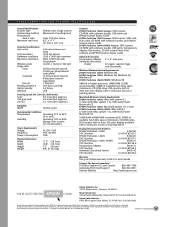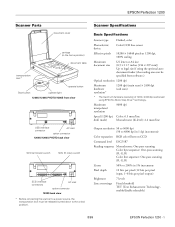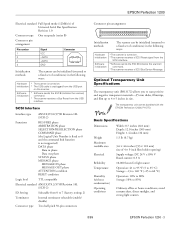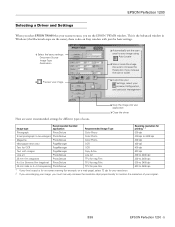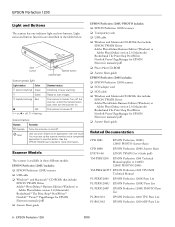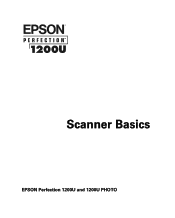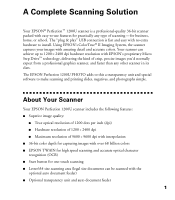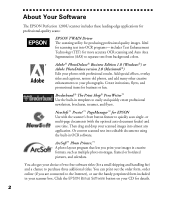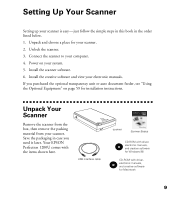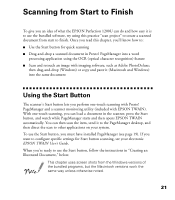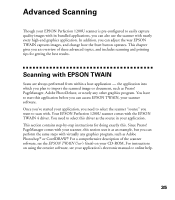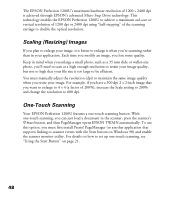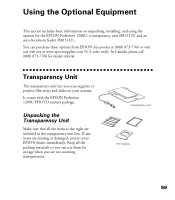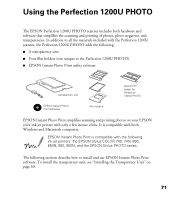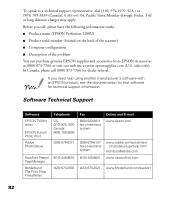Epson Perfection 1200U Support Question
Find answers below for this question about Epson Perfection 1200U.Need a Epson Perfection 1200U manual? We have 7 online manuals for this item!
Question posted by evgilcanet on July 27th, 2012
Pilote Poour Scanner Epson Perfection 1200u Sous Windows 7
avant avec windows xp par de problème avec mon scanner
maintenant j'arrive seulement à avoir une fonction réduiite du scanner mon cd d'intallation ne démarre pas c'est une version V..
Current Answers
Related Epson Perfection 1200U Manual Pages
Similar Questions
Will Epson 32 Bit Driver Work For Windows 7 64 Bit For Epson Perfection 1250
(Posted by ballixo 9 years ago)
Drive For Win 8 For Epson Scanner Perfection 4180 Photo
Necessitami il drive in oggetto, che non riesco a trovare. Può andar bene anche quello relati...
Necessitami il drive in oggetto, che non riesco a trovare. Può andar bene anche quello relati...
(Posted by dsedo11 11 years ago)
Epson Scanner And Windows 8 Computer
I have a epson perfection 1260 scanner. Which I had on a windows xp computer.I now have a windows 8 ...
I have a epson perfection 1260 scanner. Which I had on a windows xp computer.I now have a windows 8 ...
(Posted by lindamoore1 11 years ago)
Why A Yellow Line?
I have an Epson Perfection 1200U scanner which has worked excellently for quite a few years now. Rec...
I have an Epson Perfection 1200U scanner which has worked excellently for quite a few years now. Rec...
(Posted by garfent 11 years ago)
Epson 1200u Scanner
How can I get the driver for an Epson 1200U scanner without a "Driver Tuner" or some other driver sc...
How can I get the driver for an Epson 1200U scanner without a "Driver Tuner" or some other driver sc...
(Posted by pjryan 12 years ago)