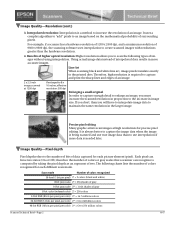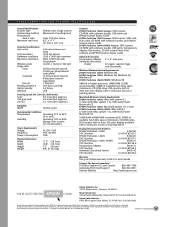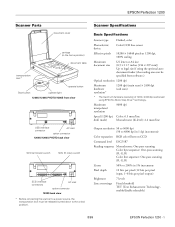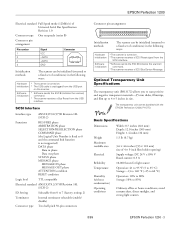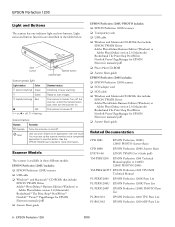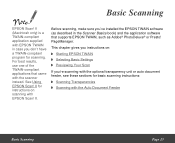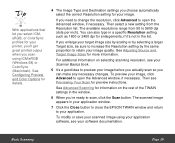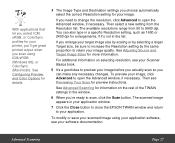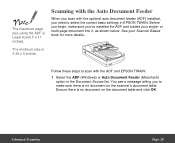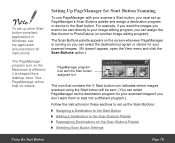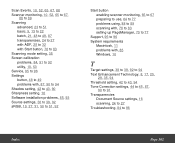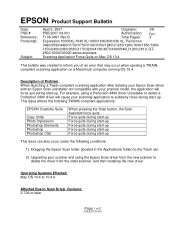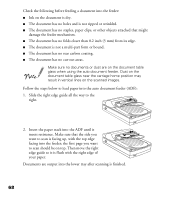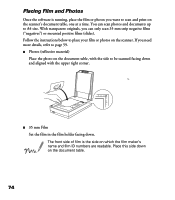Epson Perfection 1200U Support Question
Find answers below for this question about Epson Perfection 1200U.Need a Epson Perfection 1200U manual? We have 7 online manuals for this item!
Question posted by garfent on December 3rd, 2012
Why A Yellow Line?
I have an Epson Perfection 1200U scanner which has worked excellently for quite a few years now. Recently, a yellow line has shown up down the center of the scans.
Does this indicate end of life, or is there something I can do to fix this?
Thanks for your help
H Tattrie
Current Answers
Related Epson Perfection 1200U Manual Pages
Similar Questions
Transparency Unit Is Not Working On Epson 1650. Rest Of Scanner Works
does it have a life span?
does it have a life span?
(Posted by suskavarda 11 years ago)
Pilote Poour Scanner Epson Perfection 1200u
Sous Windows 7
avant avec windows xp par de problème avec mon scanner maintenant j'arrive seulement à...
avant avec windows xp par de problème avec mon scanner maintenant j'arrive seulement à...
(Posted by evgilcanet 11 years ago)
Windows 7 64 Bit Drivers For Perfection 610
I want to read my old files (Presto manager) with Win 7. Are there any drivers to solve this problem...
I want to read my old files (Presto manager) with Win 7. Are there any drivers to solve this problem...
(Posted by Hartljosef 12 years ago)
Epson 1200u Scanner
How can I get the driver for an Epson 1200U scanner without a "Driver Tuner" or some other driver sc...
How can I get the driver for an Epson 1200U scanner without a "Driver Tuner" or some other driver sc...
(Posted by pjryan 12 years ago)
When Using Adf On Epson Workforce Gt-1500, Vertical Line Appears On Scan
What is causing it? Using normal speed seems to fix condition. If still using fast speed, unchecking...
What is causing it? Using normal speed seems to fix condition. If still using fast speed, unchecking...
(Posted by au4greg 13 years ago)