Epson WorkForce ES-500WR Support and Manuals
Get Help and Manuals for this Epson item
This item is in your list!

View All Support Options Below
Free Epson WorkForce ES-500WR manuals!
Problems with Epson WorkForce ES-500WR?
Ask a Question
Free Epson WorkForce ES-500WR manuals!
Problems with Epson WorkForce ES-500WR?
Ask a Question
Popular Epson WorkForce ES-500WR Manual Pages
Users Guide - Page 3


...
ES-400/ES-500W User's Guide ...7
Scanner Basics...8 Scanner Parts Locations ...8 Scanner Parts...8 Scanner Buttons and Lights...11 User Replaceable Epson Scanner Parts and Accessories 14 Changing the Power Off and Sleep Timer Settings 15
Loading Originals...17 Loading Originals in the Input Tray...17 Loading Multiple Sizes of Originals in the Input Tray 23 Original Document Specifications...
Users Guide - Page 40


...-Fi Protected Setup (WPS) Epson DocumentScan App for instructions on each procedure. Wi-Fi Networking
See these sections to use your scanner and a router or access point, do the following to manually connect to a network: 1.
Note: You can set up your scanner (ES-500W). Set up network scanning to your scanner through the optional Epson Network Interface Unit (ES-400/ES-500W) or...
Users Guide - Page 42


....
• OS X: Open the Applications folder, select Epson Software > EpsonNet > EpsonNet Config > EpsonNet Config.
4. Turn off the scanner. 10. Turn on the scanner. Do one of the wireless router or access point. • Security level: Select the wireless connection's security level. • WEP Settings or WPA Settings: Enter the wireless connection's security key. 7. Select Network Interface...
Users Guide - Page 43


... through a direct connection to your scanner, first manually configure your network. Do one of the scanner or the optional Epson Network Interface Unit so you are working properly. Then follow the instructions here to set up your computer for network scanning using the Epson Scan 2 Utility. Then follow the instructions here to set up your computer for network scanning...
Users Guide - Page 46


...device without requiring a wireless router or access point. Parent topic: Setting Up Network Scanning
Direct Wi-Fi Mode Setup
You can set up network scanning. 1....EPSON Software > EpsonNet > EpsonNet
Config > EpsonNet Config. 2. Windows Determining the Scanner's IP Address If you have multiple scanners on your scanner to Network Computers from the Network Interface Unit - If your scanner...
Users Guide - Page 69


... Feed setting. If the Document Size list does not contain the document size you want to scan, select Auto Detect (Long Paper) or select Customize to select specific options ...holes on the Main Settings tab in Epson Scan 2
Scanning Settings for Special Documents
You need to create a custom document size. As paper skew is not applied in Epson Scan 2
69
Correct Document Skew Corrects skewed ...
Users Guide - Page 88


... flatbed scanner dock combines your document scanner with your document scanner, follow the installation instructions that won't fit into a single unit (ES-400). See these sections to your flatbed scanner dock. Flatbed Scanner Dock Parts Scanning from the Flatbed Scanner Dock Cleaning the Flatbed Scanner Dock Transporting the Flatbed Scanner Dock
Flatbed Scanner Dock Parts
1 Stopper...
Users Guide - Page 93
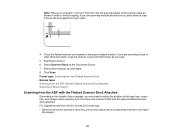
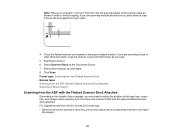
... tray, output tray, and stopper when scanning from the document scanner's ADF with the Flatbed Scanner Dock Attached
Depending on the length of your originals, you may need to adjust the position of the scanner glass as shown in order to keep your original in Epson Scan 2
Scanning from the ADF with the optional flatbed...
Users Guide - Page 96


... close the flatbed and
document scanner's stoppers. Do not use a hard brush, alcohol, or paint thinner to scratch or damage the scanner glass.
Do not open the product case. Parent topic: Scanning from the Flatbed Scanner Dock Related tasks Scanning from the Docked Flatbed Scanner Scanning in Epson Scan 2
Cleaning the Flatbed Scanner Dock
To keep your...
Users Guide - Page 119


... Document Capture (OS X) do not support using the button to
scan over a wireless connection (ES-500W). Parent topic: Solving Scanning Problems
119 If so,
wake your system and restart your scanning software. • Make sure the scanner is turned on. • Make sure the connection between the scanner and your computer is secure. • If you upgraded your...
Users Guide - Page 124


... high resolution, a network communication error may need more than the minimum requirements. Also start button. • Document Capture Pro (Windows) and Document Capture (OS X) do not support starting Epson Scan 2 again. • Check the network connection setting in the following locations: • Windows XP: C:\Documents and Settings\(user name)\Local Settings\Temp • Windows (other...
Users Guide - Page 125


... be discovered by user", there may be a communication error between the scanner and computer.
Note: If you are set, add your scanner's MAC address to your router or access point. Open the Epson Scan 2 Utility, enter the IP address for your router uses a single network name (SSID) for instructions.
• Verify that use only IPv6. To...
Users Guide - Page 130
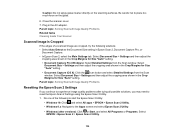
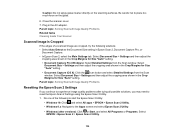
... Scanned Image Quality Problems Related tasks Cleaning Inside Your Scanner
Scanned Image is Cropped
If the edges of the following solutions: • Select Auto Detect as the Document Size setting in the AC adapter. Plug in Epson Scan 2, Document Capture Pro, or
Document Capture. • In Epson Scan 2, select the Main Settings tab. Select Document Size > Settings and then adjust the...
Users Guide - Page 133


...download drivers and documentation, get FAQs and troubleshooting advice, or email Epson with your scanner software does not solve a problem, contact Epson. Internet Support Visit Epson's support website at epson.com/support (U.S.) or epson.ca/support (Canada) for instructions.
Click Uninstall. 7.
Parent topic: Uninstall Your Scanner Software
Where to Get Help
If you want to install...
Users Guide - Page 145
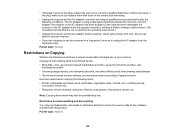
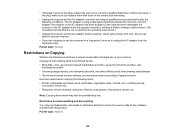
...driver's licenses, warrants of your scanner.
Parent topic: Notices
145 the scanner... code ...replace the cord set or consult a qualified electrician. Clean with this product. If there are fuses in performance. (Do not adjust controls that are not going to ensure responsible and legal use the scanner for a long period, be prohibited by the operating instructions.)
• Unplug the scanner...
Epson WorkForce ES-500WR Reviews
Do you have an experience with the Epson WorkForce ES-500WR that you would like to share?
Earn 750 points for your review!
We have not received any reviews for Epson yet.
Earn 750 points for your review!
