Epson WorkForce ES-300WR Support and Manuals
Get Help and Manuals for this Epson item
This item is in your list!

View All Support Options Below
Free Epson WorkForce ES-300WR manuals!
Problems with Epson WorkForce ES-300WR?
Ask a Question
Free Epson WorkForce ES-300WR manuals!
Problems with Epson WorkForce ES-300WR?
Ask a Question
Popular Epson WorkForce ES-300WR Manual Pages
Users Guide - Page 3


Contents
ES-200/ES-300W User's Guide ...7
Scanner Basics...8 Scanner Parts Locations ...8 Scanner Parts...8 Scanner Buttons and Lights...12 User Replaceable Epson Scanner Parts and Accessories 14 Changing the Power Save Settings...14 Charging the Battery (ES-300W)...15
Loading Originals...18 Loading Originals in the Input Tray...18 Original Document Specifications 25 Loading Receipts in the ...
Users Guide - Page 4


... Scanned Documents to a SharePoint Server or Cloud Service 95
Cleaning and Transporting Your Scanner 98 Cleaning Your Scanner ...98 Cleaning Inside Your Scanner...98 Checking the Scanner Roller Counter 107 Replacing the Scanner Rollers ...109 Resetting the Scanner Roller Counter 115 Transporting Your Scanner ...116
Solving Problems ...118 Scanner Light Status ...118 Solving...
Users Guide - Page 5


... Specifications ...140 Environmental Specifications ...141 Network Interface Specifications (ES-300W 142 Safety and Approvals Specifications 142
Notices ...144 Important Safety Instructions...144
5 Mac 135 Where to Editable Text (OCR 132 Ripple Patterns Appear in an Image 132 Spots or Lines Appear in All Scanned Images 133 Scanned Image is Cropped ...133 Resetting the Epson Scan 2 Settings...
Users Guide - Page 44


... settings for instructions on each procedure. Follow the links here for your scanner and a router or access point, do the following to manually connect to an Existing Wi-Fi Network Direct Wi-Fi Mode (AP Mode) Setup Wi-Fi Protected Setup (WPS) Epson DocumentScan App for iOS/Android Restoring Default Network Settings
Manual Network Connection Setup
If the software installation...
Users Guide - Page 59
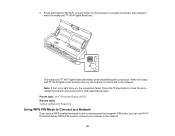
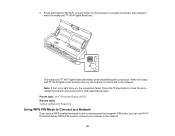
...Setup (WPS) Related tasks Setting Up Network Scanning
Using WPS PIN Mode to Connect to a Network
If you have a WPS-enabled wireless router or access point that supports PIN mode, you can use Wi-Fi Protected Setup (WPS) PIN mode to connect your scanner to the network. Note: If the ! error...5. Press the stop button to clear the error, restart the scanner and access point, and repeat these steps.
Users Guide - Page 80


... you want to scan, select Customize to select specific options on the edges of original Envelope Plastic cards Large originals
Long paper
Receipts
Required settings
Select Off as the Detect Double Feed setting and Auto as the Detect Double Feed setting. Parent topic: Scanning in Epson Scan 2
Scanning Settings for most Windows programs.
80
icon on...
Users Guide - Page 121


... range of its service life and, therefore, unable to charge. Charge the battery within the operating temperature range (ES-300W).
121 Scanner...Epson for support.
If the error continues, the scanner may need to adjust the Power Off Timer setting.
• If you are using a USB connection, make sure the connection mode switch is set to
(ES-300W).
• Make sure you have problems...
Users Guide - Page 123


... the scanner and your computer is secure. • If you are installed correctly. Parent topic: Solving Scanning Problems Related concepts Uninstall Your Scanner Software Related references Windows System Requirements Mac System Requirements
123 Connect the scanner using a USB cable or launch Epson Scan 2 before scanning from the button on your scanning software, try...
Users Guide - Page 124


...; If you upgraded your operating system but did not reinstall Epson Scan 2, try reinstalling it. • If you connected the scanner using a TWAIN-compliant program, make sure that the correct product is selected as the
Scanner or Source setting. • Make sure the ready light stops flashing, indicating that meets the specifications for your...
Users Guide - Page 125


... • Scan the originals one by one using the Automatic Feeding Mode setting in Epson Scan 2. • If you see a double feed error in Scanner
If an original has jammed inside the scanner, follow these steps: Note: The illustrations show the ES-300W, but the instructions are the same for Mac does not include this...
Users Guide - Page 128


... adapter to . • If you restarted your computer
after installing the scanning software. Cannot Scan Over a Network Scanner Cannot Connect to a Wireless Router or Access Point Parent topic: Solving Problems
Cannot Scan Over a Network
If you have problems scanning over a network (ES-300W). Also start Epson Scan 2 when scanning over a network, try these solutions if...
Users Guide - Page 129


... the SSID and password and make sure you are using a 5 GHz wireless router, set the router to operate in the Epson Scan 2 Utility....Epson Scan 2 does not support networks that supports IPv4.
• If the Firewall function is not available: currently being used by the Epson Scan 2 Utility.
Use Epson Scan 2 on a network that use only IPv6. Parent topic: Solving Network Scanning Problems...
Users Guide - Page 130
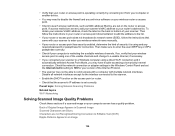
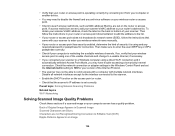
... (SSID), follow the instructions that came with multiple ...set correctly. Back of the usable channels and change to 100 for your version of the Internet Protocol.
• The scanner may have trouble...manually.
• If your router or access point has security enabled, determine the kind of your computer screen has a quality problem... and any required password or passphrase for ...
Users Guide - Page 132


... and your scanned images are using OCR software, check the manual for any additional adjustments. Parent topic: Solving Scanned Image Quality Problems Related references Image Format Options Related tasks Scanning in scanned images of printed documents. To reduce this effect, adjust these Epson Scan 2 settings (if available) and try scanning again:
• Select the...
Users Guide - Page 135


... you can download the Uninstaller utility from the Epson support website to re-install your product for technical support services, use the following support options.
In the Epson Uninstaller screen, select the checkbox for instructions. Follow the instructions on -screen instructions to common problems with your scanner software before re-installing it. • Windows XP: Open the...
Epson WorkForce ES-300WR Reviews
Do you have an experience with the Epson WorkForce ES-300WR that you would like to share?
Earn 750 points for your review!
We have not received any reviews for Epson yet.
Earn 750 points for your review!
