Epson ES-800C Support and Manuals
Get Help and Manuals for this Epson item
This item is in your list!

View All Support Options Below
Free Epson ES-800C manuals!
Problems with Epson ES-800C?
Ask a Question
Free Epson ES-800C manuals!
Problems with Epson ES-800C?
Ask a Question
Popular Epson ES-800C Manual Pages
User Manual - TWAIN 32 - Page 9


... work properly, your system must have at least the following configuration: t One of the following EPSON scanners:
ES-600C ES-800C ES-1000C ES-1200C Expression™ 636 ActionScanner™ II
Some features are not available or are restricted for Workgroups... bidirectional parallel interface or a PS/2 standard printer port) or an Adaptec® SCSI adapter
Note: t EPSON supports some scanners.
User Manual - TWAIN 32 - Page 10
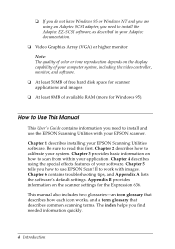
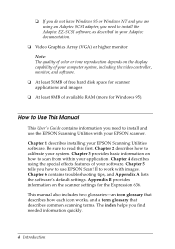
.... Chapter 5 tells you need to read this first.
How to work with your EPSON Scanning Utilities software. Chapter 1 describes installing your EPSON scanner. II to Use This Manual
This User's Guide contains information you find needed information quickly.
4 Introduction This manual also includes two glossaries-an icon glossary that describes how each icon works, and...
User Manual - TWAIN 32 - Page 12


...Electronic Support Services
You can reach EPSON's Home Page at http://www.epson.com. In Canada, please call the EPSON Download Service BBS at (800) 873-7766 (U.S.
You can be up to 28.8 Kbps.
6 Introduction sales only).
Set your E-mail address as the password.
EPSON Internet FTP Site If you can access helpful tips, specifications, notes, DIP switch or jumper settings, drivers...
User Manual - TWAIN 32 - Page 74
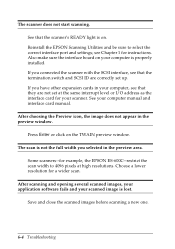
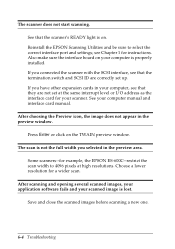
... Chapter 1 for instructions. After choosing the Preview icon, the image does not appear in the preview area. Choose a lower resolution for your computer manual and interface card manual. If you selected in the preview window.
Some scanners--for example, the EPSON ES-600C--restrict the scan width to select the correct interface port and settings;
After scanning...
User Manual - TWAIN 32 - Page 78
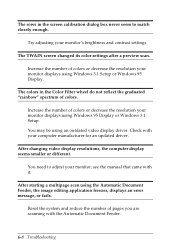
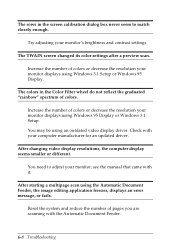
... application freezes, displays an error message, or fails.
Reset the system and reduce the number of colors or decrease the resolution your monitor displays using Windows 3.1 Setup or Windows 95 Display.
see the manual that came with the Automatic Document Feeder.
6-8 Troubleshooting
After starting a multipage scan using an outdated video display driver.
Increase the number...
User Setup Information - What You Should Know Before Scanning - Page 13


... graphics card to store instructions from the computer and compose complex pages.
For the highest quality you need a 24-bit card (also called true color). l Is computer performance slower than you 'll do most of your printing in both the PC and Mac environments, consider the Epson ES-800C, a scanner that supports both the Mac SCSI...
User Manual - TWAIN - Page 9
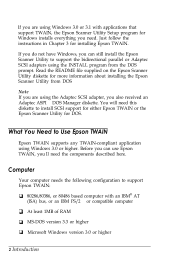
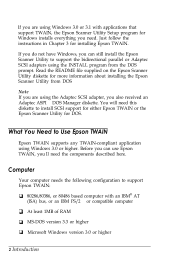
You will need this diskette to support Epson TWAIN: 0 80286,80386, or 80486 based computer with applications that support TWAIN, the Epson Scanner Utility Setup program for DOS.
Just follow the instructions in Chapter 3 for more information about installing the Epson Scanner Utility from the DOS prompt. If you do not have Windows, you need the components described here.
If you...
User Manual - TWAIN - Page 10


...-in bidirectional parallel interface. Introduction 3 Q At least a 40MB hard disk with your software publisher to store your application supports TWAIN.
check with 150KB available space, although you'll want as much space as possible to see if your scanned images
Cl TWAIN-compliant software; Interface
Epson TWAIN supports the following Epson scanners: 0 ES-800C tl ES-600C 0 ES-300C.
User Manual - TWAIN - Page 11
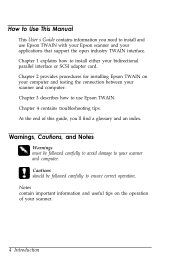
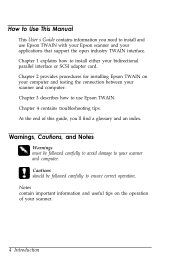
... or SCSI adapter card.
Chapter 1 explains how to install either your scanner
and computer. How to Use This Manual
This User's Guide contains information you 'll find a glossary and an index. Warnings, Cautions, and Notes
Warnings
Q must be followed carefully to use Epson TWAIN with your Epson scanner and your applications that support the open industry TWAIN interface.
User Manual - TWAIN - Page 17
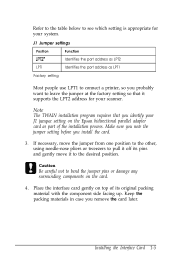
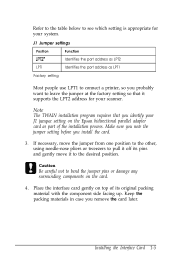
.... Note The TWAIN installation program requires that it off its original packing material with the component side facing up. Refer to the table below to see which setting is appropriate for your scanner.
J1 Jumper settings
Position LPT2'
Function Identifies the port address as LPT2
LPT1
Identifies the port address as part of its pins...
User Manual - TWAIN - Page 21


You are now ready to another device. The computer, scanner, and other devices will notfunction properly. e Caution Do not set the SCSI ID to 8 or 9, and do not set the ID number to an ID already assigned to install Epson TWAIN. ES-800C
2. Installing the Interface Card 1-9 Set the switch to the desired number.
User Manual - TWAIN - Page 32


.... Note You may have already installed application device drivers for selecting the TWAIN acquire device. To use Epson Scanners in the Acquire device setting instead.
3-2 Using TWAIN This section describes using Epson TWAIN to select the TWAIN acquire device. Different applications provide different options for other scanners. Check your application software for how to scan an image...
User Manual - TWAIN - Page 51


... the software installation instructions in process, close any documents in the adapter user manual. Save any open applications, and exit Windows. If you entered is not greater than you were using when you were using another Adaptec host adapter. Then run the Epson TWAIN Setup program and select Use Existing SCSI Support Software at high resolutions. An error condition...
Product Information Guide - Page 4


...and correct the cause of slides,
I Scanner. ON - I negatives. Provides a bidirectional port in the sequence described below :
1. OFF
After a few more seconds:
Power LED (green) - ES-800C
Option error
This indicates a problem such as a paper jam with an installed option unit. Replaces scanner cover, but still allows scanning of individual items.
1 Allows scanning of the trouble.
Product Information Guide - Page 5


...Product Support Bulletins None
Technical Support Bulletins None
Related Documentation
TM-ES800C
ES-80OC Service Manual
PL-E!%OOC
E%OOC Parts Price List
SPKESSOOC
EW3OOC Self Paced Kit
4001696
E!%OOC User's Guide
TM-B813021
Transparency Unit Service Manual
PL-B813021
Transparency Unit Parts Price List
SPKB813021
Transparency Unit Self Paced Kit
ES-800C
Scanners
1 l/2/92
ES-800C...
Epson ES-800C Reviews
Do you have an experience with the Epson ES-800C that you would like to share?
Earn 750 points for your review!
We have not received any reviews for Epson yet.
Earn 750 points for your review!
