Epson ES-C320W Support and Manuals
Get Help and Manuals for this Epson item
This item is in your list!

View All Support Options Below
Free Epson ES-C320W manuals!
Problems with Epson ES-C320W?
Ask a Question
Free Epson ES-C320W manuals!
Problems with Epson ES-C320W?
Ask a Question
Epson ES-C320W Videos
Popular Epson ES-C320W Manual Pages
Users Guide - Page 3


... Connect to a Network 35 Setting Up Network Scanning ...36 Determining the Product's IP Address 39 Changing or Updating Network Connections 39 Changing a USB Connection to a Wi-Fi Connection 39 Connecting to a New Wi-Fi Router 40 Disabling Wi-Fi Features ...40
3 Front ...12 Product Parts - Contents
ES-C220/ES-C320W/RR-400W User's Guide 9
Product Basics ...10...
Users Guide - Page 8


... Specifications (ES-C320W/RR-400W 242 Safety and Approvals Specifications 244 Notices ...245 Important Safety Instructions...245 Wireless Connection Safety Instructions (ES-C320W/RR-400W 247 Notes on the Administrator Password 248 Restrictions on Copying ...248 Default Delay Times for Power Management for Mac OS 231 Updating Applications and Firmware 231 Resetting the Epson Scan 2 Settings...
Users Guide - Page 11
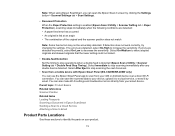
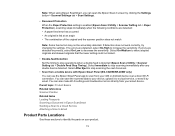
... also make Wi-Fi settings and troubleshoot errors directly from your smart device. Note: When using Epson ScanSmart, you can open the Epson Scan 2 screen by email. Parent topic: Product Basics Related references Scanner Position Related tasks Loading Passports Scanning a Document in Epson ScanSmart Sending a Scan to a Cloud Service Attaching a Scan to Email
Product Parts Locations
See these...
Users Guide - Page 27
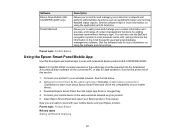
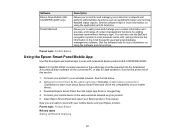
... information on a network and perform administrative functions such as your Epson product, if necessary. Software Epson DeviceAdmin (ESC320W/RR-400W only)
Presto! BizCard
Description
Allows you to scan with networked Epson products (ES-C320W/RR-400W).
Visit epson.com/connect (U.S.), epson.ca/connect (Canada), or latin.epson.com/connect
(Caribbean) to type. Parent topic: Product Basics...
Users Guide - Page 29


... Wi-Fi Direct (Simple AP) Mode Setup Wi-Fi Protected Setup (WPS) Setting Up Network Scanning Changing or Updating Network Connections Disabling Wi-Fi Features
Network Security... instructions on your product, such as IDs, passwords, and contact lists. Instead, connect it vulnerable to your product over a Wi-Fi network (ES-C320W/RR-400W). Your router may already have a default password...
Users Guide - Page 144


... menu on -screen instructions to scan and save your device's app store or from the default resolution set by the same amount you may need : • You will use the Epson Smart Panel app to scan from a network scanner to an iOS or Android device over a direct Wi-Fi connection (ES-C320W/RR-400W). If you...
Users Guide - Page 145


... Scan to scan from a Mac without the need to your Epson product to install drivers or download software. Connect your Epson product or any Mopria-certified product from the list, then click...On your scan settings, and tap Scan. Select your Epson product, select your Android device, download the Mopria Scan app from Google Play (ES-C320W/RR-400W). Note: For details and support on your Mac...
Users Guide - Page 205
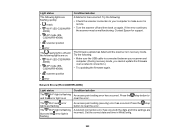
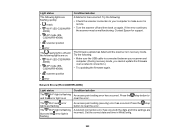
... connection.)
• Try updating the firmware again.
• scanner position
• error
Network Errors (ES-C320W/RR-400W)
Light status The Wi-Fi light is flashing and the error light is on :
• Wi-Fi (ES-C320W/RR400W)
• AP mode (ESC320W/RR-400W)
The firmware update has failed and the scanner is flashing
An access point setting (security) error has occurred. Light status...
Users Guide - Page 230
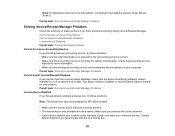
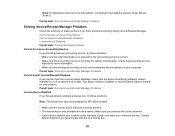
... Invoice/Receipt Manager.
Note: If initialization does not solve the problem, uninstall and re-install the scanner driver (Epson Scan 2). Run Epson Software Updater or visit the Epson support website for more information. • Make sure the desktop accounting service and its company file are opened on RR-400W models.
• Make sure the license key is valid and correctly...
Users Guide - Page 231
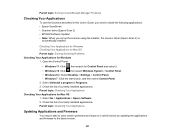
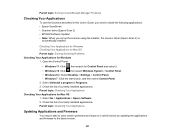
Check the list of currently installed applications. Parent topic: Checking Your Applications
Updating Applications and Firmware
You may be able to solve certain problems and improve or add functions by updating the applications and firmware to install the following applications. • Epson ScanSmart • Scanner driver (Epson Scan 2) • EPSON Software Updater • Note: When you ...
Users Guide - Page 232
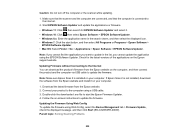
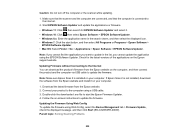
... Start (ES-C320W/RR-400W). Note: Make sure Epson Scan 2 is not installed, download the software from the Epson website and install it . • Windows 10: Click , then select Epson Software > EPSON Software Updater. • Windows 8.x: Enter the application name in the list, you want to update the firmware. Parent topic: Solving Scanning Problems
232 Updating Firmware without Connecting...
Users Guide - Page 235
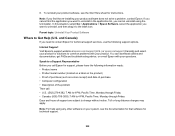
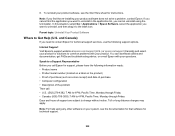
...re-installing your questions.
You can download utilities and documentation, get FAQs and troubleshooting advice, or e-mail Epson with your product. Note: For help using the Uninstaller. 8. In this situation, select Go > Applications > Epson Software, select the application you need to contact Epson for instructions. and Canada)
If you want to Get Help (U.S. Speak to common problems...
Users Guide - Page 245
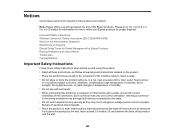
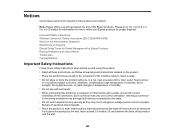
Important Safety Instructions Wireless Connection Safety Instructions (ES-C320W/RR-400W) Notes on the Administrator Password Restrictions on Copying Default Delay Times for ... close enough to the computer for Epson Products Binding Arbitration and Class Waiver Trademarks Copyright Notice
Important Safety Instructions
Follow these safety instructions when setting up and using the product. •...
Users Guide - Page 247
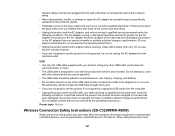
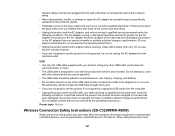
... product may adversely affect the operation of medical equipment or automatically controlled devices, such as specifically explained in performance. (Do not adjust controls that are not covered by the operating instructions.)
Parent topic: Notices
Wireless Connection Safety Instructions (ES-C320W/RR-400W)
Radio waves from this product near
247
Be particularly careful to keep...
Users Guide - Page 248


... the administrator password in Web Config • Updating your scanner.
248 You must be 8 to a network protected by resetting the network settings.
Do not connect this product to avoid causing an accident. You can change the product's settings • Changing or resetting the administrator password You can restore the administrator password to a network (ES-C320W/RR400W). such...
Epson ES-C320W Reviews
Do you have an experience with the Epson ES-C320W that you would like to share?
Earn 750 points for your review!
We have not received any reviews for Epson yet.
Earn 750 points for your review!

